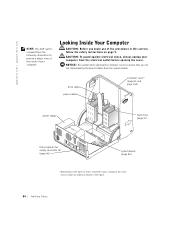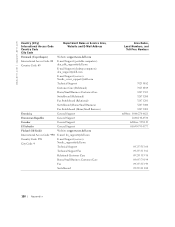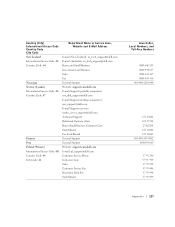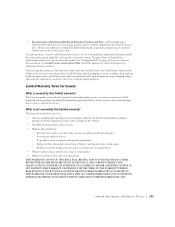Dell Dimension 4550 Support Question
Find answers below for this question about Dell Dimension 4550.Need a Dell Dimension 4550 manual? We have 2 online manuals for this item!
Question posted by prpol on October 5th, 2014
How To Test Dell Dimension 4550 Power Supply
The person who posted this question about this Dell product did not include a detailed explanation. Please use the "Request More Information" button to the right if more details would help you to answer this question.
Current Answers
Answer #1: Posted by freginold on November 21st, 2014 4:58 AM
You can use either a voltmeter or a power supply tester, to test the power supply. The power supply tester should come with its own instructions. If using a voltmeter/multimeter, disconnect all of the cables and wires leading from the power supply to other computer components, then turn the computer on. Check each of the connectors to see if it is providing the correct voltage out. If it's not, then you have a problem with the power supply.
If none of the connectors are providing any voltage, check the power coming in from the wall, and make sure the power cord is securely attached. Also check the switch on the back of the computer to make sure it is set for the correct voltage -- 110/115 or 220.
If none of the connectors are providing any voltage, check the power coming in from the wall, and make sure the power cord is securely attached. Also check the switch on the back of the computer to make sure it is set for the correct voltage -- 110/115 or 220.