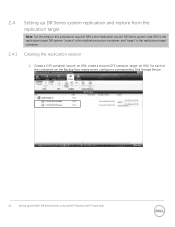Dell DR4100 Support Question
Find answers below for this question about Dell DR4100.Need a Dell DR4100 manual? We have 36 online manuals for this item!
Question posted by sergoboshyan on September 27th, 2022
How To Replace Failed Disk On Dr4100
Current Answers
Answer #1: Posted by hzplj9 on September 27th, 2022 11:56 AM
https://www.manualslib.com/manual/553813/Dell-Dr4100.html
Follow the instructions on pages 39 onwards. It gives instructions on replacing the hard drive in the unit. It emphasises that you do not remove a hard drive whilst powered up.
Hope you can complete the job successfully with that information.
Answer #2: Posted by SonuKumar on September 27th, 2022 8:14 AM
Please respond to my effort to provide you with the best possible solution by using the "Acceptable Solution" and/or the "Helpful" buttons when the answer has proven to be helpful.
Regards,
Sonu
Your search handyman for all e-support needs!!
Related Dell DR4100 Manual Pages
Similar Questions
i have Dell PowerVault MD3220i and i need create virtual partition on new server ,what is the step f...
What storage system can you recommend for NX300 which is used as file server only?