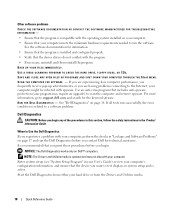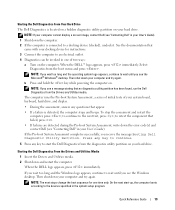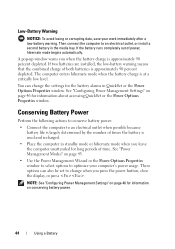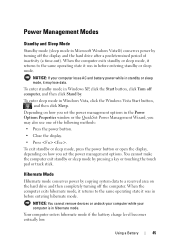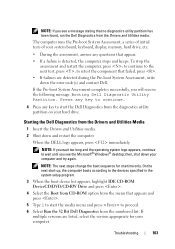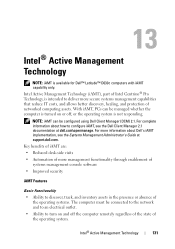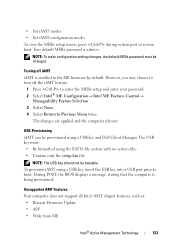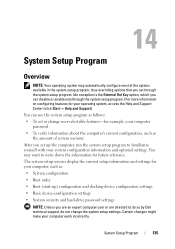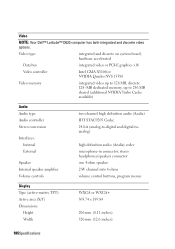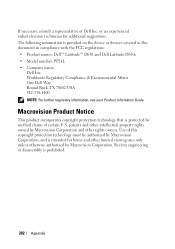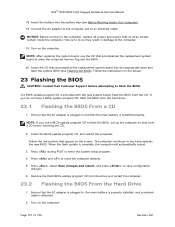Dell D630 Support Question
Find answers below for this question about Dell D630 - LATITUDE ATG NOTEBOOK.Need a Dell D630 manual? We have 3 online manuals for this item!
Question posted by febuena23 on November 28th, 2012
My Latitude D630 Keys (backspace,spacebar And Enter) Not Working
The person who posted this question about this Dell product did not include a detailed explanation. Please use the "Request More Information" button to the right if more details would help you to answer this question.
Current Answers
Answer #1: Posted by NiranjanvijaykumarAtDell on November 29th, 2012 6:27 AM
Hello febuena23,
I am from Dell Social Media and Community.
Follow the troubleshooting steps below to resolve the issue.
Turn off the computer and use a can of compressed air to clean around the problem key and then retest the keyboard.
If the problem only occurs in a specific application program, try another application program, such as Notepad and then test the keyboard. If the problem only occurs in a particular program, you may need to troubleshoot that particular program.
Uninstall or disable any software that may change how the keyboard operates. This software includes: keyboard macro programs, External keyboard drivers, KVM (keyboard, video, mouse) switch software etc.
If the issue persists, follow the link below to run a basic hardware test on your system. Follow all the prompts (May take more than 1hr). Once the initial tests are done, you will get a page listed Custom test, symptom tree, ect. Select Custom Test and run a test on your keyboard.
http://support.dell.com/support/topics/global.aspx/support/kcs/document?docid=266787
If the test fails, you will need to replace the keyboard.
If you need any further assistance, feel free to message me on Twitter. I will be happy to assist.
Dell-Niranjan
Twitter: @NiranjanatDell
I am from Dell Social Media and Community.
Follow the troubleshooting steps below to resolve the issue.
Turn off the computer and use a can of compressed air to clean around the problem key and then retest the keyboard.
If the problem only occurs in a specific application program, try another application program, such as Notepad and then test the keyboard. If the problem only occurs in a particular program, you may need to troubleshoot that particular program.
Uninstall or disable any software that may change how the keyboard operates. This software includes: keyboard macro programs, External keyboard drivers, KVM (keyboard, video, mouse) switch software etc.
If the issue persists, follow the link below to run a basic hardware test on your system. Follow all the prompts (May take more than 1hr). Once the initial tests are done, you will get a page listed Custom test, symptom tree, ect. Select Custom Test and run a test on your keyboard.
http://support.dell.com/support/topics/global.aspx/support/kcs/document?docid=266787
If the test fails, you will need to replace the keyboard.
If you need any further assistance, feel free to message me on Twitter. I will be happy to assist.
Dell-Niranjan
Twitter: @NiranjanatDell
NiranjanAtDell
Dell Inc
Related Dell D630 Manual Pages
Similar Questions
Is There A Backlit Keyboard Dell Latitude D630
(Posted by faxbay 9 years ago)
Why Fn Key F8 Are Not Working On My Latitude E6530
(Posted by satbKNO 10 years ago)
Where Is A Back Lit Keyboard For Dell Latitude D630
(Posted by simbsnu 10 years ago)
Latitude D630 Shipped Without A Backlit Keyboard, But Can I Buy A Replacement?
Anyone know if there's an aftermarket backlit keyboard option and, if so, who might supply it?
Anyone know if there's an aftermarket backlit keyboard option and, if so, who might supply it?
(Posted by Javelin05 11 years ago)
New Laptop Vostro 1540 Purchased In Feb 12 And Key Bod Is Not Working. What To D
DEAR SIR KEDY BOARD OF ABOVE SAID LAPTOP IS NOT WORKING. MY ALL WORKS ARE HELD UP. PLEASE ADVICE WH...
DEAR SIR KEDY BOARD OF ABOVE SAID LAPTOP IS NOT WORKING. MY ALL WORKS ARE HELD UP. PLEASE ADVICE WH...
(Posted by sureshnairmb 11 years ago)