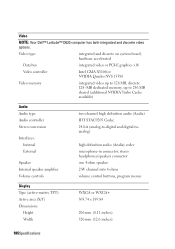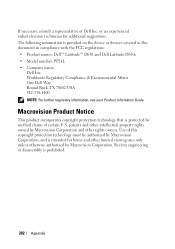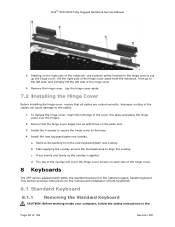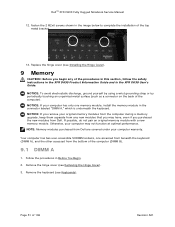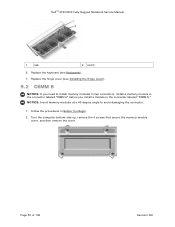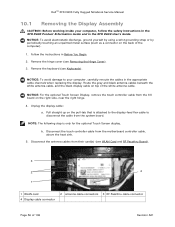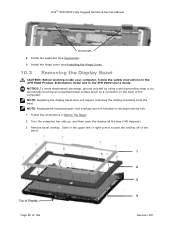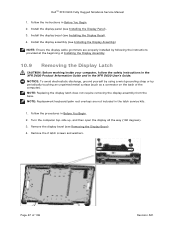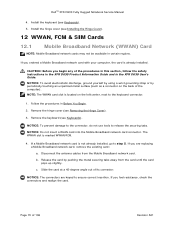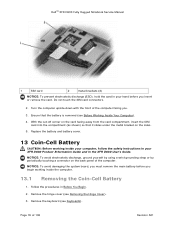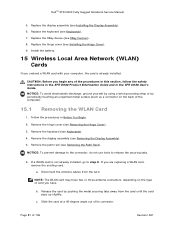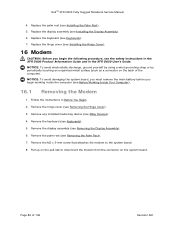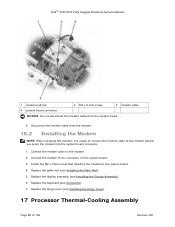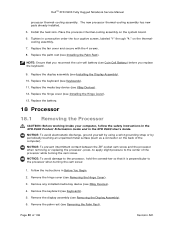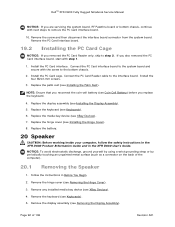Dell D630 Support Question
Find answers below for this question about Dell D630 - LATITUDE ATG NOTEBOOK.Need a Dell D630 manual? We have 3 online manuals for this item!
Question posted by Javelin05 on September 26th, 2012
Latitude D630 Shipped Without A Backlit Keyboard, But Can I Buy A Replacement?
Current Answers
Answer #1: Posted by NiranjanvijaykumarAtDell on September 27th, 2012 5:51 AM
I am from Dell Social Media and Community.
Latitude D630 did not have an option for a backlit keyboard at the point of sale.
You may contact our sales team for your region to verify if there is an option for you to replace it.
Let me know if you need any further assistance. I will be glad to assist.
Dell-Niranjan
NiranjanAtDell
Dell Inc
Related Dell D630 Manual Pages
Similar Questions
If I buy a new dell n5050 laptop will there be a manual and a recovery disc supplied. Thank you.
How to replace the cmos battery in an old DELL Latitude laptop madel XPi P100SD ??