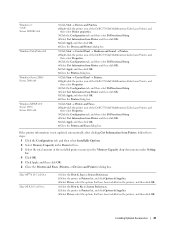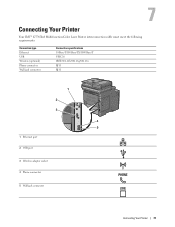Dell C3765dnf Support Question
Find answers below for this question about Dell C3765dnf.Need a Dell C3765dnf manual? We have 1 online manual for this item!
Question posted by UneNouvelleEglise on December 4th, 2015
Cntroller Error 016-032
HelloI own a DELL 3675 and I get a controller Error 016-032. I dowloaded the drivers. I still get the errors. can you help me ?
Current Answers
Answer #1: Posted by TechSupport101 on December 4th, 2015 8:38 AM
Hi. Is it 016-032 or 016-302. I am only able to pull out the latter. In which case you would need to try printing different files and formats to be sure the current file is not causing the crash. If a sent print job sometimes prints then you need to look at the network hub/router if it's connected to the network. If it is directly connected via USB, then this may point toward failing RAM embedded on the PWA ESS logic board. The firmware Flash, CPU, RAM, and IO devices are all on 1 board. If you have defective RAM, the location that the job was stored at to get processed may have been changed and there is your invalid instruction. Same goes for the RAM on the network card. Even though the network card is embedded it may have it's own RAM to use as a buffer and the same problem can happen. For further help, reach out from here http://www.dell.com/support/contents/us/en/19/category/Contact-Information/Technical-Support
Related Dell C3765dnf Manual Pages
Similar Questions
Dell 3765dnf Tray 1 Paper Jam
We keep getting a jam on tray 1. The rear, left corner of the paper is always bent a bit when I pull...
We keep getting a jam on tray 1. The rear, left corner of the paper is always bent a bit when I pull...
(Posted by Jtwaits 5 years ago)
Controller Error
hello, My DELL C3765CNF has a controller error, can you help me ?
hello, My DELL C3765CNF has a controller error, can you help me ?
(Posted by UneNouvelleEglise 8 years ago)
016-302 Error Code On Dell Laser Printer 5110cn
turned off power, unplugged cat 5 cable, printed printer page, then would not print windows test pag...
turned off power, unplugged cat 5 cable, printed printer page, then would not print windows test pag...
(Posted by dswendsen 9 years ago)
Dell Laser Printer 2330d - Service 922.08 For 'fusion Error'.
What is a 'Fusion' ? Where is it ? and how can the error be fixed.
What is a 'Fusion' ? Where is it ? and how can the error be fixed.
(Posted by gfb1 11 years ago)
Dell 2330dn Laser Printer
They gave me this printer at work and I am in need of a manual so I thought I would to try to print ...
They gave me this printer at work and I am in need of a manual so I thought I would to try to print ...
(Posted by sks846 13 years ago)