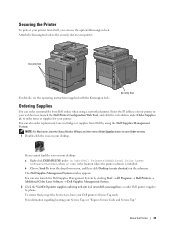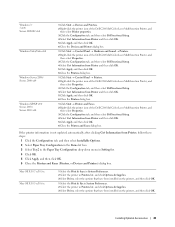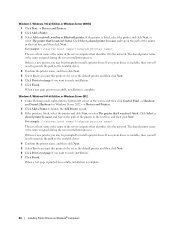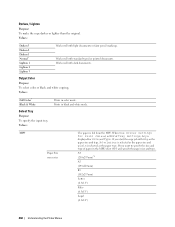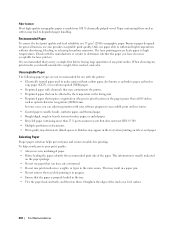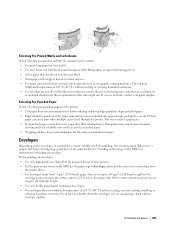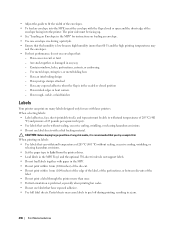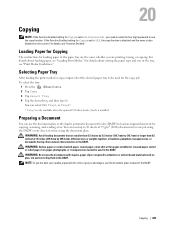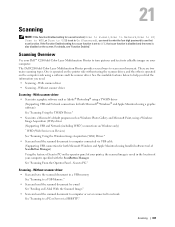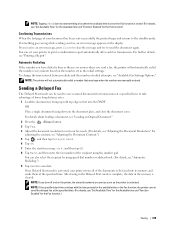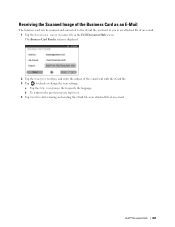Dell C2665dnf Support Question
Find answers below for this question about Dell C2665dnf.Need a Dell C2665dnf manual? We have 5 online manuals for this item!
Question posted by derrall on January 19th, 2015
Scan To Email Not Working
Current Answers
Answer #1: Posted by techyagent on January 19th, 2015 10:58 AM
Default username is "admin" and the password is blank (null).
From there you will go to "Print Server Settings" & then "Email Alert".
Once you have established the correct email settings you should be able to scan documents & email them.
Thanks
Techygirl
Related Dell C2665dnf Manual Pages
Similar Questions
I need a manual to replace the touchscreen control panel on a Dell printer C2665dnf.Thank you,Franci...
Printer c2665dnf five beeps no error message wont print
turned off power, unplugged cat 5 cable, printed printer page, then would not print windows test pag...