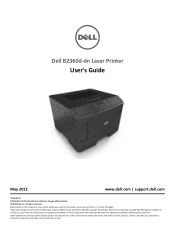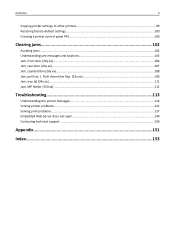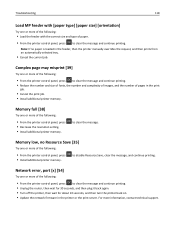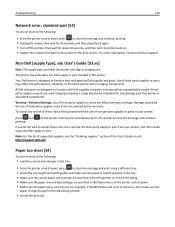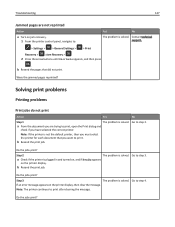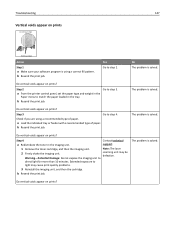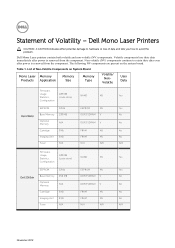Dell B2360dn Support Question
Find answers below for this question about Dell B2360dn.Need a Dell B2360dn manual? We have 2 online manuals for this item!
Question posted by Anonymous-159391 on July 13th, 2016
Error
how to get rid of fireware error 900.57
Current Answers
Answer #1: Posted by TommyKervz on July 13th, 2016 4:25 AM
Hello' Please refer to the solution given here http://en.community.dell.com/support-forums/peripherals/f/3528/t/19452709
Related Dell B2360dn Manual Pages
Similar Questions
Required Ip Address? Dell B2360dn
for wirless print out through andorid mobile using dell document hub no printer connected to dvice p...
for wirless print out through andorid mobile using dell document hub no printer connected to dvice p...
(Posted by nadeemzaheer58 4 years ago)
Cartridge Empty Error
My printer is giving me a message to replace the cartridge and it won't print. the cartirdge does no...
My printer is giving me a message to replace the cartridge and it won't print. the cartirdge does no...
(Posted by leebrainerd 9 years ago)
Printer Stating Feed Mp Laser,has Proper Size Paper In It.
Need Step By Step On How To Fix The Problem So I Will Be Able To Print
Need Step By Step On How To Fix The Problem So I Will Be Able To Print
(Posted by AYDENKASON 9 years ago)
016-302 Error Code On Dell Laser Printer 5110cn
turned off power, unplugged cat 5 cable, printed printer page, then would not print windows test pag...
turned off power, unplugged cat 5 cable, printed printer page, then would not print windows test pag...
(Posted by dswendsen 9 years ago)
Dell Laser Printer 2330d - Service 922.08 For 'fusion Error'.
What is a 'Fusion' ? Where is it ? and how can the error be fixed.
What is a 'Fusion' ? Where is it ? and how can the error be fixed.
(Posted by gfb1 11 years ago)