Dell B1160W Support Question
Find answers below for this question about Dell B1160W.Need a Dell B1160W manual? We have 1 online manual for this item!
Question posted by wjsgls on November 30th, 2013
Paper Input
paper on input tray tends to slide away from printer eventually causing paper error
Current Answers
There are currently no answers that have been posted for this question.
Be the first to post an answer! Remember that you can earn up to 1,100 points for every answer you submit. The better the quality of your answer, the better chance it has to be accepted.
Be the first to post an answer! Remember that you can earn up to 1,100 points for every answer you submit. The better the quality of your answer, the better chance it has to be accepted.
Related Dell B1160W Manual Pages
User Manual - Page 2
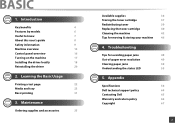
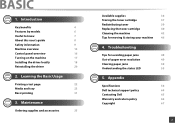
...65
Warranty and return policy
66
Copyright
67
2 Learning the Basic Usage
Printing a test page
22
Media and tray
23
Basic printing
31
3. Introduction
Key benefits
4
Features by models
6
Useful to know
7
About this user... the machine
42
Tips for avoiding paper jams
48
Out-of-paper error resolution
49
Clearing paper jams
50
Understanding the status LED
53
5.
User Manual - Page 4


... 110). Wide range of functionality and application support
• You can print with excellent quality and speed
• Dell Printer Manager and Dell Printer Status are magnified and printed across the multiple sheets of paper and can then be taped together to 1,200 x 1,200 dpi effective output. • Fast, on-demand printing.
-
Select...
User Manual - Page 6
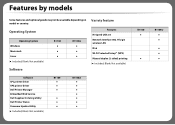
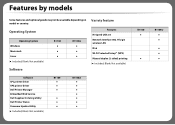
... (●: Included, Blank: Not available)
Software SPL printer driver XPS printer driver Dell Printer Manager Embedded Web Service Dell Supplies Ordering Utility Dell Printer Status Firmware Update Utility (●: Included, Blank: Not available)
B1160 ● ● ●
● ● ●
B1160w
B1160 ●
●
B1160w ● ●
● ● ●
Features by...
User Manual - Page 16
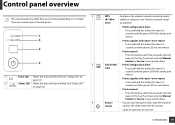
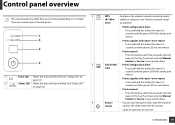
... Prints supplies info report / error report - Press and hold this button each time you load a sheet of paper in your printer driver.
• Prints configuration...B1160w only)
Info (B1160 only)
Power/ Cancel
Configures the wireless network connection easily without a computer (see "Wireless network setup" on , and release.
• Prints manual - Press this button for Source in the tray...
User Manual - Page 23


...
• Using print media that does not meet these specifications may cause paper registration, image skew, or jamming of inflammable media or foreign materials left in the printer may lead to use the inkjet photo paper with this machine. Media and tray
This chapter provides information on how to the machine.
• Using inflammable print...
User Manual - Page 24


Media and tray
2
Loading paper in the tray
2 Flex or fan the edge of -paper error resolution" on page 49 or "Clearing paper jams" on page 23).
3 Place the paper with the side you are loading (see "Out-of the paper stack to resume printing after clearing the error (see "Tray overview" on page 50).
1 Open the tray.
Then, adjust the tray size...
User Manual - Page 47


... you cannot find a solution to your problem in this chapter, refer to do if you encounter an error.
• Tips for avoiding paper jams
48
• Out-of-paper error resolution
49
• Clearing paper jams
50
• Understanding the status LED
53
This chapter gives helpful information for what to the Troubleshooting chapter in...
User Manual - Page 49
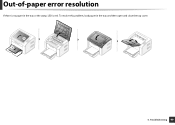
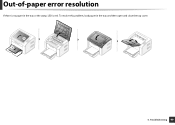
Troubleshooting 49 To resolve this problem, load paper in the tray or the status LED is no paper in the tray and then open and close the top cover.
2 1
4. Out-of-paper error resolution
If there is red.
User Manual - Page 53
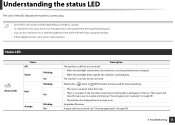
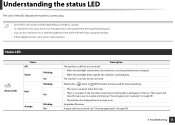
The machine is on-line and can also resolve the error with the guidelines from the Dell Printer Status program window. • If the problem persists, ...is no paper in the tray. Close the cover. • There is opened. Load paper in the tray when receiving or printing data. Waiting for a (Info) or (WPS) button to a major error. Upgrading firmware. Troubleshooting 53 A paper jam has...
User Manual - Page 57
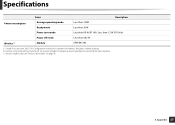
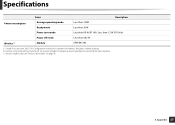
...
Power consumption
Average operating mode Ready mode
Less than 310W Less than 30 W
Power save mode
Less than 0.9 W (B1160), Less than 1.2 W (B1160w)
Power off mode
Less than 0.45 W
Wireless c
Module
SPW-B4319S
a. Configuration tested: basic machine installation, A4 paper, simplex printing. b. See the rating label on page 6).
5. Sound Pressure Level, ISO 7779. c.
User Manual - Page 69


... Tools
Using Firmware Update Utility
121
Using Dell Supplies Ordering Utility
122
Using Embedded Web Service (B1160w only) 123
Using Dell Printer Manager
125
Using Dell Printer Status
127
Using the Linux Unified Driver Configurator 129
5. Troubleshooting
Paper feeding problems
134
Power and cable connecting problems
135
Printing problems
136
Printing quality problems
140...
User Manual - Page 80
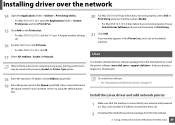
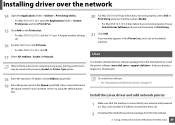
... add network printer
1 Make sure...input field.
19 Enter the queue name in Model. • For Mac OS X 10.5-10.7, if Auto Select does not work properly, choose Select Printer... Software and your machine server, try using the default queue first. Your machine appears in the Printer List, and is connected to install the printer...10.4, click IP Printer.
• For ...name for Printer Type option...
User Manual - Page 81
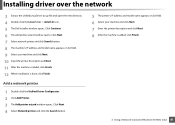
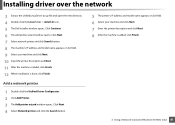
... installer window opens.
Using a Network-Connected Machine (B1160w only) 81 Click Next. 4 Select Network printer and click the Search button.
5 The printer's IP address and model name appears on list field... network printer and click Search button. 8 The machine's IP address and model name appears on list field. 6 Select your machine and click Next. 10 Input the printer description and...
User Manual - Page 136
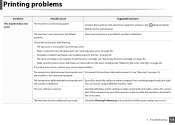
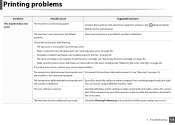
...cause
Suggested solutions
The machine is defective.
Clear the paper...paper (see "Replacing the toner cartridge" on page 50). • No paper is working properly and print a job. the machine is not selected as your service representative.
If a system error occurs, contact your default machine in the tray...see "Loading paper in Windows.
Check the Windows printer settings to the...
User Manual - Page 137
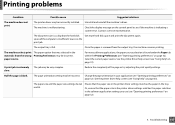
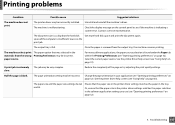
... selects print The paper option that the paper size in the printer driver settings matches the paper in the materials from the output tray, the machine resumes printing.
Ensure that was selected in the tray. The machine is blank.
Half the page is malfunctioning.
Contact a service representative.
Printing problems
Condition
Possible cause
Suggested solutions
The...
User Manual - Page 139


... "Opening printing preferences" on page 32).
5. Troubleshooting 139 the output tray.
The printed billing paper The paper type setting does not match. The machine does not Paper size and paper size setting do not match. Printing problems
Condition
Possible cause
Before printing, the
Using damp paper can cause vapor during
machine emits vapor near printing. print special-sized...
User Manual - Page 147
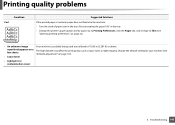
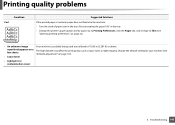
... imaging. Printing quality problems
Condition Curl
Suggested Solutions
If the printed paper is probably being used at an altitude of paper over in the tray. • Change the printer's paper option and try rotating the paper 180° in the tray. Go to Printing Preferences, click the Paper tab, and set type to Thin (see
"Opening printing preferences...
User Manual - Page 159
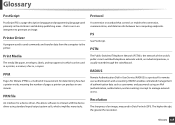
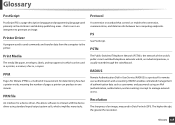
... Media
The media like paper, envelopes, labels, and transparencies which can produce in one minute. PRN file
An interface for determining how fast a printer works, meaning the number... of authentication data such as usernames and passwords using an AAA (authentication, authorization, and accounting) concept to interact with the device driver using standard input...
User Manual - Page 163
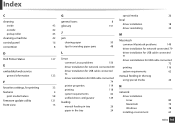
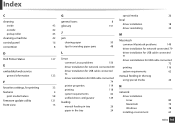
...Printer Status
E
embedded web service
general information
F
favorites settings, for printing features
print media feature
firmware update utility front view
G
special media
26
general icons
43 glossary
42
45 J
42 jam
16
clearing paper
8
tips for avoiding paper... feeding in the tray
driver reinstallation for USB cable connected 74
using special media
26
printer properties 33
119 ...
User Manual - Page 164
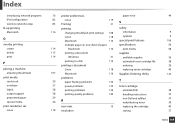
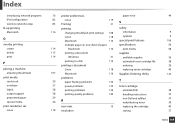
...
Macintosh
O
overlay printing
create delete print
P
placing a machine
adjusting the altitude
print media
card stock envelope labels output support preprinted paper special media
print resolution set
Linux
76 printer preferences
paper error
49
82
Linux
83 Printing
119
S
31
printing
safety
116
changing the default print settings 108
information
9
Linux
118
symbols
9
Macintosh...
Similar Questions
Paper Jam Error Message
The priinter ate the forst page I tried top print and after clearing the papaer I can't get rid of t...
The priinter ate the forst page I tried top print and after clearing the papaer I can't get rid of t...
(Posted by tfehmel 9 years ago)
Wireless Laser Printer B1160w - Printer - B/w - Laser Failure Error When
inputting wireless code
inputting wireless code
(Posted by MWHEXlil 10 years ago)
My Printer Dell 944 Shows Error 1203 After I Have Refilled The Ink . What Does
Error 1203 Means
Error 1203 Means
(Posted by GACHO5 11 years ago)

