Dell B1160W Support Question
Find answers below for this question about Dell B1160W.Need a Dell B1160W manual? We have 1 online manual for this item!
Question posted by dgasduke on August 11th, 2014
B1160w Paper Wont Feed
The person who posted this question about this Dell product did not include a detailed explanation. Please use the "Request More Information" button to the right if more details would help you to answer this question.
Current Answers
There are currently no answers that have been posted for this question.
Be the first to post an answer! Remember that you can earn up to 1,100 points for every answer you submit. The better the quality of your answer, the better chance it has to be accepted.
Be the first to post an answer! Remember that you can earn up to 1,100 points for every answer you submit. The better the quality of your answer, the better chance it has to be accepted.
Related Dell B1160W Manual Pages
User Manual - Page 6
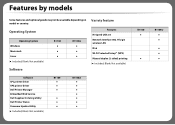
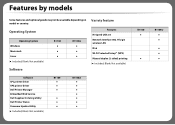
...9679;: Included, Blank: Not available)
Software
B1160 ● ● ●
B1160w ● ● ●
Variety feature
Features Hi-Speed USB 2.0 Network Interface...9679;: Included, Blank: Not available)
Software SPL printer driver XPS printer driver Dell Printer Manager Embedded Web Service Dell Supplies Ordering Utility Dell Printer Status Firmware Update Utility (●: Included, Blank...
User Manual - Page 14
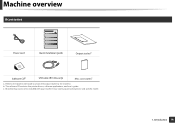
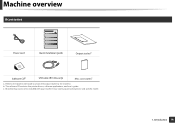
... output stacker to the machine. Miscellaneous accessories included with your machine may vary by country of purchase and specific model.
1. The software CD contains the printer drivers, software applications, and user's guide. Machine overview
9
Accessories
Power cord
Quick installation guide
Output stackera
Software CDb
USB cable...
User Manual - Page 16
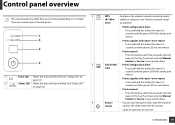
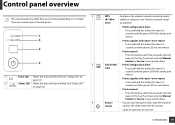
... toner (see "Wireless network setup" on
page 53).
2
Status LED Shows the status of paper in the tray if you have selected Manual Feeder for about 15 seconds until the green LED ...up from your printer driver.
• Prints configuration sheet - Introduction 16 Press and hold this button for Source in your machine (see "Status LED"
on page 53).
4
WPS (B1160w only)
Info (...
User Manual - Page 57
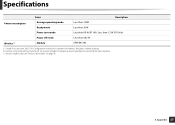
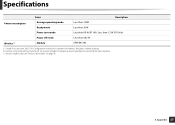
... the correct voltage (V), frequency (hertz) and type of current (A) for your machine. Appendix 57 Sound Pressure Level, ISO 7779. Configuration tested: basic machine installation, A4 paper, simplex printing. See the rating label on page 6).
5. c. Specifications
Items
Description
Power consumption
Average operating mode Ready mode
Less than 310W Less than 30 W
Power...
User Manual - Page 69


...for Macintosh
72
Installation for Linux
73
Reinstallation for Linux
74
2. Troubleshooting
Paper feeding problems
134
Power and cable connecting problems
135
Printing problems
136
Printing quality... Ordering Utility
122
Using Embedded Web Service (B1160w only) 123
Using Dell Printer Manager
125
Using Dell Printer Status
127
Using the Linux Unified Driver Configurator 129
5.
User Manual - Page 78
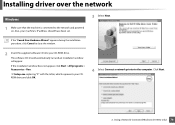
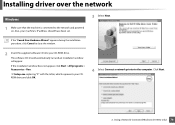
... during the installation procedure, click Cancel to close the window.
2 Insert the supplied software CD into your CDROM drive and click OK.
4 Select Connect a network printer to the network and powered on. Click Next.
2. If the installation window does not appear, click Start > All programs > Accessories > Run.
Also, your machine's IP...
User Manual - Page 80
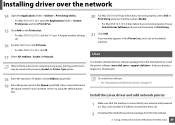
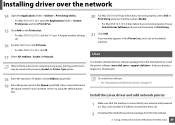
...Click Add. Also, your machine's IP address should have been set as the default machine.
4
Linux
You need to install the printer software (www.dell.com or support.dell.com > find your machine name in the Queue input field. Your machine appears in .... To install other software: • See "Installing the Unified Linux Driver" on page 73. Using a Network-Connected Machine (B1160w only) 80
User Manual - Page 81
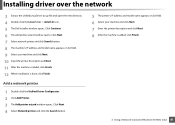
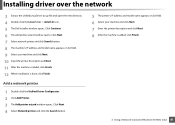
... and Next. 11 After the machine is added, click Finish. 12 When installation is added, click Finish.
2. Using a Network-Connected Machine (B1160w only) 81
Click Continue. 6 The add printer wizard window opens. Installing driver over the network
3 Extract the UnifiedLinuxDriver.tar.gz file and open the new directory. 4 Double-click the Linux...
User Manual - Page 88
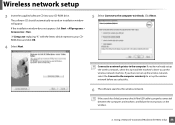
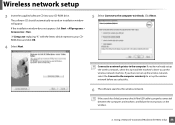
Using a Network-Connected Machine (B1160w only) 88 If you have already set up the wireless network, select this .
6 The software searches ...wireless network before you select this to install the machine's driver to use the wireless network machine. Connect to a network printer to the computer: If you may check if the USB cable is properly connected between the computer and machine, and ...
User Manual - Page 90
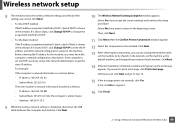
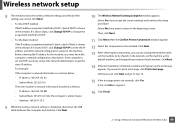
...Use the computer's subnet mask.) - Then, click Next.
11 Click Next when the Confirm Printer Connection window appears. 12 Select the components to enter the IP address and other network configuration ..., click Change TCP/IP to print a test page appears. Using a Network-Connected Machine (B1160w only) 90 Wireless network setup
8 The window shows the wireless network settings and checks if the...
User Manual - Page 92
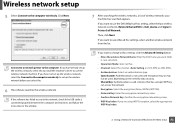
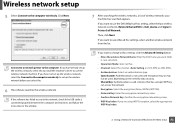
.... Shared Key: Authentication is used , depending on the list, Network Name(SSID) is Dell_device and Signal is Printer Self Network.
Then, click Next. If you want to use the Dell default ad hoc setting, select the ...and follow the instruction in the window. Using a Network-Connected Machine (B1160w only) 92 If you are using WEP Encryption, select the appropriate WEP Key Index.
2.
User Manual - Page 94
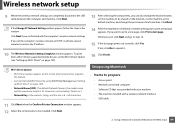
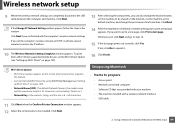
...2. Using a Network-Connected Machine (B1160w only) 94 Click Next. Click Next.
14 After the installation is 8 ~ 64 characters.
11 Click Next when the Confirm Printer Connection window appears. 12 Select the... between the computer and machine.
Network-connected computer - The machine installed with your printer supports
this feature. • Can start to build Wi-Fi Direct by using Macintosh...
User Manual - Page 97
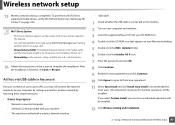
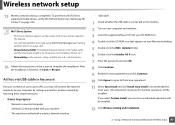
...CD-ROM icon that provided with a wireless network interface
- Using a Network-Connected Machine (B1160w only) 97 USB cable
1 Check whether the USB cable is recommended for machine operations will ...
16 Follow the instructions on the screen to complete the installation.
The machine installed with your printer supports
this feature. • Can start to prepare
- To print from a Wi-Fi ...
User Manual - Page 98
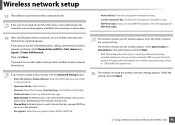
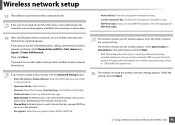
... key. WEP encrypts the data portion of wireless networks your wireless network.
Check the settings and click Next.
2. Using a Network-Connected Machine (B1160w only) 98
Open System: Authentication is Printer Self Network.
If the search has failed, check if the USB cable is case-sensitive).
• Operation Mode: Select ad hoc.
•...
User Manual - Page 100
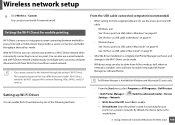
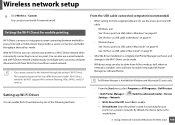
.... ▪ Wi-Fi Direct On/Off: Select On to the internet through Dell Printer Manager as well, when no network is complete, Dell Printer Manager can be set and changes in the Wi-Fi Direct can be done from the...from Ad hoc mode as indicated below. Using a Network-Connected Machine (B1160w only) 100
See "Ad hoc via USB cable. - Wireless network setup
6 Click Wireless > Custom.
User Manual - Page 101
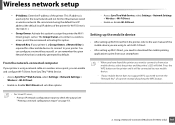
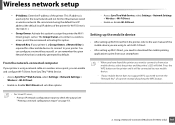
... SyncThru Web Service, select Settings > Network Settings > Wireless > Wi-Fi Direct.
- Print an IP network configuration report to assign the printer the Wi-Fi Direct group's owner. Using a Network-Connected Machine (B1160w only) 101 Press the WPS button on page 77).
2. This IP address is using the default local IP address (the...
User Manual - Page 102
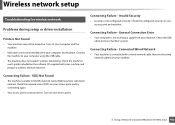
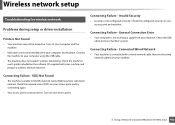
...; Your access point is connected with your computer and machine. Turn on . Using a Network-Connected Machine (B1160w only) 102
Connecting Failure - Wireless network setup
13
Troubleshooting for wireless network
Problems during setup or driver installation
Printers Not Found
• Your machine may not be turned on your access point.
2. Check the USB...
User Manual - Page 103
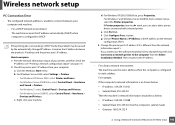
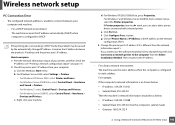
... between your machine. f Click Configure Port.. Using a Network-Connected Machine (B1160w only) 103 For a DHCP network environment The machine receives the IP address automatically (DHCP) when computer is configured to static address. For Windows 7 and Windows Server 2008 R2, from your printer, and then check the
IP address (see "Printing a network configuration...
User Manual - Page 141


...paper. • Change the printer option and try again. If these steps do not correct the problem, contact a service representative.
5. Contact a service representative (see "Cleaning the machine" on the page: • The paper is too rough and a lot of dirt from paper...Cleaning the machine" on page 42). • The paper path may be dirty. Printing quality problems
Condition
Toner ...
User Manual - Page 143


...
A
Background scatter results from the Printing Preferences window (see "Opening printing preferences" on seams can cause problems. Or select Thick Envelope from bits of paper.
• Change the printer option and try again. Toner particles are using a new toner cartridge, redistribute the toner first (see
"Replacing the toner cartridge" on page 40...
Similar Questions
Paper Wont Feed
My paper will not feed correctly, it jams every time as soon as it start to feed-DellV313 pringer
My paper will not feed correctly, it jams every time as soon as it start to feed-DellV313 pringer
(Posted by locked03 11 years ago)
How Do You Turn Off The Power To A Dell B1160w Wireless Printer? When You Press
the illuminated blue round button, the blue goes off, but the square wireless blue button above it i...
the illuminated blue round button, the blue goes off, but the square wireless blue button above it i...
(Posted by jimhenrichs 11 years ago)

