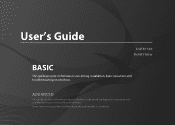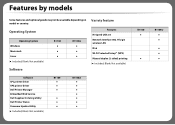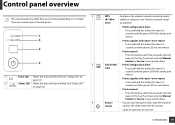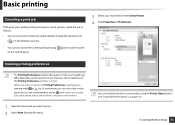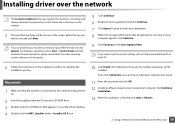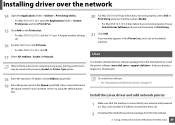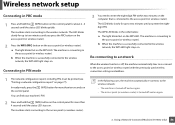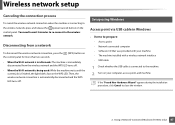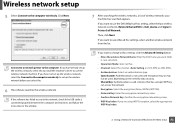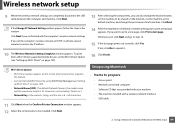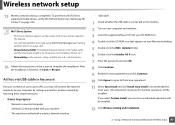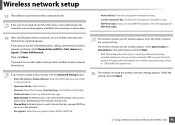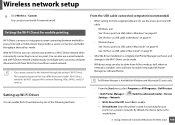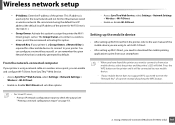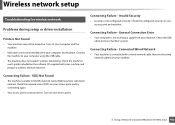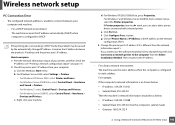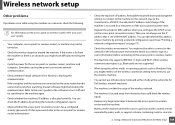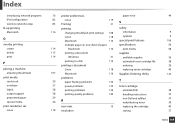Dell B1160W Support Question
Find answers below for this question about Dell B1160W.Need a Dell B1160W manual? We have 1 online manual for this item!
Question posted by jimhenrichs on September 24th, 2012
How Do You Turn Off The Power To A Dell B1160w Wireless Printer? When You Press
the illuminated blue round button, the blue goes off, but the square wireless blue button above it illuminates for a short time and then the circular blue button automatically comes back on. Is there some way to actually turn this thing off without unplugging it?
Current Answers
Related Dell B1160W Manual Pages
Similar Questions
Printer Error After New Internet
I changed Internet servers at home, and my printer will no longer print. It shows "Ready" and shows ...
I changed Internet servers at home, and my printer will no longer print. It shows "Ready" and shows ...
(Posted by vickiegreenway 11 years ago)
Printer Offline-back On Line
my wireless printer all of a sudden went offline. How do I get it back on? Thanks
my wireless printer all of a sudden went offline. How do I get it back on? Thanks
(Posted by johnacevedo416 11 years ago)
Connecting A Wireless Printer
How do I connect a Dell V525w [wireless] printer to a 2004 Dimension 4600 base system??
How do I connect a Dell V525w [wireless] printer to a 2004 Dimension 4600 base system??
(Posted by lanemcfarland 11 years ago)
Dell All-in-one P713w Printer Would Be Putting Blue Streaks Horizontally Across
(Posted by bradlleywevans 11 years ago)