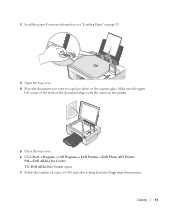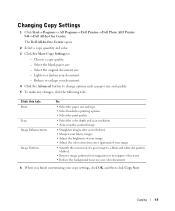Dell 944 Support Question
Find answers below for this question about Dell 944.Need a Dell 944 manual? We have 1 online manual for this item!
Question posted by GACHO5 on March 22nd, 2013
My Printer Dell 944 Shows Error 1203 After I Have Refilled The Ink . What Does
Current Answers
Answer #1: Posted by RathishC on March 23rd, 2013 8:14 AM
Error 1203 indicates that the problem is with the printhead sensor or the sensor on the ink cartridges. Please click the below mentioned link to get more information:
Do keep me posted with the results.
Thanks & Regards
Rathish C
#iworkfordell
Related Dell 944 Manual Pages
Similar Questions
i have replaced ink cartridges and have an error 1203 message