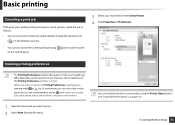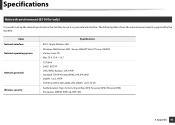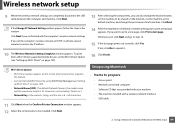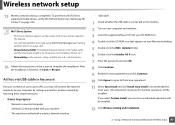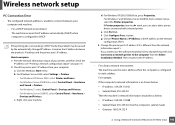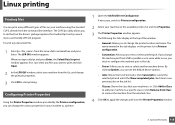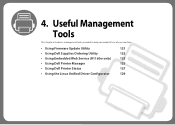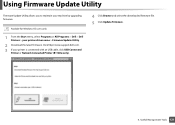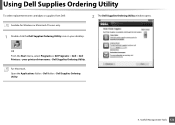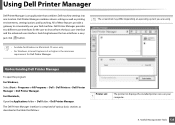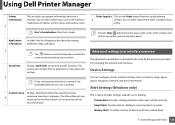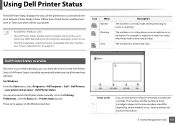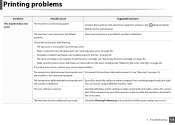Dell B1160W Support Question
Find answers below for this question about Dell B1160W.Need a Dell B1160W manual? We have 1 online manual for this item!
Question posted by jettinger0318 on August 25th, 2013
Ipad
Current Answers
Answer #1: Posted by prateekk007 on August 27th, 2013 6:52 AM
Please try the steps mentioned in the below link and see if it helps:
To search for an Air Print printer model, click on the link mentioned below:
Please reply if you have further queries.
For easy access to drivers, manuals and product updates, please visit our Support Site .
Thanks & Regards
Prateek K
Related Dell B1160W Manual Pages
Similar Questions
i am using adroid tabletband smart phone...i am trucker and needbto print and i cant seem to get it ...
the illuminated blue round button, the blue goes off, but the square wireless blue button above it i...