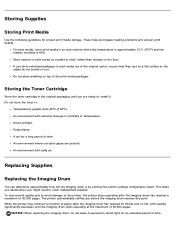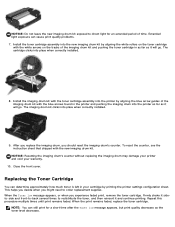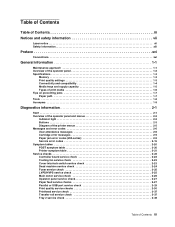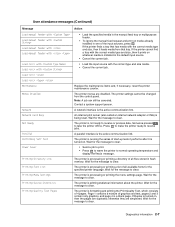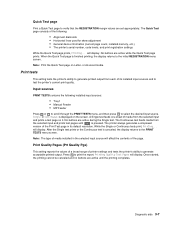Dell 2330 Support Question
Find answers below for this question about Dell 2330.Need a Dell 2330 manual? We have 3 online manuals for this item!
Question posted by junicr on April 21st, 2014
How Do I Print The Printer Settings Configuration Sheet For A Dell 2330dn
The person who posted this question about this Dell product did not include a detailed explanation. Please use the "Request More Information" button to the right if more details would help you to answer this question.
Current Answers
Answer #1: Posted by freginold on May 21st, 2014 4:54 PM
Hi, you can view the instructions for printing the config page here:
- How to print a configuration page from a Dell 2330dn Laser Printer
- How to print a configuration page from a Dell 2330dn Laser Printer
Related Dell 2330 Manual Pages
Similar Questions
How Many Pages Will Print Before A Dell 2330dn Printer Needs The Photoconductor
replaced
replaced
(Posted by kgbesa 10 years ago)
Mac Osx Prints 2 Pages Per Sheet
I have 3 different Mac computers trying to print to this Dell M5200 with various versions of OSX. Wi...
I have 3 different Mac computers trying to print to this Dell M5200 with various versions of OSX. Wi...
(Posted by CCA 11 years ago)
How Do You Print A Fax Confirmation Sheet From The Dell V715w?
How do you print a fax confirmation sheet from the Dell V715W?
How do you print a fax confirmation sheet from the Dell V715W?
(Posted by susieq1nj 12 years ago)