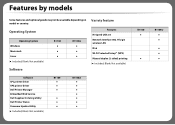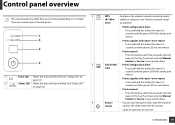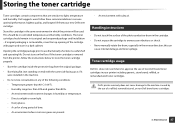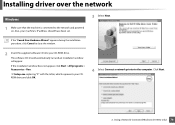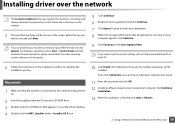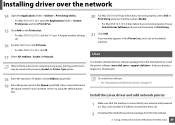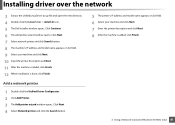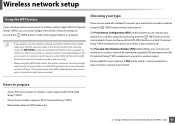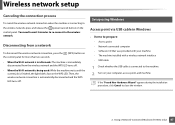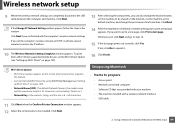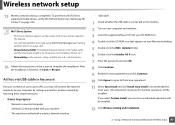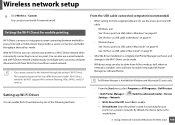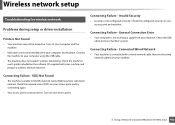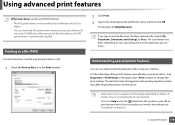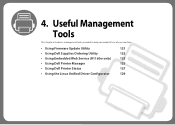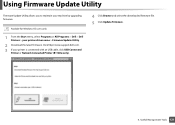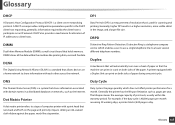Dell B1160W Support Question
Find answers below for this question about Dell B1160W.Need a Dell B1160W manual? We have 1 online manual for this item!
Question posted by wnht2012 on November 8th, 2012
B1160 Wifi Will Not Turn On?
i am using adroid tabletband smart phone...i am trucker and needbto print and i cant seem to get it to connect?
Current Answers
Answer #1: Posted by NiranjanvijaykumarAtDell on November 13th, 2012 2:13 AM
Hello wnht2012,
I am from Dell Social Media and Community.
Make sure you are connected to the same network to which the printer is connected.
From Settings > Wifi Settings > Tap the network name and enter in the password for the network if prompted to.
Download a wifi printing application from the Google Play Store
Launch the printing application that you downloaded > Select the type of file you want to print > Select your printer and select the paper size for the printer in the Print Options > Tap the "Print" icon to print from Android using Wi-Fi.
Let me know if you need any further assistance.
Dell-Niranjan
Twitter: @NiranjanatDell
I am from Dell Social Media and Community.
Make sure you are connected to the same network to which the printer is connected.
From Settings > Wifi Settings > Tap the network name and enter in the password for the network if prompted to.
Download a wifi printing application from the Google Play Store
Launch the printing application that you downloaded > Select the type of file you want to print > Select your printer and select the paper size for the printer in the Print Options > Tap the "Print" icon to print from Android using Wi-Fi.
Let me know if you need any further assistance.
Dell-Niranjan
Twitter: @NiranjanatDell
NiranjanAtDell
Dell Inc
Related Dell B1160W Manual Pages
Similar Questions
Wireless Laser Printer B1160w - Printer - B/w - Laser Failure Error When
inputting wireless code
inputting wireless code
(Posted by MWHEXlil 10 years ago)
Ipad
Am i able to use the Dell B1160w printer with my iPad? I bought the printer and have it set up but c...
Am i able to use the Dell B1160w printer with my iPad? I bought the printer and have it set up but c...
(Posted by jettinger0318 10 years ago)
How Do You Turn Off The Power To A Dell B1160w Wireless Printer? When You Press
the illuminated blue round button, the blue goes off, but the square wireless blue button above it i...
the illuminated blue round button, the blue goes off, but the square wireless blue button above it i...
(Posted by jimhenrichs 11 years ago)