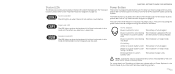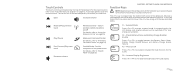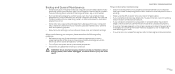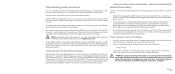Dell Alienware M17x Support Question
Find answers below for this question about Dell Alienware M17x - GAMING LATTOP.Need a Dell Alienware M17x manual? We have 3 online manuals for this item!
Question posted by Fly0TUD on June 23rd, 2014
Why Does My Alienware M17x Lock Up When Power Is Interrupted
The person who posted this question about this Dell product did not include a detailed explanation. Please use the "Request More Information" button to the right if more details would help you to answer this question.
Current Answers
Related Dell Alienware M17x Manual Pages
Similar Questions
How To Reset Bios Password For Alienware M17x-r3
(Posted by bettyhcoop 10 years ago)
Alienware M17x R1 Activate Discrete Graphics How To
(Posted by lampandy 10 years ago)
How To Get My Alienware M17x Recognize New Internal Hard Drive
(Posted by jacktgsoke 10 years ago)
Inspiron 5110 Won't Turn On. No Power Supply Indicator On Laptop.
I have swapped battery and power supply. They work fine on other laptops, but none work on this one....
I have swapped battery and power supply. They work fine on other laptops, but none work on this one....
(Posted by cschwope 11 years ago)
Power Light On But Laptop Still Off
My laptop when plugged in or even with the battery has the white power light turn on, but nothing el...
My laptop when plugged in or even with the battery has the white power light turn on, but nothing el...
(Posted by alexad06 12 years ago)