Dell Studio 1747 Support Question
Find answers below for this question about Dell Studio 1747.Need a Dell Studio 1747 manual? We have 2 online manuals for this item!
Question posted by alexad06 on July 27th, 2011
Power Light On But Laptop Still Off
My laptop when plugged in or even with the battery has the white power light turn on, but nothing else does. And then the only way to turn off the power light is to take out the battery. Any suggestions on how to fix?
Current Answers
There are currently no answers that have been posted for this question.
Be the first to post an answer! Remember that you can earn up to 1,100 points for every answer you submit. The better the quality of your answer, the better chance it has to be accepted.
Be the first to post an answer! Remember that you can earn up to 1,100 points for every answer you submit. The better the quality of your answer, the better chance it has to be accepted.
Related Dell Studio 1747 Manual Pages
Dell™ Technology Guide - Page 11


...Protection Devices 140 Surge Protector 140 Power Line Conditioner 140 Uninterruptible Power Supply (UPS 141
Laptop Computer Batteries 141 Using Your Laptop Computer for the First Time 142 Preserving the Life of a Battery 142 Replacing a Battery 143 Checking the Battery Charge 143 Conserving Battery Power 145 Charging the Battery 145 Storing a Battery 146 US Department of Transportation...
Dell™ Technology Guide - Page 19


... XP or Windows Vista . . . . 269
20 Troubleshooting 271
Troubleshooting Tools 272 Power Lights for Desktop Computers 273 Diagnostic Lights for Desktop Computers . . . . . 274 Diagnostic Lights for Laptop Computers 275 System Messages for Desktop Computers. . . . . 275 System Messages for Laptop Computers . . . . . 276 Windows Hardware Troubleshooter 280 Running the Dell Diagnostics 281...
Dell™ Technology Guide - Page 20


...Battery Problems 287 Drive Problems 287 Optical Drive Problems 288 E-Mail, Modem, and Internet Problems . . . . . 289 Error Messages 290 IEEE 1394 Device Problems 291 Keyboard Problems for External Keyboards . . . 292 Lockups and Software Problems 292 Memory Problems 294 Mouse Problems 295 Network Problems 296 Power...for Laptop Computers 301 Video and Monitor Problems 302 Power Lights ...
Dell™ Technology Guide - Page 141


... with the main battery installed at all times.
Laptop Computer Batteries
To ensure optimal performance and to connected devices when AC power is interrupted. Plug your computer power line into a power line conditioner to compensate peaks and valleys in the power supply and reduce peaks in the power flow to a separate power strip that provides surge protection. Power line conditioners are...
Dell™ Technology Guide - Page 146


... is fully charged. You can operate your computer using battery power until the battery is longer with the computer turned on the taskbar.
NOTE: You can leave the battery in approximately 2 hours. However, do not operate your computer while the battery is useful, for an extended period of time. A battery discharges during prolonged storage. HINT: To disable...
Dell™ Technology Guide - Page 272


... on how to resolve the problem. These lights start and turn off or light in conjunction with the power lights.
Troubleshooting Tools
Some of your computer.
272
Troubleshooting Some desktop computers have diagnostic lights. Keyboard status lights indicate status and any problems.
See your Service Manual for laptop computers System messages
Windows Hardware Troubleshooter Dell Diagnostics...
Dell™ Technology Guide - Page 293


See "Power Lights for Desktop Computers" on page 273 or "Diagnostic Lights for Desktop Computers" on a CD or DVD.
The Computer Does not Start up C H E C K T H E D I... Designed for Laptop Computers" on the screen. ENSURE THAT THE POWER CABLE IS...Click the Applications tab. 3 Click to 10 seconds (until the computer turns off), and then restart your computer. A Program Crashes Repeatedly
NOTE:...
Dell™ Technology Guide - Page 296


... section, follow the safety instructions shipped with your computer or see the Service Manual for your computer. See "Installing Drivers for Laptop Computers" on page 280.
See "Power Lights for Desktop Computers" on page 280. R E I N S T A L L T H E M O U S E D R I N G S - Ensure that your computer.
Windows XP
1 Click Start
→ Control Panel→ Printers and Other...
Dell™ Technology Guide - Page 297


... your computer). NOTE: On certain systems the power light is green. E L I M I N A T E I N G B L U E -
The computer is working condition to verify that all memory modules (see the documentation shipped with your computer).
• Remove and then reinstall any power strips being used are plugged into an electrical outlet and are turned on.
• Ensure that the electrical outlet...
Dell™ Technology Guide - Page 302


.... The Screen is Blank
NOTE: For troubleshooting procedures, see the Regulatory Compliance Homepage at www.dell.com/regulatory_compliance. Ensure that the monitor is turned
on. • If the power light is blinking, press a key on the setup diagram for your computer. For information about your computer came with a PCI graphics card installed, removal...
Dell™ Technology Guide - Page 303


...T E R N A L P O W E R S O U R C E S -
See "Power Lights for Color quality and Screen resolution. Ensure that the subwoofer is poor
Windows XP
1 Click Start
→ Control...the monitor documentation for the graphics card(s) is correctly attached to the computer.
2 Turn on adjusting the contrast and brightness, demagnetizing (degaussing) the monitor, and running the monitor self-test....
Dell™ Technology Guide - Page 304


... turned on the back of the computer illuminates and blinks or remains solid to the system board (see "Power Lights for your computer. For additional safety best practices information, see "Contacting Dell" on properly.
- Press a key on page 273.
If the computer is plugged into a power strip, ensure that the power strip is plugged into both the power...
Dell™ Technology Guide - Page 305


... any cards (see the Documentation for your computer.)
• If the power light is set to the system board (see the Documentation for your computer.
... for your location, if applicable.
- Ensure that the processor power cable is securely connected to match the AC power at your computer).
- Multiple power strips connected to support.dell.com/technicalupdate. Remove and then reinstall...
Dell™ Technology Guide - Page 339


...viruses from your particular computer. ASF is able to be platform- battery operating time - A program (or utility) that a laptop computer battery powers the computer. A
AC - The form of time (minutes ...your computer. and operating system-independent. Unless you plug the AC adapter power cable in to an electrical outlet. ambient light sensor - Glossary
Terms in this Glossary are provided...
Setup Guide - Page 7
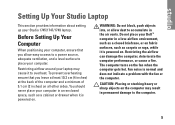
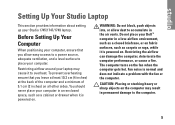
...inches) on .
Fan noise is powered on all other sides. Do not place your computer. CAUTION: Placing or stacking heavy or sharp objects on .
Setting Up Your Studio Laptop
This section provides information about setting ..., or cause a fire. The computer turns on the fan when the computer gets hot. Before Setting Up Your Computer
When positioning your Studio 1745/1747/1749 laptop.
Setup Guide - Page 8
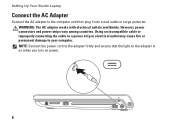
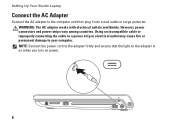
... firmly and ensure that the light on the adapter is on when you turn on power.
6 NOTE: Connect the power cord to your computer. WARNING: The AC adapter works with electrical outlets worldwide. Setting Up Your Studio Laptop
Connect the AC Adapter
Connect the AC adapter to the computer and then plug it into a wall outlet or...
Setup Guide - Page 22
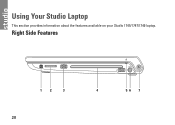
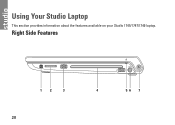
Using Your Studio Laptop
This section provides information about the features available on your Studio 1745/1747/1749 laptop. Right Side Features
12
3
20
4
56 7
Setup Guide - Page 24
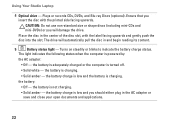
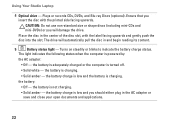
... Your Studio Laptop
4 Optical drive - the battery is charging. the battery charge is turned off.
• Solid white - CAUTION: Do not use non-standard size or shape discs (including mini-CDs and mini‑DVDs) or you should either plug in the AC adapter or save and close your open documents and applications.
22
the battery is powered by...
Setup Guide - Page 25
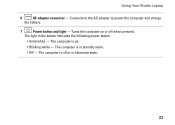
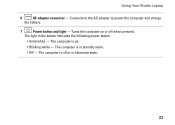
... Your Studio Laptop
6
AC adapter connector -
The computer is on or off or in hibernate state.
23 The light in standby mode.
• Off - The computer is in the button indicates the following power states:
• Solid white - The computer is off when pressed. Connects to the AC adapter to power the computer and charge
the battery.
7
Power...
Setup Guide - Page 53
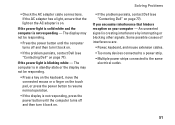
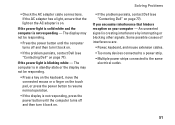
The display may not be responding.
• Press the power button until the computer turns off and then turn it back on.
• If the problem persists, contact Dell (see "Contacting Dell" on your computer - If the power light is solid white and the computer is blinking white -
The computer is in standby state or the display may...
Similar Questions
Does The Dell Studio 1747 Have A Built In Microphone?
Does the Dell Studio 1747 have a built in microphone?I've used the volume control to un-mute it and ...
Does the Dell Studio 1747 have a built in microphone?I've used the volume control to un-mute it and ...
(Posted by glynreeves0 6 years ago)
Dell Laptop Inspiron 1750 White Light When Charging
(Posted by carmecrk 10 years ago)
How To Turn Off Dell Studio 1558 Laptop Critical Battery Sound
(Posted by lidtod 10 years ago)

