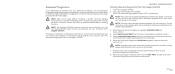Dell Alienware M17x - GAMING LATTOP Support and Manuals
Get Help and Manuals for this Dell item

View All Support Options Below
Free Dell Alienware M17x manuals!
Problems with Dell Alienware M17x?
Ask a Question
Free Dell Alienware M17x manuals!
Problems with Dell Alienware M17x?
Ask a Question
Most Recent Dell Alienware M17x Questions
How To Reset Bios Alienware M17x R3
(Posted by kl4jm20 9 years ago)
How To Pull Up Alienware M17x Equalizer
(Posted by oltyk 9 years ago)
Alienware M17xr4 Wont Charge When Computer Is Off
(Posted by asnatek 9 years ago)
Laptop Not Charging
original charger is plugged in but not charging
original charger is plugged in but not charging
(Posted by Anonymous-140401 9 years ago)
M17x R4 How To Access Bios
(Posted by misaha 9 years ago)
Dell Alienware M17x Videos

Max Payne 3 Alienware M17x R4 Gameplay ??????? ?????? (ultra settings)
Duration: 4:20
Total Views: 216
Duration: 4:20
Total Views: 216
Popular Dell Alienware M17x Manual Pages
Dell Alienware M17x Reviews
We have not received any reviews for Dell yet.