Dell Aero Support Question
Find answers below for this question about Dell Aero.Need a Dell Aero manual? We have 2 online manuals for this item!
Question posted by pegasis2010 on November 21st, 2012
About My Dell Aero (cell Phone)
I have a Dell Aero and the touchpad is gone completely,the only thing i can do is answer a call,i can't end it,i can't text,i can't play games,i can't make a call unless if the number is stored in my contact list and this sucks,i really like the phone,any help on how to get the touchpad fixed.
Current Answers
There are currently no answers that have been posted for this question.
Be the first to post an answer! Remember that you can earn up to 1,100 points for every answer you submit. The better the quality of your answer, the better chance it has to be accepted.
Be the first to post an answer! Remember that you can earn up to 1,100 points for every answer you submit. The better the quality of your answer, the better chance it has to be accepted.
Related Dell Aero Manual Pages
Getting Started Guide - Page 1


Select Manufacturer > Dell. Find Accessories
Accessories ... at att.com/Tutorials. Model > Aero from any AT&T mobile phone for your smartphone are available at att.com/WirelessAccessories or visit your local AT&T store. Important Icons
Icon Description AGPS is ...technical support chat for instant answers to questions about your wireless account, service plan or network, visit att.com/Wireless...
Getting Started Guide - Page 2
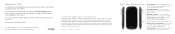
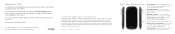
...or headset.
4 Volume/Camera zoom buttons - Thanks again for the most complete and up and using your smartphone. disclaims any proprietary interest in camera mode... in this foldout. Use to charge the
phone and connect to view the Options menu. Press and hold to...date information on your new smartphone and services. A00
Dell™ Aero Key Functions 1 Power button - Press
once to zoom...
Getting Started Guide - Page 9
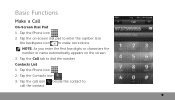
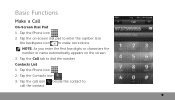
... characters the number or name automatically appears on -screen dial pad to make corrections. Tap the Phone icon .
2. beside the contact to dial the number. Basic Functions
Make a Call
On-Screen Dial Pad
1. Tap the Call tab to
9 Tap the on the screen.
3.
Use the backspace icon to enter the number. Tap the call icon call the contact. Contacts List
1.
Getting Started Guide - Page 13
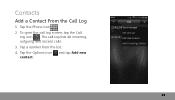
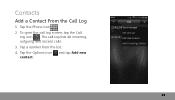
Contacts
Add a Contact From the Call Log
1. The call log screen, tap the Call
log icon . Tap the Options icon and tap Add new contact.
13 Tap a number from the list. 4. To open the call log lists all incoming, outgoing, and missed calls. 3. Tap the Phone icon . 2.
User's Manual - Page 3
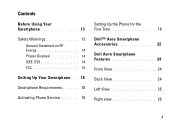
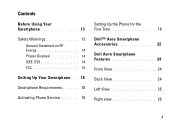
... on RF Energy 14 Proper Disposal 14 IEEE 1725 14 FCC 15
Setting Up Your Smartphone . . . 18
Smartphone Requirements 18
Activating Phone Service 18
Setting Up the Phone for the First Time 18
Dell™ Aero Smartphone Accessories 22
Dell Aero Smartphone Features 24
Front View 24
Back View 24
Left View 25
Right view 26
3
User's Manual - Page 13


... radio equipment in fuel depots, gas stations, chemical plants, or where blasting operations are at all times. Failure to stop the vehicle before using your cell phone when in progress.
• When driving a vehicle, you are in an aircraft. While driving, find a safe place to observe this product and may lead to...
User's Manual - Page 14
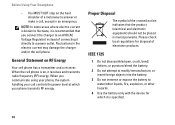
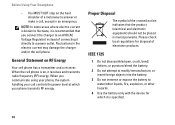
... receives and transmits radio frequency (RF) energy.
Fluctuations in an emergency. When the cell phone is specified.
14 NOTE: In some areas where electric current is recommended that the ...
3 Do not immerse or expose the battery to answer or make a call controls the power level at which it is on RF Energy
Your cell phone has a transmitter and a receiver. When you connect ...
User's Manual - Page 18
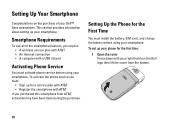
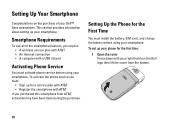
... card, and charge the battery before using your smartphone. To set up your phone for the first time:
1 Open the cover Press down with a USB 2.0 port
Activating Phone Service
You must :
• Sign up your Dell™ Aero smartphone.
To activate the phone service you require: • A wireless service plan with AT&T • An Internet...
User's Manual - Page 22
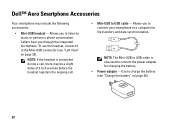
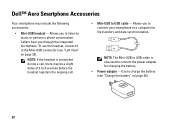
To use the headset, connect it to music or perform a phone conversation.
Allows you to listen to the Mini-USB connector (see "Charge... cable - NOTE: If the headset is also used to a computer for charging the battery. • Power adapter - Dell™ Aero Smartphone Accessories
Your smartphone may be a slight delay of 3 to 4 seconds before the headset registers the ongoing call , ...
User's Manual - Page 24
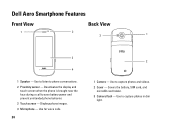
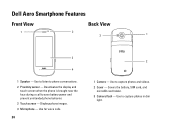
Dell Aero Smartphone Features
Front View
1
Back View
2
3
1
3
4
1 Speaker - Covers the battery, SIM card, and
microSD card holder. 3 Camera flash - Use for voice calls.
24
2
1 Camera - Displays phone images. 3 Microphone - Use to phone conversations. 2 Proximity sensor - Use to listen to capture photos in dim
light. Use to save battery power and prevent unintended phone behavior. 2 ...
User's Manual - Page 25
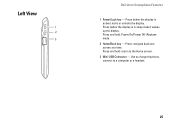
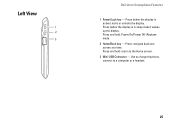
... to charge the phone, connect to the Home screen.
3 Mini-USB Connector - Press (when the display is in sleep mode): wakes up the display. Press and hold : return to a computer or a headset.
25 Press and hold : Power On/Power Off /Airplane mode.
2 Home/Back key - Left View
1 2 3
MINI USB
Dell Aero Smartphone Features...
User's Manual - Page 38
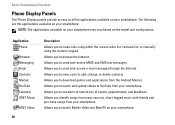
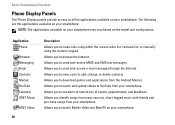
...
Description Allows you to browse the Internet. Allows you to make calls using either the recent caller list, contacts list, or manually using the numeric keypad. Allows you to download games and applications from your smartphone. Allows you to watch and upload videos to watch Mobile Video and MobiTV on your smartphone. Allows you to YouTube...
User's Manual - Page 47


... input in multiple languages, and provides the following input methods:
• QWERTY Keyboard • Phone Keypad • HandWriting
1 Tap a text field, such as in a note or new contact, to open the input panel.
2 Tap and hold the Numbers or Symbols icon to open the Input Method Settings screen.
NOTE: Some keypads have a Done button...
User's Manual - Page 53


... immediately.
5 If Auto completion is on (see page "Default Input Method Setting" on the keypad. 1 2
1 Screen 2 Suggestion area
Basic Smartphone Functions
Using the Phone Keypad
In the Phone Keypad mode, you can text by typing out letters similar to texting on a numeric keypad.
1 Tap a text field, such as in the
53 Characters, numbers, or symbols appear on...
User's Manual - Page 68


You can also dial a number manually using the Phone icon that appears on -screen dialer, Contacts, Call log, Favorites, or Voice Control.
Using the Smartphone
You can make calls using your smartphone by either the on the screen. Making a Call
You can make calls using either tapping a number in your contacts list or recent caller list.
Dialing a Number Using the On-Screen...
User's Manual - Page 69


... displayed. If you see a match, you dial the numbers, the phone will auto-match the numbers already stored in your Contacts list. 2
1
3
4
5
6
1
Home/Back button
2 Call tab
3 Options menu button
4 Backspace icon
5 Matching numbers from Contacts
6 On-screen dial pad
Using the Smartphone 2 Tap the on-screen dial pad to make the call.
If no matching result is found...
User's Manual - Page 71


Using the Smartphone
Dialing a Number Using the Call Log 1 Tap the Phone icon to open the Phone screen. 2 Tap the Call log icon to open the Phone screen.
2 Tap Redial to open the Call log screen.
1
1
Call log icon
3 Tap a contact from the log. 4 Tap Call.
71 Redialing the Last Called Number
1 Tap the Phone icon to display the last called number. 3 Tap Call.
User's Manual - Page 72


Using the Smartphone
Dialing a Number Using Your Contacts 1 Tap the Phone icon to open the Phone screen. 2 Tap the Contacts icon to open the Contacts list.
3 Scroll through the list and tap the Call icon to the right of the contact to place a call.
1
1
1
Contacts icon
72
1 Call icon
NOTE: When scrolling through the Contacts list, be sure to scroll through the middle...
User's Manual - Page 79
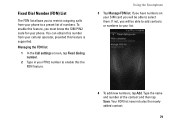
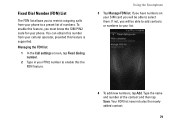
... to select them. Using the Smartphone
3 Tap Manage FDN list. Type the name and number of numbers.
Your FDN list now includes the newly added contact.
79 Managing the FDN list
1 In the Call settings screen, tap Fixed dialing number.
2 Type in your phone. Fixed Dial Number (FDN) List
The FDN list allows you to restrict outgoing calls from your cellular...
User's Manual - Page 153
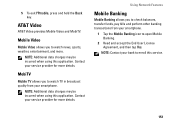
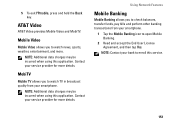
... smartphone.
1 Tap the Mobile Banking icon to enroll this application. AT&T Video
AT&T Video provides Mobile Video and MobiTV. Contact your service provider for more details.
MobiTV
Mobile TV allows you to watch TV in broadcast quality from your bank to open Mobile Banking.
2 Read and accept the End User License Agreement, and then tap Yes...
Similar Questions
How To Manually Install Android 2.1 To Dell Aero Cell Phone
(Posted by ianhbabyte 10 years ago)
I Am Purchase Dell Aero Cell Phone, Automatic Balance Deduct Rs. 5/- And Instal
(Posted by swapan89 11 years ago)

