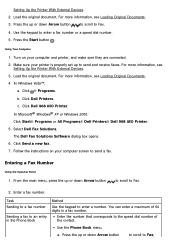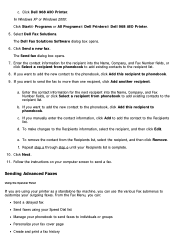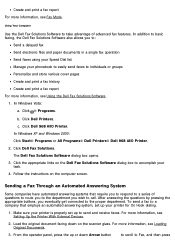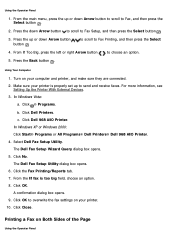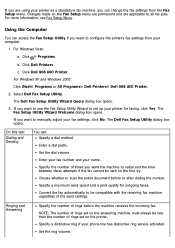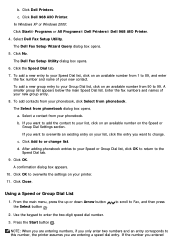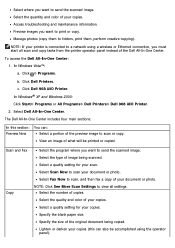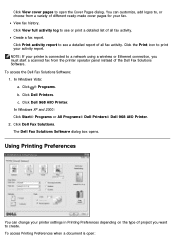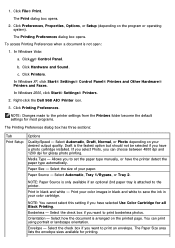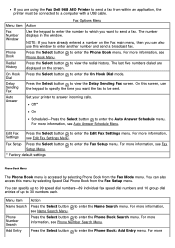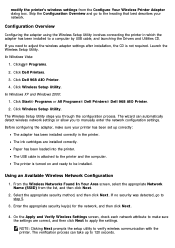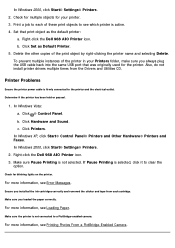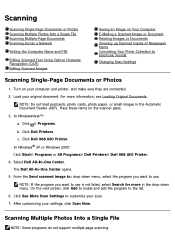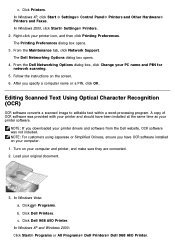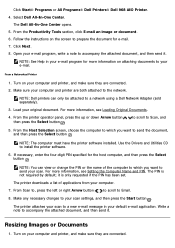Dell 968 Support Question
Find answers below for this question about Dell 968.Need a Dell 968 manual? We have 1 online manual for this item!
Question posted by kodijk on October 10th, 2013
Ip Address Host Name
How do I find out what my IP address and Host name is for my Dell 968 AIO printer.
Thanks
Current Answers
Related Dell 968 Manual Pages
Similar Questions
Where Can I Find The Ip Address For My V313 Printer
where can I find my ip address for my V313 printer
where can I find my ip address for my V313 printer
(Posted by Vickwil6 1 year ago)
I Dont Know How To Get A New Ip Address For My Dell V525 Printer And Tech Isnt H
I got this printer from my grandpa so it was previously owned. I have a hp pavilion g7 and I know it...
I got this printer from my grandpa so it was previously owned. I have a hp pavilion g7 and I know it...
(Posted by awalsh77827 10 years ago)
No Wireless Connection To Printer
I don't know what I did, but I can't print from my Dell 1545 laptop to my Dell 968AIO printer all wi...
I don't know what I did, but I can't print from my Dell 1545 laptop to my Dell 968AIO printer all wi...
(Posted by kodijk 10 years ago)
Printing White Words On Colored Paper
Does the All in One 968 Dell Printer allow you to print white words on colored paper? If so, how.
Does the All in One 968 Dell Printer allow you to print white words on colored paper? If so, how.
(Posted by mmccrabb 11 years ago)
Ip Address
HOW DO I GET MY WIRELESS PRINTER TO FIND ITS IP ADDRESS
HOW DO I GET MY WIRELESS PRINTER TO FIND ITS IP ADDRESS
(Posted by MDMMICHAELG 12 years ago)