Dell 5330 Support Question
Find answers below for this question about Dell 5330.Need a Dell 5330 manual? We have 4 online manuals for this item!
Question posted by stgui on May 4th, 2014
Dell 5330dn Won't Print From Manual Feed
The person who posted this question about this Dell product did not include a detailed explanation. Please use the "Request More Information" button to the right if more details would help you to answer this question.
Current Answers
There are currently no answers that have been posted for this question.
Be the first to post an answer! Remember that you can earn up to 1,100 points for every answer you submit. The better the quality of your answer, the better chance it has to be accepted.
Be the first to post an answer! Remember that you can earn up to 1,100 points for every answer you submit. The better the quality of your answer, the better chance it has to be accepted.
Related Dell 5330 Manual Pages
User Guide - Page 96


... Configure MP
Cassette Manual First
Description
Determines when the printer selects paper from the multipurpose feeder Notes:
• Cassette is the factory default setting. • The Cassette setting configures the multipurpose feeder as an automatic
paper source.
• When Manual is selected, the multipurpose feeder can be used only for
manual feed print jobs.
• If...
User Guide - Page 147


... a valid PIN. Load manual feeder with the correct paper type and size, then it feeds from that has the correct paper type and size, then it prints from the default source.
• Cancel the current job.
Invalid Engine Code
You need to download valid network printing code for the printer. The internal print server is a hardware...
Wireless and Network Guide - Page 10
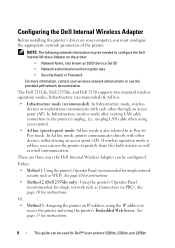
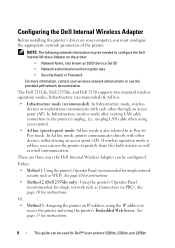
... such as Connection via PBC). See page 10 for Dell™ laser printers 5330dn, 2335dn, and 2355dn
See page 15 for instructions.
8
This guide can be used for instructions. In Ad hoc mode, printer communicates directly with each other devices, without using the IP address to print & share files both wireless as well as SSID...
Wireless and Network Guide - Page 13


... your User's Guide available on your network by printing a Configuration Page.
b Press Scroll ( or ) to enter a SSID and set the security mode and key manually. Search List SSDI 1
SSDI 2
For Dell 2355dn MFP:
NOTE:
• The Wireless Channel Number will not be used for Dell™ laser printers 5330dn, 2335dn, and 2355dn
11
Below are changed...
Wireless and Network Guide - Page 14
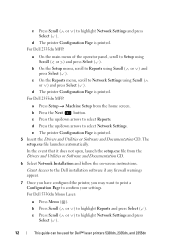
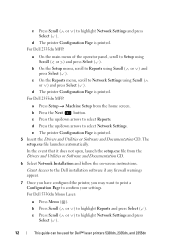
.... The setup.exe file launches automatically. c Press Scroll ( or ) to confirm your settings.
d Press the up /down arrows to select Network Settings.
e The printer Configuration Page is printed. For Dell 5330dn Mono Laser:
a Press Menu ( ). c On the Reports menu, scroll to Reports using Scroll ( or ) and press Select ( ). In the event that it does...
Wireless and Network Guide - Page 18
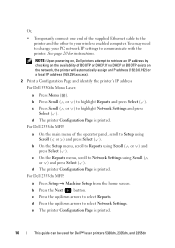
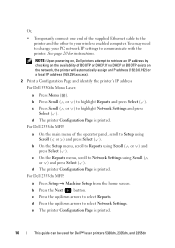
... (192.0.0.192) or a local IP address (169.254.xxx.xxx). 2 Print a Configuration Page and identify the printer's IP address For Dell 5330dn Mono Laser:
a Press Menu ( ). d The printer Configuration Page is printed. For Dell 2335dn MFP:
a On the main menu of the supplied Ethernet cable to the printer and the other to highlight Reports and press Select ( ). d The...
Wireless and Network Guide - Page 20
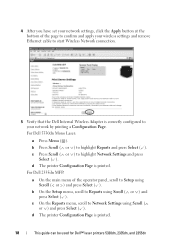
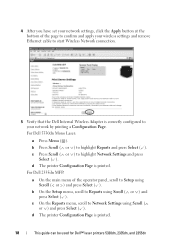
... your network by printing a Configuration Page. d The printer Configuration Page is printed. b Press Scroll ( or ) to highlight Network Settings and press
Select ( ). 4 After you have set your network settings, click the Apply button at the bottom of the operator panel, scroll to Setup using Scroll ( or ) and press Select ( ). For Dell 5330dn Mono Laser:
a Press...
Wireless and Network Guide - Page 37
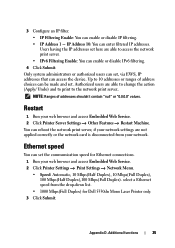
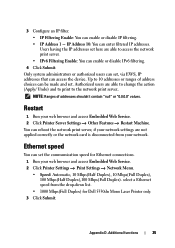
... can enter filtered IP addresses. You can set .
Users having the IP addresses set the communication speed for Dell 5330dn Mono Laser Printer only. 3 Click Submit. Only system administrators or authorized users can reboot the network print server, if your network.
Appendix D. Additional functions
35 3 Configure an IP filter. • IP Filtering Enable: You...
Wireless and Network Guide - Page 38


... NetWare file server (RPRINTER mode). Also, the print server and physical printer are the physical printers, which may be present on the workstation and configuring the printers as print servers, NetWare workstations, or directly to the network. NetWare printing
The NetWare architecture for printing is applicable for Dell 5330dn Mono Laser Printer.
This section describes how to continue...
Service Manual - Page 22
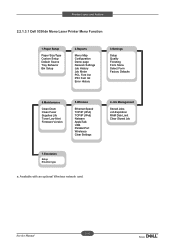
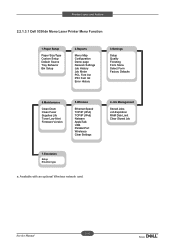
Available with an optional Wireless network card.
2-11 Service Manual Product spec and feature
2.2.1.3.1 Dell 5330dn Mono Laser Printer Menu Function
1.Paper Setup
Paper Size/Type Custom Setup Default Source Tray Behavior Bin Setup
2.Reports
Menu Map Configuration Demo page Nerwork Settings Job History ...
Service Manual - Page 30


... main controller is consisted of BLDC motor, 55 Bi-Polar 2-2 Phase motor, OPC, Pick-up, Feed, Gear-Train connected with Mounting member
2-19 Service Manual Product spec and feature
2.2.2 System Layout
Dell 5330dn is consisted of the Engine parts and F/W, and said engine parts is consisted of 500 sheets Cassette containing friction Pad, pickup...
Service Manual - Page 34


...Dell 5330dn... Fully Hardware Rotator, Scaler and Halftoner support • Printer Video Controller Interface for LBP engines :
PCI Controller :... communication.
4) Sensor Input Circuit
2-23 Service Manual It stores Font List, compressed into Flash memory...print part in functional aspect. It is consisted of the circuits of model for printing. when printing. The signals from the paper feed...
Service Manual - Page 186
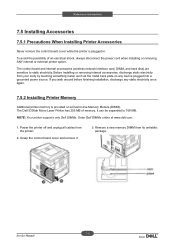
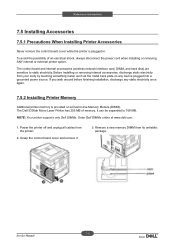
... a grounded power source. Power the printer off and unplug all cables from its antistatic package.
7-6 Service Manual Remove a new memory DIMM from the printer.
2.
Grasp the control board cover ...-line Memory Module (DIMM). NOTE: Your printer supports only Dell DIMMs. Order Dell DIMMs online at www.dell.com.
1. The Dell 5330dn Mono Laser Printer has 256 MB of an electrical shock, ...
Service Manual - Page 188
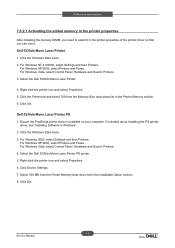
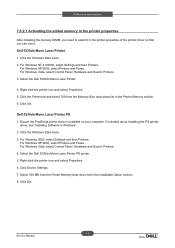
... in the Printer Memory section. 6. For Windows XP/2003, select Printers and Faxes. Click Device Settings. 7. Click the Windows Start menu. 2. Dell 5330dn Mono Laser Printer PS 1. Select the Dell 5330dn Mono Laser Printer PS printer. 5. For Windows NT 4.0/2000, select Settings and then Printers. Click OK. For Windows XP/2003, select Printers and Faxes.
Select the Dell 5330dn Mono Laser...
Service Manual - Page 191


Click the Windows Start button. 2.
Select the Dell 5330dn Mono Laser Printer. 4. Click OK and print the document.
7-11 Service Manual To access the properties of the printer driver. For Windows NT 4.0/2000, select Settings and then Printers. For Windows Vista, select Control Panel > Hardware and Sound > Printers. 3. Click the Printer tab and select your Optional Tray from the Optional...
Service Manual - Page 192
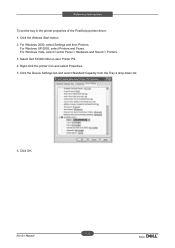
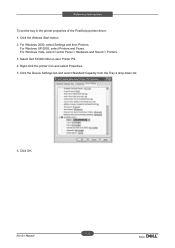
Select Dell 5330dn Mono Laser Printer PS. 4. Click OK.
7-12 Service Manual Reference Information To set the tray in the printer properties of the PostScript printer driver. 1. For Windows XP/2003, select Printers and Faxes. Click the Device Settings tab and select Standard Capacity from the Tray 2 drop-down list.
6. Click the Widows Start button. 2. For Windows Vista...
Service Manual - Page 194


... and select Properties. 5. For Windows Vista, select Control Panel > Hardware and Sound > Printers. 3. Select the Dell 5330dn Mono Laser Printer. 4. Click OK and print the document.
7-14 Service Manual Click the Windows Start button. 2. Reference Information When you print a document on paper loaded in the High Capacity Feeder, you must configure the properties of the...
Service Manual - Page 195


... Vista, select Control Panel > Hardware and Sound > Printers. 3. For Windows 2000, select Settings and then Printers. Click the Device Settings tab and select High Capacity from the Tray 2 drop-down list.
6. Click OK.
7-15 Service Manual Select Dell 5330dn Mono Laser Printer PS. 4. For Windows XP/2003, select Printers and Faxes. Click the Widows Start button. 2. Reference...
Service Manual - Page 197
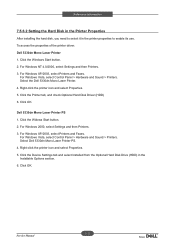
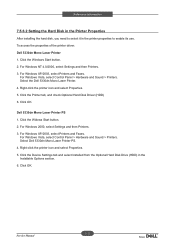
... the hard disk, you need to enable its use. Select the Dell 5330dn Mono Laser Printer. 4. Click the Printer tab, and check Optional Hard Disk Driver (HDD) 6. For Windows XP/2003, select Printers and Faxes. Select Dell 5330dn Mono Laser Printer PS. 4. Click OK.
7-17 Service Manual Dell 5330dn Mono Laser Printer PS 1.
Click the Widows Start button. 2. For Windows NT 4.0/2000...
Service Manual - Page 203


... and select Bin 1 from the Output Bin drop-down list.
6. Click the Windows Start button. 2. Click OK and print the document.
7-23 Service Manual
Reference Information To access the properties of the printer driver: 1. For Windows NT 4.0/2000, select Settings and then Printers. Select the Dell 5330dn Mono Laser Printer. 4. Right-click the printer icon and select Properties. 5.
Similar Questions
Manual Feed Problems With Card Stock
I am using a Dell 2145 multifunction and trying to print note cards via the manual feed, and it keep...
I am using a Dell 2145 multifunction and trying to print note cards via the manual feed, and it keep...
(Posted by syoung54027 12 years ago)
Embedded Print Server
how many printers 5330 can i change settings on at one time in enbedded print server
how many printers 5330 can i change settings on at one time in enbedded print server
(Posted by douglava 12 years ago)
Printing From Manual Feed
I need to print using the manual feed tray because I am using very thin paper. I have tried everythi...
I need to print using the manual feed tray because I am using very thin paper. I have tried everythi...
(Posted by smeyer75497 12 years ago)

