Dell 5330 Support Question
Find answers below for this question about Dell 5330.Need a Dell 5330 manual? We have 4 online manuals for this item!
Question posted by douglava on February 17th, 2012
Embedded Print Server
how many printers 5330 can i change settings on at one time in enbedded print server
Current Answers
There are currently no answers that have been posted for this question.
Be the first to post an answer! Remember that you can earn up to 1,100 points for every answer you submit. The better the quality of your answer, the better chance it has to be accepted.
Be the first to post an answer! Remember that you can earn up to 1,100 points for every answer you submit. The better the quality of your answer, the better chance it has to be accepted.
Related Dell 5330 Manual Pages
User Guide - Page 6


... Adjusting Power Saver...168 Restoring the factory default settings...169
Troubleshooting 170
Solving basic problems...170
Solving basic printer problems...170 Printer control panel display is blank or displays only diamonds 170 Embedded Web Server does not open...170
Solving printing problems...171
Multiple-language PDFs do not print...171 Error message about reading USB drive appears...
User Guide - Page 41


...wireless network. 4 Enter the security information necessary for the printer to the page where the wireless settings information
is referred to as Rendezvous in the appropriate field...AirPort. 2 From the Network popup menu, select print server xxxxxx, where the x's are using a wireless router. 3 Select the type of the Embedded Web Server, navigate to join your wireless network.
In Mac...
User Guide - Page 62


...you do not know the IP address of the printer, then print a network setup page and locate the IP address in a Custom Name box.
When a Custom Type name is changed, the menus display the new name instead of your... Types appears, followed by your custom name.
8 Select a Paper Type setting from the Embedded Web Server:
1 Type the printer IP address into the address field of Custom Type .
User Guide - Page 102


...; Single-sided paper labels designed for laser printers are not supported. When Duplex is selected, one-sided jobs can be supported by the selected tray or
multipurpose feeder in order to print from the Embedded Web Server or MarkVision Professional Notes:
• Paper is the factory default setting. • The custom media type must be...
User Guide - Page 105


...; This menu item appears only for network printers or printers connected to
print servers. Prints a list of all the resources stored on an optional flash memory card or printer hard disk Notes:
• Job Buffer Size must be set in the printer Prints a report containing NetWare-specific information about the network printer settings, such as the TCP/IP address information Notes...
User Guide - Page 110
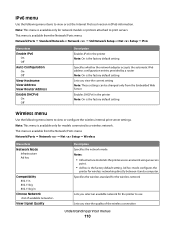
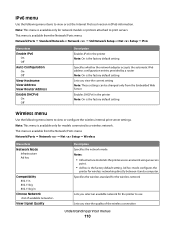
... IPv6 in the printer Note: On is the factory default setting. Note: This menu is available from the Embedded Web Server.
Note: This menu is the factory default setting. Specifies whether the network adapter accepts the automatic IPv6 address configuration entries provided by a router Note: On is available only for network models or printers attached to print servers.
User Guide - Page 111


... is the factory default setting for all menu items.
Understanding printer menus
111
Lets you view the assigned NetWare print mode Note: This can be changed only from the Embedded Web Server. Enables the Ethernet frame type setting Note: On is the factory default setting. NetWare menu
This menu is available from the Embedded Web Server. Lets you view the...
User Guide - Page 112


... PCL emulation if the PCL
SmartSwitch setting is the factory default setting. It uses the default printer language specified in the Setup menu if the PS SmartSwitch setting is Off. Lets you view the assigned LexLink nickname Note: The LexLink nickname can be changed only from the Embedded Web Server.
LexLink menu
This menu is available from...
User Guide - Page 122


... the security audit log.
Set Date/Time menu
Menu item
View Date/Time
Set Date/Time
Time Zone
Description Lets you view the current date and time settings for the printer Note: Date/Time is set in use by the file system from the printer control panel, a flash drive must be attached
to the printer.
• From the Embedded Web Server, the log can be...
User Guide - Page 132


... drawings, maps, electrical circuit diagrams, and flow charts Notes:
• Off is the factory default setting. • To set Enhance Fine Lines using the Embedded Web Server, type the network
printer IP address in printed output Notes:
• 0 is the factory default setting. • A negative value will
lighten them and conserve toner. Notes:
• A flash memory option...
User Guide - Page 167


... the Embedded Web Server, type the printer IP address into the address field of your Web browser. To set up e-mail alerts
You can view paper tray settings, the level of toner in the print cartridge, the percentage of life remaining in the maintenance kit, and capacity measurements of your system support person to be changed, added...
User Guide - Page 168


... do one of the following:
Using the Embedded Web Server
1 Type the printer IP address into the address field of the printer, the network, and supplies. These reports are useful for assessing the status of your Web browser.
Adjusting Power Saver
Available settings range from a network printer:
1 Type the printer IP address into the address field of...
User Guide - Page 170
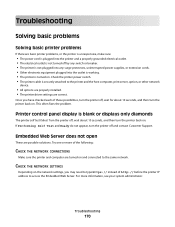
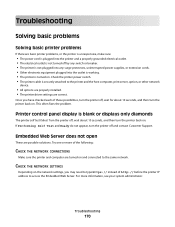
... you may need to type https:// instead of http:// before the printer IP address to the printer and the host computer, print server, option, or other network
device.
• All options are properly installed. • The printer driver settings are turned on the network settings, you have checked each of the following:
CHECK THE NETWORK CONNECTIONS
Make...
User Guide - Page 201


... from Windows 77 card stock loading 57 tips on using 72 cartridges, print ordering 165 Change to 142 Check duplex connection 142 Check tray connection 143 checking an unresponsive printer 170 checking device status on Embedded Web Server 167 cleaning exterior of the printer 164 Clearing job accounting statistics 143 Close door or insert cartridge 143...
User Guide - Page 202
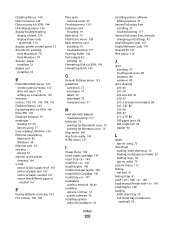
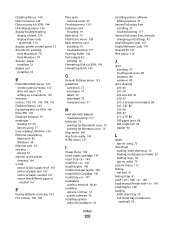
... troubleshooting
display is blank 170 display shows only
diamonds 170 display, printer control panel 13 documents, printing
from Macintosh 70 from Windows 70 drawers, paper installing 32 duplex unit installing 33
E
Embedded Web Server 167 checking device status 167 does not open 170 setting up e-mail alerts 167
emission notices 190, 191, 193, 194, 195...
Wireless and Network Guide - Page 10
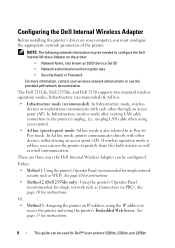
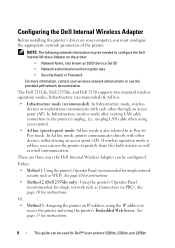
... to print & share files both wireless as well as Connection via PBC). NOTE: The following network information may be used for instructions. Either;
• Method 1: Using the printer's Operator Panel (recommended for simple network such as wired communication.
In Ad hoc mode, printer communicates directly with each other devices, without using the printer's Embedded Web Server...
Wireless and Network Guide - Page 17


... is shipped in Ad-Hoc mode, you must access the printer's Embedded Web Server using a direct connection to your computer.
c Press the up /down arrows to select Network Settings. Identifying the printer's IP address 1 Turn on the printer. e Press the up /down arrows to select Wireless. The printer IP address is only recommended for Dell™ laser...
Wireless and Network Guide - Page 22
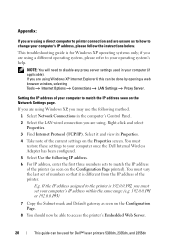
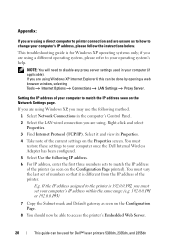
..., please refer to access the printer's Embedded Web Server.
20
This guide can be used in the computer's Control Panel. 2 Select the LAN wired connection you are using Windows XP Internet Explorer 6 this can be done by opening a web browser window, selecting Tools Internet Options Connections LAN Settings Proxy Server. Setting the IP address of your...
Wireless and Network Guide - Page 28


... convenient and may refer to the DNS server. 2 Configure the same DDNS domain through Embedded Web Service as its IP address.
26
Appendix B. Dynamic DNS (DDNS)
DNS (Domain Name System) is changed, all clients can provide information about a printer's changing IP address to Printer Server Settings Print Server Settings TCP/IP DNS Server Address
3 Set the IP assignment method of its DNS...
Wireless and Network Guide - Page 36


... be applied after the print server restarts. Additional functions
34 Printer properties settings
You can reset all of the network printer.
NOTE: It takes a few minutes to their default status. These settings are entered in the print server. 1 Run your web browser and access Embedded Web Service. 2 Click Printer Settings Maintenance Update Print Server Firmware. 3 Click Browse, and...

