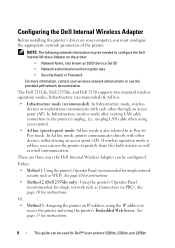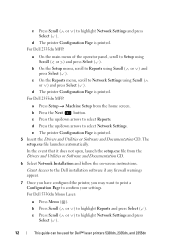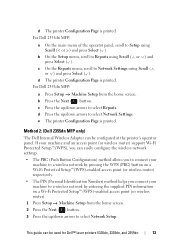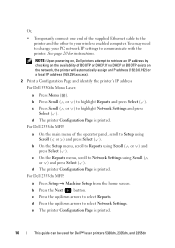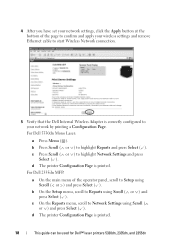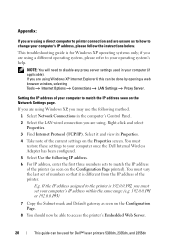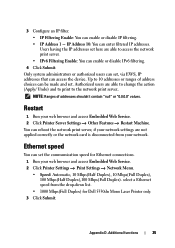Dell 5330 Support Question
Find answers below for this question about Dell 5330.Need a Dell 5330 manual? We have 4 online manuals for this item!
Question posted by steveLynd on May 21st, 2014
Gray Background When Printing On Dell 5330dn
Current Answers
Answer #1: Posted by BusterDoogen on May 21st, 2014 10:35 AM
I hope this is helpful to you!
Please respond to my effort to provide you with the best possible solution by using the "Acceptable Solution" and/or the "Helpful" buttons when the answer has proven to be helpful. Please feel free to submit further info for your question, if a solution was not provided. I appreciate the opportunity to serve you!
.
Related Dell 5330 Manual Pages
Similar Questions
we have checked everything and there is no paper jam!