Dell 5330 Support Question
Find answers below for this question about Dell 5330.Need a Dell 5330 manual? We have 4 online manuals for this item!
Question posted by ondafro on September 7th, 2014
How Do I Replace The Envelope Roller In A Dell 5330dn Printer?
The person who posted this question about this Dell product did not include a detailed explanation. Please use the "Request More Information" button to the right if more details would help you to answer this question.
Current Answers
There are currently no answers that have been posted for this question.
Be the first to post an answer! Remember that you can earn up to 1,100 points for every answer you submit. The better the quality of your answer, the better chance it has to be accepted.
Be the first to post an answer! Remember that you can earn up to 1,100 points for every answer you submit. The better the quality of your answer, the better chance it has to be accepted.
Related Dell 5330 Manual Pages
Wireless and Network Guide - Page 3


... DNS (DDNS 26 WINS 27 Bonjour 28 UPnP 28
Appendix C. Contents
This guide can be used for Dell™ laser printers 5330dn, 2335dn, and 2355dn 4
About Notes and Cautions 4 Installing the Dell Internal Wireless Adapter Hardware 5 Configuring the Dell Internal Wireless Adapter 8
Appendix A. Printing protocols 30
Standard TCP/IP port 30 LPR port 31 IPP...
Wireless and Network Guide - Page 6
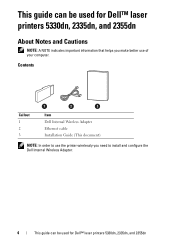
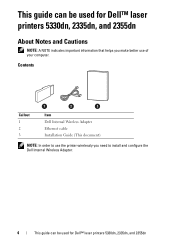
... information that helps you make better use of your computer. Contents
Callout 1 2 3
Item Dell Internal Wireless Adapter Ethernet cable Installation Guide (This document)
NOTE: In order to use the printer wirelessly you need to install and configure the Dell Internal Wireless Adapter.
4
This guide can be used for Dell™ laser printers 5330dn, 2335dn, and 2355dn
Wireless and Network Guide - Page 7
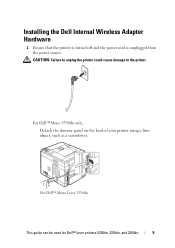
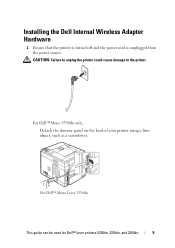
For Dell Mono Laser 5330dn
This guide can be used for Dell™ laser printers 5330dn, 2335dn, and 2355dn
5 CAUTION: Failure to unplug the printer could cause damage to the printer.
For Dell Mono 5330dn only,
Detach the dummy panel on the back of your printer using a firm object, such as a screwdriver. Installing the Dell Internal Wireless Adapter Hardware
1 Ensure...
Wireless and Network Guide - Page 8
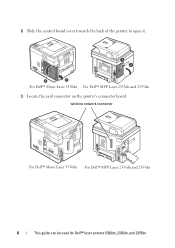
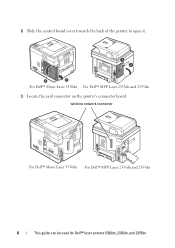
wireless network connector
For Dell Mono Laser 5330dn For Dell MFP Laser 2335dn and 2355dn
6
This guide can be used for Dell™ laser printers 5330dn, 2335dn, and 2355dn
For Dell Mono Laser 5330dn For Dell MFP Laser 2335dn and 2355dn 3 Locate the card connector on the printer's connector board. 2 Slide the control board cover towards the...
Wireless and Network Guide - Page 9
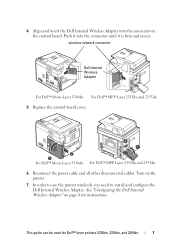
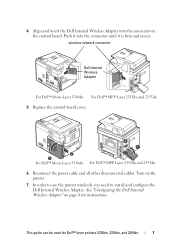
Turn on page 8 for Dell™ laser printers 5330dn, 2335dn, and 2355dn
7
4 Align and insert the Dell Internal Wireless Adapter into the connector until it is firm and secure. wireless network connector
Dell Internal Wireless Adapter
For Dell Mono Laser 5330dn For Dell MFP Laser 2335dn and 2355dn 5 Replace the control board cover. This guide can be used...
Wireless and Network Guide - Page 10
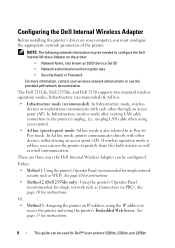
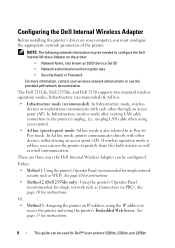
...10 for Dell™ laser printers 5330dn, 2335dn, and 2355dn If wireless operation mode is unplug. (i.e. There are three ways the Dell Internal Wireless Adapter can use the printer to as ...computer, you must configure the appropriate network parameters of the printer. The Dell 2335dn, Dell 2355dn, and Dell 5330 supports two standard wireless operation modes, Infrastructure (recommended) &...
Wireless and Network Guide - Page 11


... Adapter
Power up printer
Configure Dell Internal Wireless Adapter (3 methods)
Method 1: see page 10
Set wireless parameters through the printer's Operator panel (for Open, WEP and WPA security)
Install Network Printer Drivers on the computer
End
Method 3: see page 13
Set wireless parameters through the printer's Operator panel (for Dell™ laser printers 5330dn, 2335dn, and 2355dn...
Wireless and Network Guide - Page 12
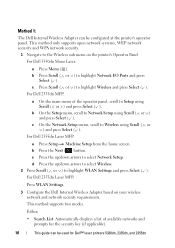
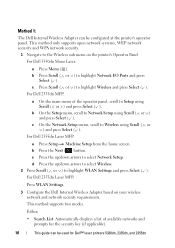
... panel. c On the Network Setup menu, scroll to highlight Wireless and press Select ( ). For Dell 2355dn Laser MFP:
Press WLAN Settings. 3 Configure the Dell Internal Wireless Adapter based on the printer's Operator Panel For Dell 5330dn Mono Laser:
a Press Menu ( ).
b Press the Next ( ) button. d Press the up /down arrows to select Wireless. 2 Press Scroll ( or...
Wireless and Network Guide - Page 13


... Dell™ laser printers 5330dn, 2335dn, and 2355dn
11 Hexadecimal
Alphanumeric
64-bit WEP
10 digits
5 characters
128-bit WEP
26 digits
13 characters
For more information on the security modes supported see your User's Guide available on your network by printing a Configuration Page. For Dell 5330dn Mono Laser:
a Press Menu ( ). For Dell 5330dn Mono Laser and Dell...
Wireless and Network Guide - Page 14
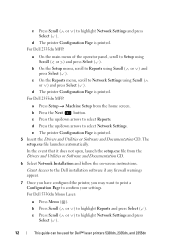
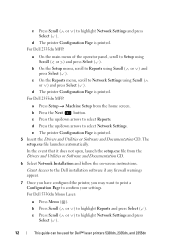
... to Reports using Scroll ( or ) and press Select ( ). For Dell 5330dn Mono Laser:
a Press Menu ( ). c Press the up /down arrows to highlight Reports and press Select ( ). b Press Scroll ( or ) to select Reports.
e The printer Configuration Page is printed.
b Press the Next ( ) button. d The printer Configuration Page is printed. b On the Setup menu, scroll to...
Wireless and Network Guide - Page 15
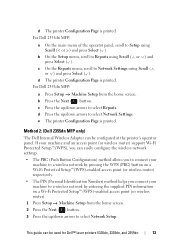
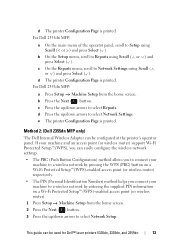
... machine and an access point (or wireless router) support Wi-Fi Protected Setup™(WPS), you can be used for Dell™ laser printers 5330dn, 2335dn, and 2355dn
13
Method 2: (Dell 2355dn MFP only)
The Dell Internal Wireless Adapter can easily configure the wireless network settings.
• The PBC (Push Button Configuration) method allows you...
Wireless and Network Guide - Page 16
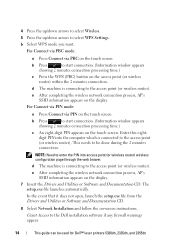
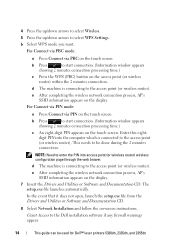
Enter this eightdigit PIN into access point (or wireless router) wireless configuration page through the web brower. d The machine is connecting to be used for Dell™ laser printers 5330dn, 2335dn, and 2355dn
NOTE: Need to start connection. (Information window appears
showing 2 minutes connection processing time.)
c An eight-digit PIN appears on the touch...
Wireless and Network Guide - Page 17


... Wireless Adapter is only recommended for the Dell printer including its Embedded Web Server. Identifying the printer's IP address 1 Turn on the printer.
a Press Setup Machine Setup from the home screen. d Press the up /down arrows to confirm your settings. This guide can be used for Dell™ laser printers 5330dn, 2335dn, and 2355dn
15 f Confirm the...
Wireless and Network Guide - Page 18
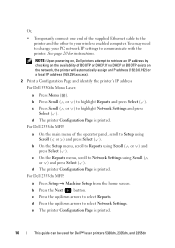
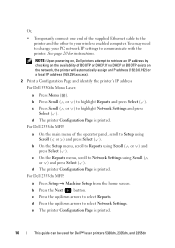
... automatically assign an IP address (192.0.0.192) or a local IP address (169.254.xxx.xxx). 2 Print a Configuration Page and identify the printer's IP address For Dell 5330dn Mono Laser:
a Press Menu ( ). c On the Reports menu, scroll to highlight Reports and press Select ( ). Or,
• Temporarily connect one end of the supplied Ethernet ...
Wireless and Network Guide - Page 19


... either Wizard (recommended) or Custom to set your internet browser window and type in the IP address of available network to choose. Printer will prompt for Dell™ laser printers 5330dn, 2335dn, and 2355dn
17 This guide can give their own SSID or edit SSID, choose the security manually and apply the settings. After...
Wireless and Network Guide - Page 20
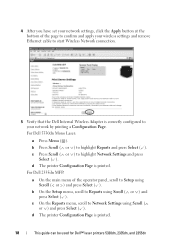
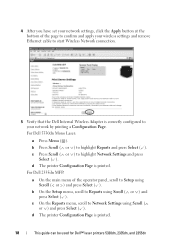
... panel, scroll to Setup using Scroll ( or ) and press Select ( ). d The printer Configuration Page is printed. c On the Reports menu, scroll to highlight Network Settings and press
Select ( ). c Press Scroll ( or ) to Network Settings using Scroll ( or ) and press Select ( ).
For Dell 5330dn Mono Laser:
a Press Menu ( ). b Press Scroll ( or ) to highlight Reports...
Wireless and Network Guide - Page 21


.... This guide can be used for Dell™ laser printers 5330dn, 2335dn, and 2355dn
19 c Press the up /down arrows to select Network Settings. For Dell 2355dn MFP:
a Press Setup Machine Setup...button. NOTE: If you changed your computer's proxy or IP settings, restore them to the Dell installation software if any firewall warnings appear. d Press the up /down arrows to select Reports....
Wireless and Network Guide - Page 22
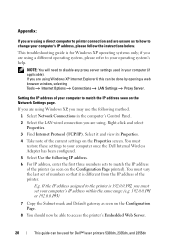
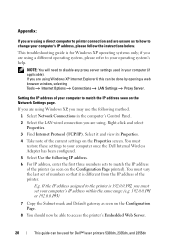
.... 4 Take note of the printer (as seen on the Properties...must restore these settings to your computer once the Dell Internal Wireless Adapter has been configured. 5 Select Use...).
Appendix:
If you are using a direct computer to printer connection and are using a different operating system, please refer...8 You should now be able to access the printer's Embedded Web Server.
20
This guide can be...
Wireless and Network Guide - Page 23


This guide can be used for Dell™ laser printers 5330dn, 2335dn, and 2355dn
21 9 Proceed to "Using the printer's Embedded Web Server to configure the Dell Internal Wireless Adapter" on page 17 to restore the proxy and IP settings on your computer once you have completed configuring the Dell Internal Wireless Adapter. NOTE: Remember to complete...
Wireless and Network Guide - Page 37
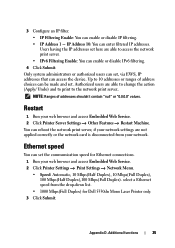
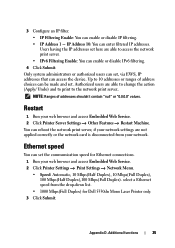
... functions
35 select a Ethernet speed from your web browser and access Embedded Web Service. 2 Click Printer Server Settings Other Features Restart Machine. Only system administrators or authorized users can set here are able to... speed
You can be made and set the communication speed for Dell 5330dn Mono Laser Printer only. 3 Click Submit. NOTE: Ranges of address choices can set .
Similar Questions
How Do I Feed Envelopes Into The Printer?
How do I feed envelopes into the Printer?
How do I feed envelopes into the Printer?
(Posted by Anonymous-94270 11 years ago)

