Dell 5330 Support Question
Find answers below for this question about Dell 5330.Need a Dell 5330 manual? We have 4 online manuals for this item!
Question posted by debracsto on March 6th, 2014
How To Hard Reset The Password For A Dell 5330dn Printer
The person who posted this question about this Dell product did not include a detailed explanation. Please use the "Request More Information" button to the right if more details would help you to answer this question.
Current Answers
There are currently no answers that have been posted for this question.
Be the first to post an answer! Remember that you can earn up to 1,100 points for every answer you submit. The better the quality of your answer, the better chance it has to be accepted.
Be the first to post an answer! Remember that you can earn up to 1,100 points for every answer you submit. The better the quality of your answer, the better chance it has to be accepted.
Related Dell 5330 Manual Pages
User Guide - Page 128
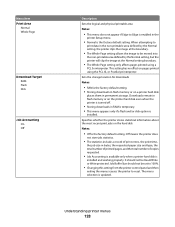
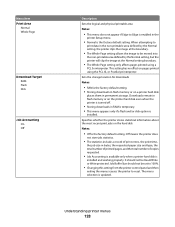
... the total number of copies requested.
• Job Accounting is available only when a printer hard disk is the factory default setting. The menu selection is the factory default setting. • Storing ... setting allows the image to reset. It should not be set to 100%.
• Changing this setting from the printer control panel and then
exiting the menus causes the printer to be Read/Write or ...
Wireless and Network Guide - Page 3


... 28
Appendix C. Printing protocols 30
Standard TCP/IP port 30 LPR port 31 IPP port 32
Contents
1 Contents
This guide can be used for Dell™ laser printers 5330dn, 2335dn, and 2355dn 4
About Notes and Cautions 4 Installing the Dell Internal Wireless Adapter Hardware 5 Configuring the Dell Internal Wireless Adapter 8
Appendix A. SetIP Address Utility 22
Appendix B.
Wireless and Network Guide - Page 6
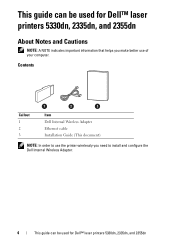
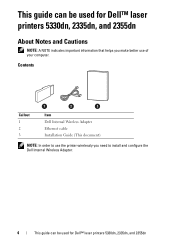
... Installation Guide (This document)
NOTE: In order to use the printer wirelessly you need to install and configure the Dell Internal Wireless Adapter.
4
This guide can be used for Dell™ laser printers 5330dn, 2335dn, and 2355dn
This guide can be used for Dell™ laser printers 5330dn, 2335dn, and 2355dn
About Notes and Cautions
NOTE: A NOTE indicates...
Wireless and Network Guide - Page 7
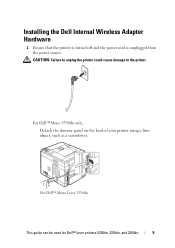
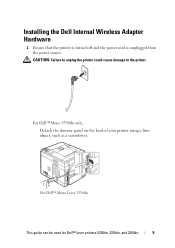
... dummy panel on the back of your printer using a firm object, such as a screwdriver. Installing the Dell Internal Wireless Adapter Hardware
1 Ensure that the printer is turned off and the power cord is unplugged from the power source.
For Dell Mono Laser 5330dn
This guide can be used for Dell™ laser printers 5330dn, 2335dn, and 2355dn
5
Wireless and Network Guide - Page 8
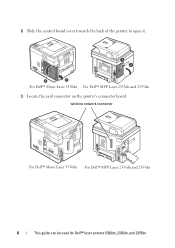
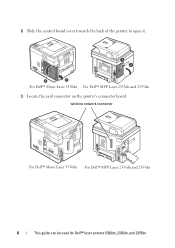
For Dell Mono Laser 5330dn For Dell MFP Laser 2335dn and 2355dn 3 Locate the card connector on the printer's connector board.
wireless network connector
For Dell Mono Laser 5330dn For Dell MFP Laser 2335dn and 2355dn
6
This guide can be used for Dell™ laser printers 5330dn, 2335dn, and 2355dn
2 Slide the control board cover towards the...
Wireless and Network Guide - Page 9
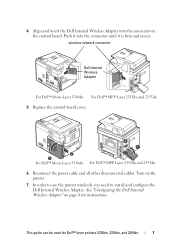
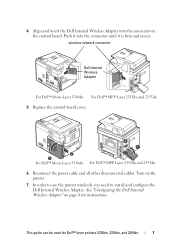
... for instructions.
See "Configuring the Dell Internal Wireless Adapter" on page 8 for Dell™ laser printers 5330dn, 2335dn, and 2355dn
7 Push it into the connector on the printer.
7 In order to use the printer wirelessly you need to install and configure the Dell Internal Wireless Adapter. For Dell Mono Laser 5330dn For Dell MFP Laser 2335dn and 2355dn...
Wireless and Network Guide - Page 10
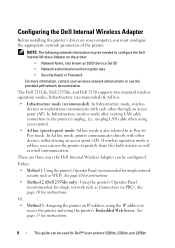
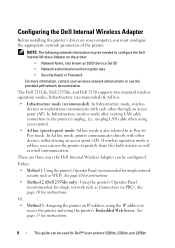
... user can be used for Dell™ laser printers 5330dn, 2335dn, and 2355dn See page 10 for instructions.
• Method 2 (Dell 2355dn only): Using the printer's Operator Panel (recommended for... print & share files both wireless as well as Connection via PBC).
The Dell 2335dn, Dell 2355dn, and Dell 5330 supports two standard wireless operation modes, Infrastructure (recommended) & Ad hoc.
&#...
Wireless and Network Guide - Page 11


... parameters
Remove temporary cables
Install Network Printer Drivers on the computer
End
This guide can be used for Connection via PBC and Connection via PIN)
Install Network Printer Drivers on the computer
End
Method 2: (Dell 2355dn only)
see page 13
Set wireless parameters through the printer's Operator panel (for Dell™ laser printers 5330dn, 2335dn, and 2355dn
9
Wireless and Network Guide - Page 12
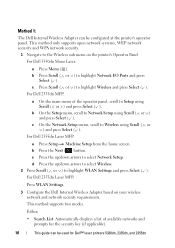
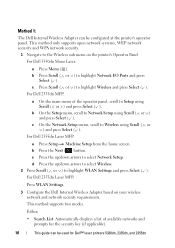
... from the home screen. c Press Scroll ( or ) to Network Setup using Scroll ( or ) and press Select ( ).
For Dell 2355dn Laser MFP:
Press WLAN Settings. 3 Configure the Dell Internal Wireless Adapter based on the printer's Operator Panel For Dell 5330dn Mono Laser:
a Press Menu ( ).
b Press the Next ( ) button. b On the Setup menu, scroll to highlight Wireless...
Wireless and Network Guide - Page 13


...available on your network by printing a Configuration Page. For Dell 5330dn Mono Laser and Dell 2335dn MFP:
Wireless +WLAN Settings +WLAN Defaults +WLAN ...Dell 2355dn MFP:
NOTE:
• The Wireless Channel Number will not be used for Dell™ laser printers 5330dn, 2335dn, and 2355dn
11
Or,
• Custom: Allows users to highlight Reports and press Select ( ). For Dell 5330dn...
Wireless and Network Guide - Page 14
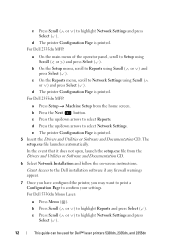
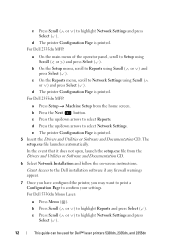
... Network Installation and follow the on-screen instructions. Grant Access to the Dell installation software if any firewall warnings appear.
7 Once you have configured the printer, you may want to print a Configuration Page to highlight Reports and press Select ( ). For Dell 5330dn Mono Laser:
a Press Menu ( ).
d Press the up /down arrows to select Reports...
Wireless and Network Guide - Page 15
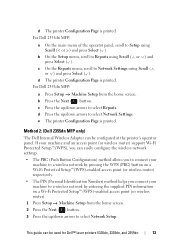
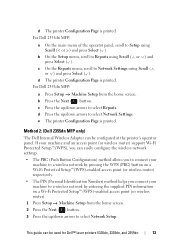
... wireless router) support Wi-Fi Protected Setup™(WPS), you can be used for Dell™ laser printers 5330dn, 2335dn, and 2355dn
13 For Dell 2335dn MFP:
a On the main menu of the operator panel, scroll to select Reports. For Dell 2355dn MFP:
a Press Setup Machine Setup from the home screen. 2 Press the Next ( ) button...
Wireless and Network Guide - Page 16
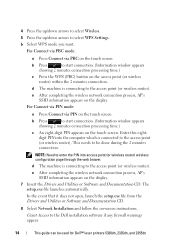
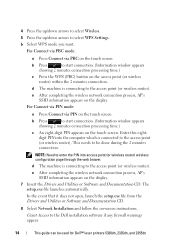
... network connection process, AP's SSID information appears on the touch screen.
b Press
to the Dell installation software if any firewall warnings appear.
14
This guide can be done during the 2 minutes...down arrows to select Wireless. 5 Press the up/down arrows to be used for Dell™ laser printers 5330dn, 2335dn, and 2355dn For Connect via PBC mode:
a Press Connect via PIN on...
Wireless and Network Guide - Page 17


... select WLAN Signal. d Press the up /down arrows to confirm your settings. Method 3:
Dell printers contain an Embedded Web Server (EWS) that can be used for advanced users. NOTE: The Dell Internal Wireless Adapter is only recommended for Dell™ laser printers 5330dn, 2335dn, and 2355dn
15
f Confirm the AP's SSID name and status.
Identifying the...
Wireless and Network Guide - Page 18
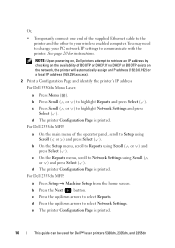
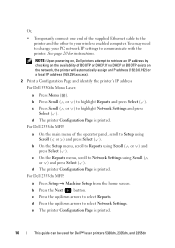
... (192.0.0.192) or a local IP address (169.254.xxx.xxx). 2 Print a Configuration Page and identify the printer's IP address For Dell 5330dn Mono Laser:
a Press Menu ( ). c On the Reports menu, scroll to communicate with the printer. e The printer Configuration Page is printed.
16
This guide can be used for instructions. You may need to change...
Wireless and Network Guide - Page 19


Printer will prompt for Dell™ laser printers 5330dn, 2335dn, and 2355dn
17
This guide can give their own SSID or edit SSID, choose the security manually and apply the settings.
After a network is automatic. Using the printer's Embedded Web Server to choose. This may differ form your machine depending on the left pane. Or
•...
Wireless and Network Guide - Page 20
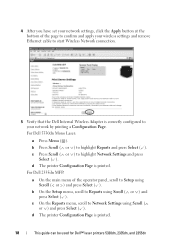
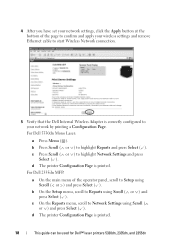
... to Setup using Scroll ( or ) and press Select ( ).
b Press Scroll ( or ) to highlight Network Settings and press
Select ( ). d The printer Configuration Page is printed.
18
This guide can be used for Dell™ laser printers 5330dn, 2335dn, and 2355dn c On the Reports menu, scroll to Network Settings using Scroll ( or ) and press Select ( ). For...
Service Manual - Page 186
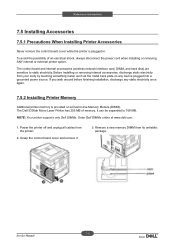
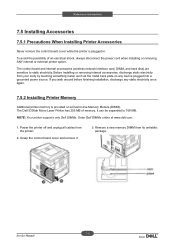
... from its antistatic package.
7-6 Service Manual The Dell 5330dn Mono Laser Printer has 256 MB of an electrical shock, always disconnect the power cord...printer option. Power the printer off and unplug all cables from the printer.
2. Grasp the control board cover and remove it.
3. The control board and internal accessories (wireless network interface card, DIMM, and hard...
Service Manual - Page 197
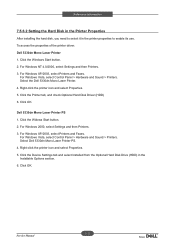
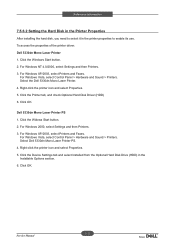
... Panel > Hardware and Sound > Printers. For Windows XP/2003, select Printers and Faxes. Right-click the printer icon and select Properties. 5. Select Dell 5330dn Mono Laser Printer PS. 4. For Windows Vista, select Control Panel > Hardware and Sound > Printers. Reference Information
7.5.6.2 Setting the Hard Disk in the Printer Properties
After installing the hard disk, you need to select it...
Service Manual - Page 205
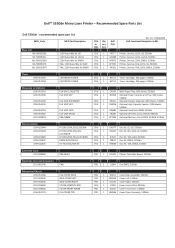
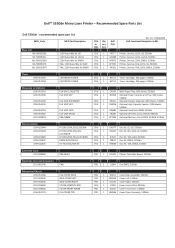
..., 220V Assembly for EMEA
CRU Qty Dell or in a P/N FRU box
Rev 1.6 18Sep2008 Dell Functional Desciption in RSL
CRU 1 FX717 Printer, Service, 110V, US, 5330dn CRU 1 GN488 Printer, Service, 110V, LA/CA, 5330dn CRU 1 MT875 Printer, Service, 220V, EMEA, 5330dn CRU 1 WT391 Printer, Service, TAA, 110V, US, 5330dn CRU 1 RK362 Printer, Service, TAA, 220V, EMEA, 5330dn
Toner
JC96Ͳ05135A JC96Ͳ...
Similar Questions
How Do I Replace The Envelope Roller In A Dell 5330dn Printer?
(Posted by ondafro 9 years ago)

