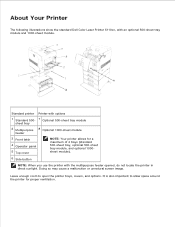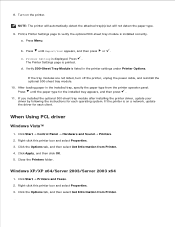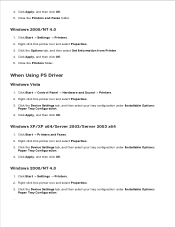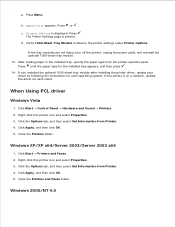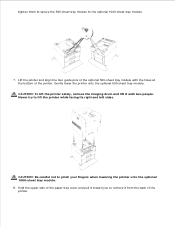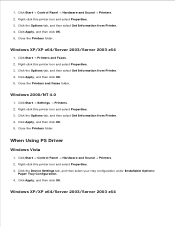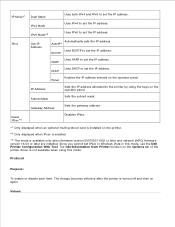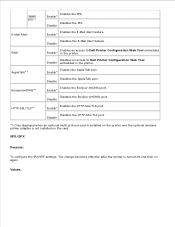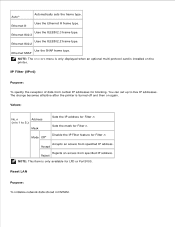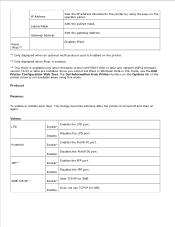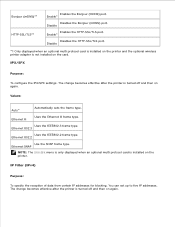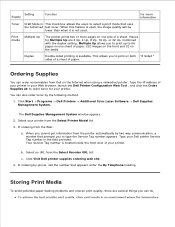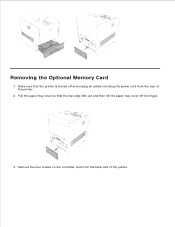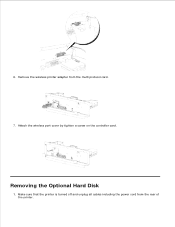Dell 5110cn Support Question
Find answers below for this question about Dell 5110cn - Color Laser Printer.Need a Dell 5110cn manual? We have 1 online manual for this item!
Question posted by lordfaysal on September 9th, 2011
Perfect Power Option For My Inspiron N 5110 To Decrease Temperature
the temperature in my laptop is very hight when I play games
Current Answers
Related Dell 5110cn Manual Pages
Similar Questions
Dell Laser 5330dn Printer Driver Option Does Not Show Up When Adding A Printer
in windows 7
in windows 7
(Posted by agbjlboo 10 years ago)
Dell 5110 Replace Transfer Roller
it's time to replace ther transfer roll. I have been waiting for 2 weeks for the part ftom dell. Can...
it's time to replace ther transfer roll. I have been waiting for 2 weeks for the part ftom dell. Can...
(Posted by ruckers 10 years ago)
I Have A Dell Inspiron N 5110 The Sreen Sisplay Has Become Red
How Can I Fix
(Posted by pathikritmukherjee 11 years ago)
Our Dell M5110 Inspiron Has Been In The 'please Wait...' Mode For A Long Time.
This happens when we try to turn on the computer. We've been using it for almost a year.
This happens when we try to turn on the computer. We've been using it for almost a year.
(Posted by scottalinehs 11 years ago)
Error Message 32 Mb 400 Mhz
I get the Error Message 32 MB 400 Mhz and nothing works.
I get the Error Message 32 MB 400 Mhz and nothing works.
(Posted by terry59569 11 years ago)