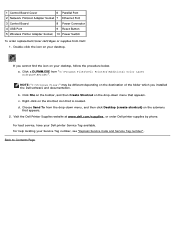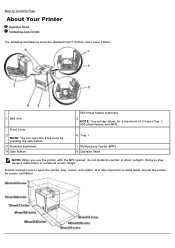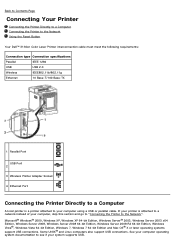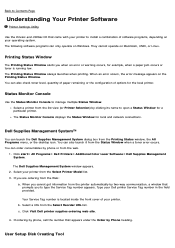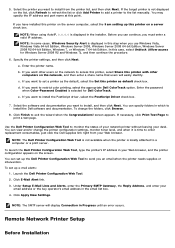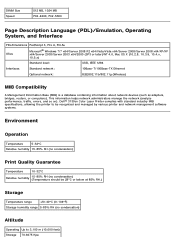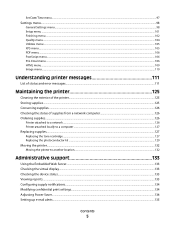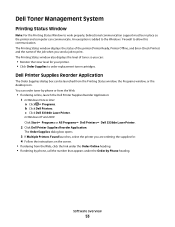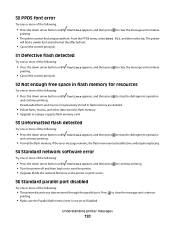Dell 3130cn Support Question
Find answers below for this question about Dell 3130cn - Color Laser Printer.Need a Dell 3130cn manual? We have 3 online manuals for this item!
Question posted by gorod355 on August 10th, 2014
How Can I Fix My Dell 3110cn 016-302 Error Message On Printer?
The person who posted this question about this Dell product did not include a detailed explanation. Please use the "Request More Information" button to the right if more details would help you to answer this question.
Current Answers
Related Dell 3130cn Manual Pages
Similar Questions
016-302 Error Code On Dell Laser Printer 5110cn
turned off power, unplugged cat 5 cable, printed printer page, then would not print windows test pag...
turned off power, unplugged cat 5 cable, printed printer page, then would not print windows test pag...
(Posted by dswendsen 9 years ago)
What Is The Error Code On Dell 3130cn 016-302
(Posted by SCSA 10 years ago)
How Do You Fix Error 016-302 For Dell 3130cn
(Posted by atmary 10 years ago)
How To Bypass Error Messages To Get To Menu Options On Dell 3130cn Printer
(Posted by vpgr 10 years ago)
Error Message 32 Mb 400 Mhz
I get the Error Message 32 MB 400 Mhz and nothing works.
I get the Error Message 32 MB 400 Mhz and nothing works.
(Posted by terry59569 11 years ago)