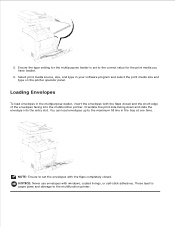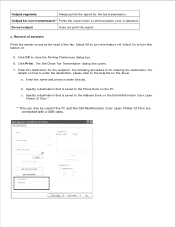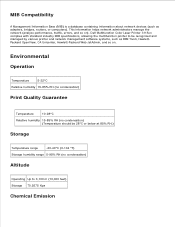Dell 3115cn Support Question
Find answers below for this question about Dell 3115cn - Multifunction Color Laser Printer.Need a Dell 3115cn manual? We have 1 online manual for this item!
Question posted by mujeebnishad on January 6th, 2015
Printer Error 3115 (lead Tray1 064 -965 Printer Letter)
I installed printer color 3115 in windows 7 but i faced to this error,(lead tray1 064 -965 printer letter) i dont know how to solve it? please help me asap thanks.
Current Answers
Answer #1: Posted by TommyKervz on January 22nd, 2015 6:26 AM
Please refer to the troubleshooting guide below
http://www.dell.com/support/home/us/en/19/product-support/product/dell-3115cn/manuals
Related Dell 3115cn Manual Pages
Similar Questions
Error 003-343 On Mfp3115cn Dell Printer
I keep getting the above error message when i switch on the printer. What does this error mean?
I keep getting the above error message when i switch on the printer. What does this error mean?
(Posted by ndegwawaigera 11 years ago)
How Come My Dell 1355cn Printer Won't Print More Then One Page?
im trying to print numerous pages and it will only print the first page and say the job is completed...
im trying to print numerous pages and it will only print the first page and say the job is completed...
(Posted by ericsibthorpe 11 years ago)
Dell 3115 Cn, When Phone Rings Twice, It Then Stops And Goest To The Printer.
I have gone to SETUP-Admin-Fax Setting and then Saved at TEL MODE. I do not want the printer to pick...
I have gone to SETUP-Admin-Fax Setting and then Saved at TEL MODE. I do not want the printer to pick...
(Posted by snyderpc 11 years ago)
A Received Paper That I Fax Has Lines Down The Middle. How Do I Fix It?
(Posted by crodgers 11 years ago)
1600 N Real Paper Jam2
Whenever, I am printing a one page document, page prints fine,but I get a second blank page that jam...
Whenever, I am printing a one page document, page prints fine,but I get a second blank page that jam...
(Posted by fparker607 11 years ago)