Dell 2355DN Support Question
Find answers below for this question about Dell 2355DN.Need a Dell 2355DN manual? We have 3 online manuals for this item!
Question posted by pollobenst on August 20th, 2014
How To Setup Speed Dial On Dell 2355dn Fax
The person who posted this question about this Dell product did not include a detailed explanation. Please use the "Request More Information" button to the right if more details would help you to answer this question.
Current Answers
There are currently no answers that have been posted for this question.
Be the first to post an answer! Remember that you can earn up to 1,100 points for every answer you submit. The better the quality of your answer, the better chance it has to be accepted.
Be the first to post an answer! Remember that you can earn up to 1,100 points for every answer you submit. The better the quality of your answer, the better chance it has to be accepted.
Related Dell 2355DN Manual Pages
User Guide - Page 4
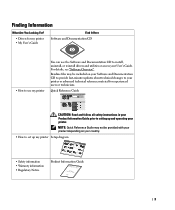
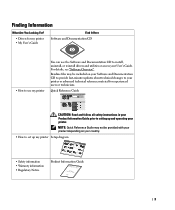
...options.
10. : Start a job.
5. Fax: Enters the fax menu. 3. Setup: Enters the advanced settings.
8. : Return to the machine setup and advanced settings. 5 Start button: Initiate...2. Optional tray 2 cable
connector 5. None: You can use my printer
Quick Reference Guide
Dell 2355dn MFP Quick Reference Guide
Quick Reference Guide Quick Reference Guide
Front
2 1
Front
3
Front
4...
User Guide - Page 6


... Toner Cartridge 29 Loading Paper 31 Making Connections 34 Connecting the Telephone Line 34 Connecting the Printer Cable 37 Powering On the Printer 39 Setting fax setup sequence 39 Dell 2355dn Laser MFP Menu Functions 40 Printing the Printer setting and Op-panel Menu setting 41
5
User Guide - Page 18
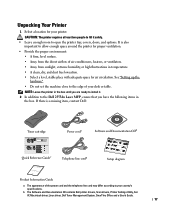
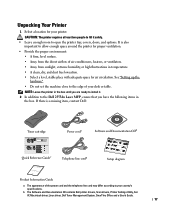
... LCD brightness, the USB memory,
language, and job status. Setup: Enters the advanced settings.
8. : Return to the machine setup and advanced settings. 5 Start button: Initiate operation. 6. Fax: Enters the fax menu. 3. Also you can set the option which is a missing item, contact Dell:
Toner cartridge
Dell 2355dn MFP Quick Reference Guide
Quick Reference Guide Quick Reference Guide...
User Guide - Page 41
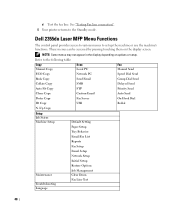
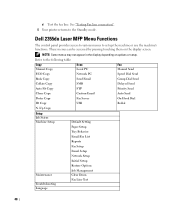
...
N -Up Copy
Setup Job Status Machine Setup
Maintenance Troubleshooting Language
Default Setting Paper Setup Tray Behavior Email/Fax List Reports Fax Setup Email Setup Network Setup Initial Setup Restore Options Job Management Clear Drum Fax Line Test
40 Refer to the Standby mode. These menus can be accessed by pressing touching them on options or setup.
Dell 2355dn Laser MFP Menu...
User Guide - Page 104


... may differ, depending on the printer icon and click Print Setup or click Properties.
When the printer properties are using your ...Settings and point to the Dell 2355dn Laser MFP printer. For Windows XP/Server 2003, click Printers and Faxes. c Point to Printers....For Windows Server 2008 R2, click Control Panel Hardware Devices and Printers. d Right-click on the printer driver ...
User Guide - Page 147
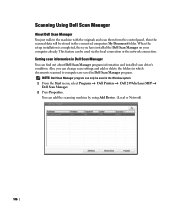
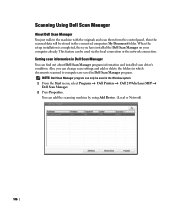
... add the scanning machine by using Add Device. (Local or Network)
146 When the setup installation is completed, then you can be stored in the Window system. 1 From the Start menu, select Programs Dell Printers Dell 2355dn Laser MFP
Dell Scan Manager. 2 Press Properties.
You can find out about Dell Scan Manager program information and installed scan...
User Guide - Page 168
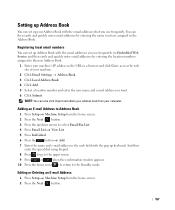
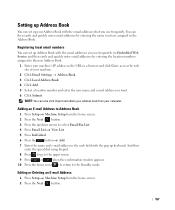
...
1 Press Setup Machine Setup from your computer. Adding an E-mail Address to Address Book
1 Press Setup Machine Setup from the...name and e-mail address you want. 6 Click Submit. And then enter the speed dial using keypad.
8 Press to go to the upper menu.
9 Press
or
when...address as the URL in a browser and click Go to select Email/Fax List.
4 Press Email List View List.
5 Press Individual.
6...
User Guide - Page 170


... in the field with the pop up keyboard and select Speed Dial using the left/right arrows or keypad.
8 Press the Group Members Email List.
9 Select an entry using the keyboard. 8 Press Group Members Email List.
169 Editing Group Numbers
1 Press Setup Machine Setup from e-mail address list.
10 Press until confirmation window appears...
User Guide - Page 173
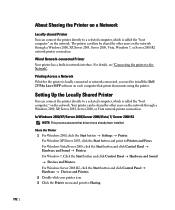
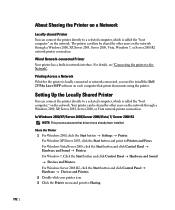
...; Hardware and Sound → Devices and Printers. Printing Across a Network
Whether the printer is locally connected or network-connected, you need to install the Dell 2355dn Laser MFP software on the network... 2008 R2 network printer connection. For details, see "Connecting the printer to Printers and Faxes. For Windows XP/Server 2003, click the Start button and point to the Network". The...
User Guide - Page 193


... Resolution" 5 Press Start ( ). (on the back of your fax needs. Receiving a Fax
NOTE: The Dell 2355dn Laser MFP can print mono faxes only.
About Receiving Modes
NOTE: To use this feature. 1 Load the document(s) face up with the receiving machine, it dials the number and sends the fax. To change the time interval between redials and the...
User Guide - Page 196


... as you finish copying, printing, or resupply the consumables, the printer automatically prints the fax. Storing a Number for Speed Dialing
1 Press Setup Machine Setup from the home screen.
2 Press the Next ( ) button.
3 Press the up/down arrows to select Email/Fax List.
4 Press Fax List View List.
5 Press Individual.
6 Press the
button Add.
7 Enter the name and...
User Guide - Page 197
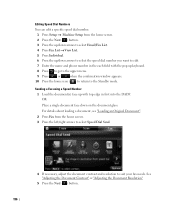
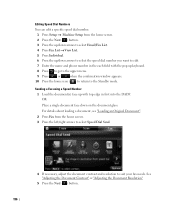
... the Document Resolution"
5 Press the Next ( ) button.
196 Editing Speed Dial Numbers
You can edit a specific speed dial number.
1 Press Setup Machine Setup from the home screen. 3 Press the left/right arrows to select Speed Dial Send.
4 If necessary, adjust the document contrast and resolution to suit your fax needs.
For details about loading a document, see "Loading an Original...
User Guide - Page 198


... documents or
to
send another group dial number.
Setting Group Dial
1 Press Setup Machine Setup from speed dial list.
10 Press until confirmation window appears.
11 Press
or
.
12 Press the home icon ( ) to return to select the speed dial number you want to begin sending the
fax immediately.
9 The fax number stored in the speed dial location is sent when the...
User Guide - Page 199
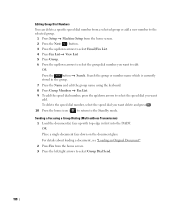
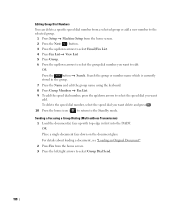
... group name using the keyboard.
8 Press Group Members Fax List.
9 To add the speed dial number, press the up /down on the document glass. Editing Group Dial Numbers
You can delete a specific speed dial number from a selected group or add a new number to the selected group.
1 Press Setup Machine Setup from the home screen. 3 Press the left/right...
User Guide - Page 202
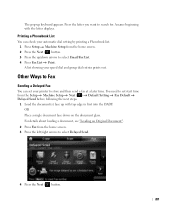
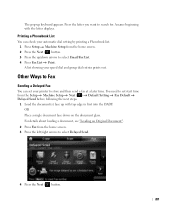
... Send before following the next steps.
1 Load the document(s) face up keyboard appears. A list showing your printer to Fax
Sending a Delayed Fax
You can check your automatic dial setting by printing a Phonebook list. 1 Press Setup Machine Setup from the home screen. 3 Press the left/right arrows to search for. A name beginning with top edge in...
User Guide - Page 204
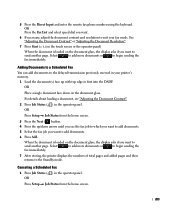
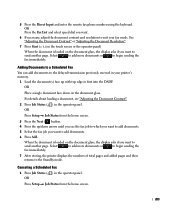
... you want to add documents. 5 Select the fax job you want to add documents.
6 Press Add. OR Press Setup Job Status from the home screen.
3 Press the Next ( ) button. 4 Press the up with top edge in your fax needs.
OR Press the Fax List and select speed dial you want to the delayed transmission previously reserved...
User Guide - Page 211


...
Telephone Answering Device
Line
Phone
Dell 2355dn Laser MFP
Figure 1
You can connect a telephone answering device (TAD) directly to Answer setting for the TAD.
• When the TAD picks up the call, the printer monitors and takes the line if fax tones are received and then starts receiving the fax.
• If the answering device is off...
User Guide - Page 212
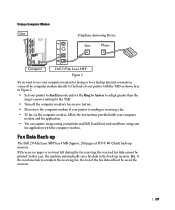
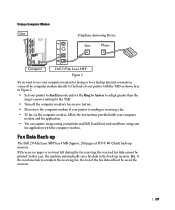
...the TAD.
• Turn off the computer modem's fax-receive feature.
• Do not use your computer modem for faxing or for a dial-up internet connection, connect the computer modem directly to...the rings to complete the receiving fax, the rest of the fax data will not be printed. Using a Computer Modem Line
Telephone Answering Device
Line
Phone
Computer
Dell 2355dn Laser MFP Figure 2
If ...
Service Manual - Page 15
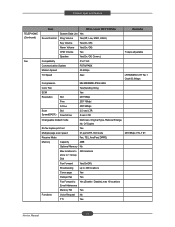
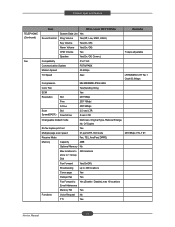
... to 1 Group Dial
399 locations
Fax Forward
Yes(On/Off)
Broadcasting
up to 409 locations
Cover page
Yes
Delayed fax
Yes
Fax Forward to Yes (Enable / Disable),max 10 locations Email Addresses
Memory RX
Yes
Functions
Voice Request No
TTI
Yes
2-6 Service Manual Product spec and feature
TELEPHONE (Continued)
Fax
Item
DELL Laser MFP 2355dn
Remarks
System...
Service Manual - Page 19


... This model has 27ppm print-speed, 3 sec transmission-speed for One Touch Dial, Speed Dial List. - Agency Certifications will be attained to enable launch in all target markets
2.2.1 System Configurations
DELL LASER MFP 2355dn is used as Swath Buffer in Printing, Scan Buffer in Scanning, ECM Buffer in FAX receiving, and
System Working Memory...
Similar Questions
How To Use Fax Speed Dial On Dell 2335dn
(Posted by f3xrrdea 10 years ago)
How Get A Dell Laser Mfp 2355dn To Print A Fax Confirmation Page
(Posted by onelObiM 10 years ago)
How Do I Set Up The Speed Dial Function?
(Posted by tbosch 10 years ago)

