Dell 2335dn Support Question
Find answers below for this question about Dell 2335dn - Multifunction Monochrome Laser Printer B/W.Need a Dell 2335dn manual? We have 2 online manuals for this item!
Question posted by f3xrrdea on March 9th, 2014
How To Use Fax Speed Dial On Dell 2335dn
The person who posted this question about this Dell product did not include a detailed explanation. Please use the "Request More Information" button to the right if more details would help you to answer this question.
Current Answers
There are currently no answers that have been posted for this question.
Be the first to post an answer! Remember that you can earn up to 1,100 points for every answer you submit. The better the quality of your answer, the better chance it has to be accepted.
Be the first to post an answer! Remember that you can earn up to 1,100 points for every answer you submit. The better the quality of your answer, the better chance it has to be accepted.
Related Dell 2335dn Manual Pages
User Guide - Page 22


... Job
Pending Fax
On Hook Dial
Fax Defaults
Scan Defaults
Fax Line Test 5. Setup Paper Setup Tray Behaviour Directory Reports Fax Setup
2. Press Scroll ( or ) to highlight Setup and then press Select ( ).
Copy # of 52
Dell 2335dn MFP Menu Functions
1. Press Scroll ( or ) to highlight the desired menu function and then press Select ( ).
2. Printing the Printer setting...
User Guide - Page 47
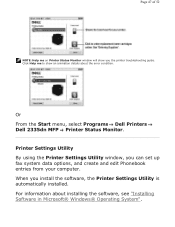
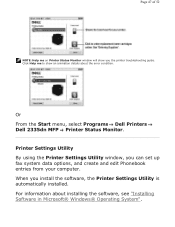
... Help me to show you the printer troubleshooting guide. Printer Settings Utility By using the Printer Settings Utility window, you install the software, the Printer Settings Utility is automatically installed. For information about the error condition. Or From the Start menu, select Programs Dell Printers Dell 2335dn MFP Printer Status Monitor. When you can set up fax system data options, and...
User Guide - Page 48


... window. Dell Printers
Dell 2335dn MFP
Printer Settings
The Printer Settings Utility window opens.
2. Directory (Phonebook, Address Book), Fax Setting, and Setting.
The Directory Section
Click the Phonebook or Address Book section and the Setting button to create and edit Phonebook or Emailbook entries. The Printer Settings Utility window provides several features; To use the default...
Dell™ 2335dn MFP User's Guide - Page 23


... use of copies Zoom Contrast Original Size Original Type
Enter Number:
Broadcast Fax
Priority Fax
Phone Book Search
Redial Phone Book Send Quality Contrast Scan Duplex
Select Tray Layout Duplex Copy Defaults
Delay Fax to highlight the desired menu function and then press Select (
).
2. Scan Email USB Key Fax Server PC Application Scan Defaults
2. Dell 2335dn MFP...
Dell™ 2335dn MFP User's Guide - Page 47
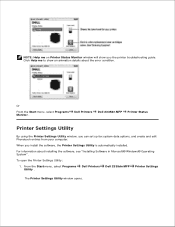
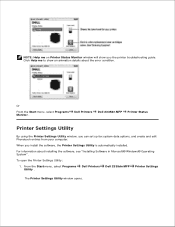
... guide.
For information about the error condition.
NOTE: Help me to show you install the software, the Printer Settings Utility is automatically installed. Dell Printers
Dell 2335dn MFP
Printer Status
Printer Settings Utility
By using the Printer Settings Utility window, you can set up fax system data options, and create and edit Phonebook entries from your computer. To open the...
Dell™ 2335dn MFP User's Guide - Page 78


... Windows 2000, click Settings and point to the Dell 2335dn MFP printer.
Layout Tab
The Layout tab provides options for your changes permanent, make your print job. When the printer properties are using the current program.
e. Click the Windows Start button. For Windows XP/Server 2003, click Printers and Faxes . The Layout Options section includes advanced printing...
Dell™ 2335dn MFP User's Guide - Page 111


... Dell ScanCenter
Use your Dell 2335dn MFP to convert pictures and text into digital files that you to scan a document on your printer. Scanning
Scanning Overview Dell ScanCenter Scanning Using Dell...Fax Server
Scanning Overview
Scanning with your computer. Then you can fax or email the files, upload them to create projects that can print. After you install the software from the printer...
Dell™ 2335dn MFP User's Guide - Page 167


...Fax and then press Select (
).
4. Receiving a Fax
NOTE: The Dell 2335dn MFP can no longer receive any incoming fax. If a color formatted fax is full, the printer can print mono faxes only.
Loading Paper for Receiving Faxes... changed to redial the last fax number you have sent, you are printing, faxing, or copying, except that faxes can use the Ans/Fax mode, attach an answering machine...
Dell™ 2335dn MFP User's Guide - Page 170


..., printing, or resupply the consumables, the printer automatically prints the fax.
Press Scroll ( or ) to the Standby mode. Or select the location by pressing Scroll ( or ) and then press Select (
).
6. OR
Press Cancel (
) to return to highlight Phone Book and then press Select (
).
3. Storing a Number for Speed Dialing
1.
Enter a one , two or three-digit...
Dell™ 2335dn MFP User's Guide - Page 171


...(
).
6. Load the document(s) face up with top edge in the operator panel. Enter the speed dial number.
Press Scroll ( ).
5. OR
Press Scroll ( or ) to highlight Edit and then press Select (
).
4. Press Scroll ( or ) to the Standby mode.
Sending a Fax using a Speed Number
1. Enter the correct name you want and then press Select (
).
8.
OR
Press Cancel...
Dell™ 2335dn MFP User's Guide - Page 172
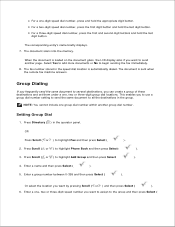
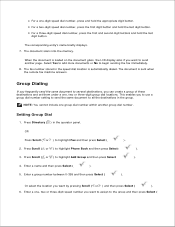
... , two or three-digit speed number you to use a group dial number setting to send the same document to the group and then press Select (
When the document is sent when the remote fax machine answers. Enter a group number between 0-399 and then press Select (
). NOTE: You cannot include one -digit speed dial number, press and...
Dell™ 2335dn MFP User's Guide - Page 174
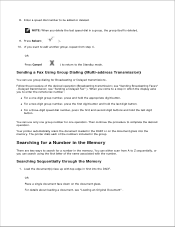
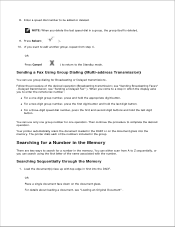
... hold the appropriate digit button. Sending a Fax Using Group Dialing (Multi-address Transmission)
You can search using the first letter of the name associated with top edge in the memory. For a three-digit speed dial number, press the first and second digit buttons and hold the last digit button. The printer dials each of the desired operation (Broadcasting...
Dell™ 2335dn MFP User's Guide - Page 176


...Fax and then press Select (
).
3. Other Ways to Fax
Sending Broadcasting Faxes
The broadcasting fax feature allows you to send a document to suit your fax needs. Enter the number of the remote printer using...DADF. Printing a Phonebook List
You can check your speed dial and group dial entries prints out. Press Scroll ( or ) to highlight Fax and then press Select (
).
2. OR
Press Scroll...
Dell™ 2335dn MFP User's Guide - Page 177


... use one group dial number per broadcast operation.
9. When you want to load another fax number.
7.
Sending a Delayed Fax
You can set your fax needs.
For documents loaded on the document glass. The printer begins sending the document in the order of the numbers that you want to enter more than one , two, or three-digit speed dial...
Dell™ 2335dn MFP User's Guide - Page 178
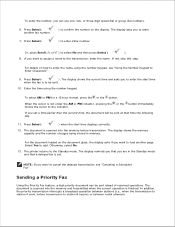
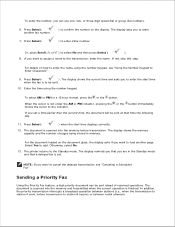
... document loaded on the display. Sending a Priority Fax
Using the Priority Fax feature, a high priority document can use one, two, or three-digit speed dial or group dial numbers.
6. To enter the number, you set...the button.
The printer returns to cancel the delayed transmission, see "Using the Number Keypad to enter other number. The display reminds you that a delayed fax is to add...
Dell™ 2335dn MFP User's Guide - Page 179
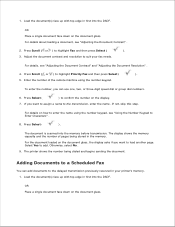
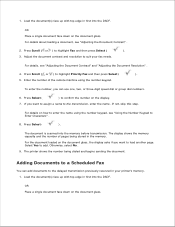
... the document glass.
Enter the number of pages being dialed and begins sending the document. Adding Documents to a Scheduled Fax
You can use one, two, or three-digit speed dial or group dial numbers.
6. To enter the number, you can add documents to Enter Characters" .
8.
The printer shows the number being stored in first into the DADF...
Dell™ 2335dn MFP User's Guide - Page 183
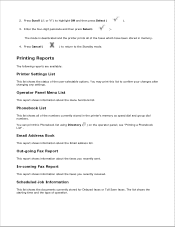
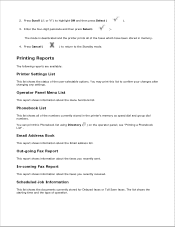
... may print this Phonebook list using Directory ( ) on the operator panel;
Out-going Fax Report
This report shows information about the menu functions list.
see "Printing a Phonebook List" . 1.
2. The mode is deactivated and the printer prints all of the faxes which have been stored in the printer's memory as speed dial and group dial numbers.
Scheduled Job Information...
Dell™ 2335dn MFP User's Guide - Page 187


... are gathered for the TAD. Frequently used functions are received and then starts receiving the fax. If the answering device is off, the printer automatically goes into Fax mode after a predefined number of your printer to the back of rings.
Modem Speed
Setup Wizard
Select the maximum modem speed you
access Fax On Hook Dial Yes and press Start ( or...
Dell™ 2335dn MFP User's Guide - Page 188


... setting for a dial-up internet connection, connect the computer modem directly to the back of your printer with the TAD as shown here in Figure 2. To send a fax from a Computer
You can capture images using your printer and Dell ScanDirect and send them using your fax application with your computer modem and fax application.
Do not use your computer modem...
Dell™ 2335dn MFP User's Guide - Page 249


..., please call for a broadcasting operation. Use a speed dial number or dial the number manually using the number keypad. In Idle
The paper in the paper tray
Load paper in . Data
Storing to select a group location number where only a single location number can be used, such as USB mouse, is connected storage device from USB memory port. port...
Similar Questions
How Do I Get A Fax Confirmation Dell 2335dn User Guide
(Posted by Utilhu 10 years ago)
How To Speed Fax On Dell 2335dn
(Posted by Bharda 10 years ago)
How To Speed Dial On Dell 2335dn
(Posted by jurl 10 years ago)
How Do I Set Up The Speed Dial Function?
(Posted by tbosch 10 years ago)

