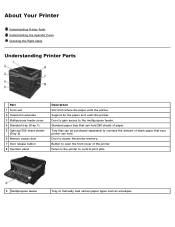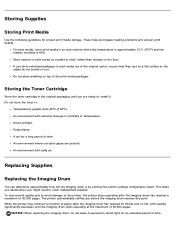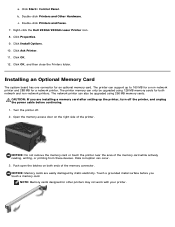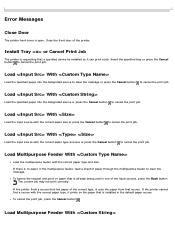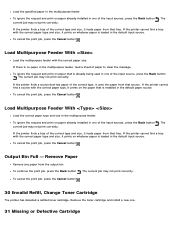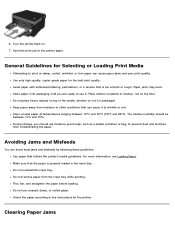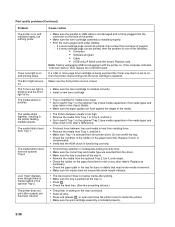Dell 2330dn Support Question
Find answers below for this question about Dell 2330dn - Laser Printer B/W.Need a Dell 2330dn manual? We have 4 online manuals for this item!
Question posted by rrfd123 on May 8th, 2013
Prints With Smudges On The Edges
My printer is printing with smudges on the side edge of the paper. I have already cleaned the drum twice.
Current Answers
Related Dell 2330dn Manual Pages
Similar Questions
Dell 2330dn Laser Printer How To Print Double Side
(Posted by PArobi 10 years ago)
My Printer Will Not Print. It Shows Out Of Toner But I Just Replaced It.
(Posted by Anonymous-79306 11 years ago)
Dell 2330dn Laser Printer
They gave me this printer at work and I am in need of a manual so I thought I would to try to print ...
They gave me this printer at work and I am in need of a manual so I thought I would to try to print ...
(Posted by sks846 13 years ago)
Printing On Legal Paper
How do i change the settings to print on legal paper
How do i change the settings to print on legal paper
(Posted by yellis 13 years ago)
Trying To Set Printer To Print On 5x7 Paper
I am trying to print on 5x7 card stock but it is not working - I have 5x7 custom paper added as one ...
I am trying to print on 5x7 card stock but it is not working - I have 5x7 custom paper added as one ...
(Posted by drewrusm 14 years ago)