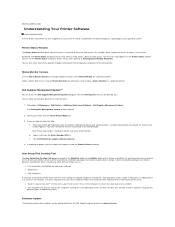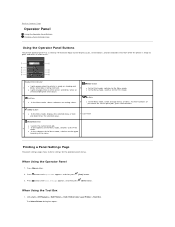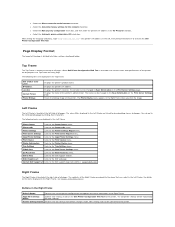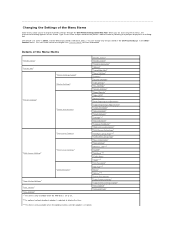Dell 2130cn Support Question
Find answers below for this question about Dell 2130cn - Color Laser Printer.Need a Dell 2130cn manual? We have 1 online manual for this item!
Question posted by drewrusm on April 28th, 2010
Trying To Set Printer To Print On 5x7 Paper
Current Answers
Answer #1: Posted by mpag on June 18th, 2010 10:16 AM
Open Control panel - choose printers - select your printer and right click. Choose "Printer Properties." Next click on the "configuration" menu tab. Choose the menu box at the bottom center called "Custom Paper Sizes." The 1st custom size comes up. Type 5 for the "short" field and 7 for the "long" field. Check the box to name the paper size and add the title 5x7 in the empty box. Next time you print remember to choose this paper size and you should get the desired result.
(you might want to create a second size (4x7) while you are there.) These are common sizes.