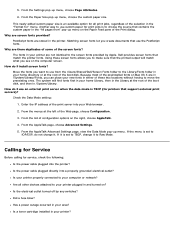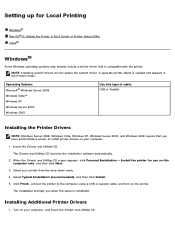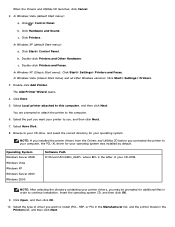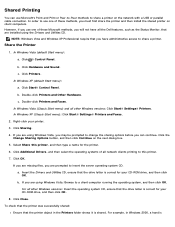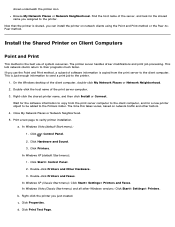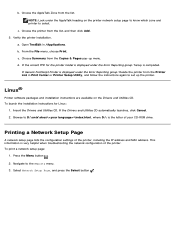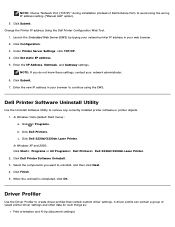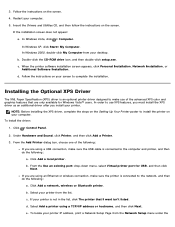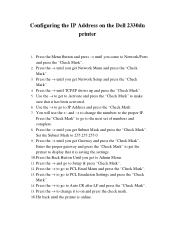Dell 2330dn Support Question
Find answers below for this question about Dell 2330dn - Laser Printer B/W.Need a Dell 2330dn manual? We have 4 online manuals for this item!
Question posted by vikjun on March 30th, 2014
Instructions On How To Install Dell 2330dn Printer Drivers From Cd
The person who posted this question about this Dell product did not include a detailed explanation. Please use the "Request More Information" button to the right if more details would help you to answer this question.
Current Answers
Related Dell 2330dn Manual Pages
Similar Questions
How To Remove Fuser On Dell 2330dn Printer
(Posted by jseingrae 10 years ago)
Dell Printer Driver 3130cn How To Install
(Posted by krameanu 10 years ago)
How To Reset Imaging Drum On Dell 2330dn Printer
(Posted by jumagsl 10 years ago)
How To Reset The Fuser Count On Dell 2330dn Printer Not Pc Count
(Posted by Ivymom 10 years ago)
Lost The Printer Disk While Shifting House.. How To Install The Printer????
Can I get the driver/software for the printer. My friend installed windows already.
Can I get the driver/software for the printer. My friend installed windows already.
(Posted by jankaa1212 10 years ago)