Dell 2330dn Support Question
Find answers below for this question about Dell 2330dn - Laser Printer B/W.Need a Dell 2330dn manual? We have 4 online manuals for this item!
Question posted by Ivymom on November 6th, 2013
How To Reset The Fuser Count On Dell 2330dn Printer Not Pc Count
The person who posted this question about this Dell product did not include a detailed explanation. Please use the "Request More Information" button to the right if more details would help you to answer this question.
Current Answers
There are currently no answers that have been posted for this question.
Be the first to post an answer! Remember that you can earn up to 1,100 points for every answer you submit. The better the quality of your answer, the better chance it has to be accepted.
Be the first to post an answer! Remember that you can earn up to 1,100 points for every answer you submit. The better the quality of your answer, the better chance it has to be accepted.
Related Dell 2330dn Manual Pages
User's Guide
(HTML) - Page 1


...Government is the registered trademark of Apple Inc., registered in this text: Dell, the DELL logo, Dell Toner Management System, and OpenManage are registered trademarks of Novell, Inc. Dell™ 2330d/2330dn Laser Printer User's Guide
To order ink or supplies from Dell: 1.
CAUTION: A CAUTION indicates a potential for Network Printing Software Overview
Printing Maintaining Your...
User's Guide
(HTML) - Page 12
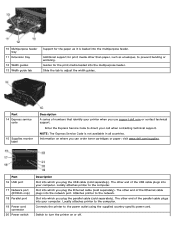
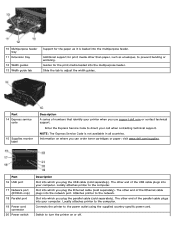
... it is not available in all countries. Slide the tab to turn the printer on where you use support.dell.com or contact technical support.
10 Multipurpose feeder tray
11 Extension tray
12... outlet using the supplied country-specific power cord.
Part 16 USB port
17 Network port (2330dn only)
18 Parallel port
19 Power cord connector
20 Power switch
Description Slot into the network...
User's Guide
(HTML) - Page 52


... not appear automatically, install the software manually. 1. How do I change the printer IP address by this setting to return the imaging drum counter to set up for Windows? NOTE: Use this printer. How do I reset factory defaults?
How do I install the Dell 2330d/2330dn Laser Printer driver through network for Network Printing. Setup Problems
Computer Problems
Verify...
User's Guide
(HTML) - Page 84


... tray.
2. If you are loading legal or folio-size paper, you do not know your Web browser.
Dell 2330dn Laser Printer - For more information see Printing a Network Setup Page.
2. From the Printer Settings page, select Paper Menu. 9. Click Submit. Press down on the Dell 2330dn Laser Printer.
1. Select the paper type you have in each tray. 11. When the...
User's Guide
(HTML) - Page 93


...Pressure Level Limit
Printing
52 dBA
Idle
26 dBA
Declared Sound Power Level Limit (LWAd) 6.5 Bels Inaudible
Emulation, Compatibility, and Connectivity
Emulations
Dell 2330d Laser Printer
PostScript 3 HBP1 PCL 5e PCL 6
Dell 2330dn Laser Printer
PostScript 3 HBP1 PCL 5e PCL 6
Compatibility
Microsoft® Windows® Server 2008 Windows Vista™ Windows XP Windows Server 2003 Windows...
Service Manual - Page 4
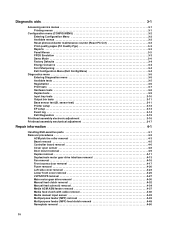
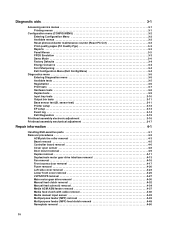
... 3-11 Printer setup 3-... drive interface removal 4-13 Fan removal 4-16 Front access door removal 4-17 Fuser removal 4-20 Left side cover removal 4-23 Lower front cover removal 4-25 LVPS... menu (CONFIG MENU 3-2 Entering Configuration Menu 3-2 Available menus 3-2 Reset photoconductor maintenance counter (Reset PC Cnt 3-3 Print quality pages (Prt Quality Pgs 3-3 Reports 3-3 Panel...
Service Manual - Page 17


... part. See "Diagnostics information" on page 4-1 to verify the repair. After completing the repair, perform tests as needed to help identify parts.
General information
The Dell 2330d and Dell 2330dn are monochrome laser printers designed for more information. 1. See "Repair information" on page 2-1 for single users or small workgroups.
Service Manual - Page 19


Specifications
Memory
Item
Dell 2330d
Standard memory
32MB
Maximum memory
288MB
Optional memory
128MB
...Image Technology) default mode for 64MB flash memory or font card.
Print quality settings
Dell 2330dn 32MB 288MB
✔ ✔ x
✔ x ✔
1 2¹
Item
Dell 2330d
Dell 2330dn
Print resolution
1200 Image quality¹
✔
✔
2400 Image quality²...
Service Manual - Page 20
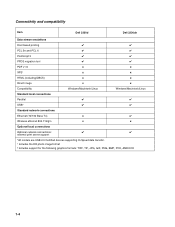
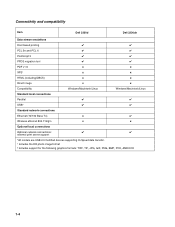
Connectivity and compatibility
Item
Dell 2330d
Dell 2330dn
Data stream emulations
Host based printing
✔
✔
PCL 5e and PCL 6
✔
✔
PostScript 3
✔
✔
PPDS migration tool
✔
✔
PDF v1.6
x
x
XPS&#...
Service Manual - Page 21


General information 1-5 Media trays and supply capacity
Item
Available input trays Integrated 250-sheet tray 50-sheet MP feeder 1-sheet manual feed slot
Dell 2330d
✔ ✔ x
Dell 2330dn
✔ ✔ x
Optional input sources
250-sheet drawer
✔
✔
550-sheet drawer
✔
✔
Maximum input sheet capacity
850 (excluding envelopes)
850 (excluding ...
Service Manual - Page 34


...printer off while this message is displayed. The printer is displayed. Warning: Do not turn the printer off while this message is resetting the counter that tracks wear on the fuser. Send a job to clear. The printer is full.
• Replace the toner cartridge. • Press to reset... Bin Resetting Maint Cnt Valu Resetting PC Cnt Value Resetting the Printer Res Reduced
Restoring Factory Defaults
...
Service Manual - Page 42
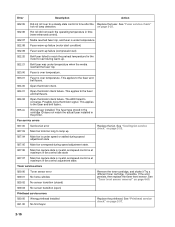
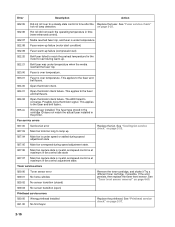
... to the fuser and belt fusers.
925.xx
Wrong fuser installed. The ADC failed to the fuser and belt fusers.
924.02...fuser failed to reach the preheat temperature for the motor to start during warm-up
Replace the fan.
See "Toner level sensor removal" on page 2-37.
2-16 Fan service errors
927.00 927.03
Service fan error Main fan took too long to a steady state control in the printer...
Service Manual - Page 51
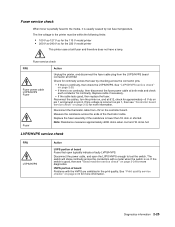
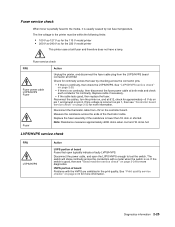
...board service check" on page 2-24 for the 220 V model printer
This printer uses a belt fuser and therefore does not have a lamp.
Replace cable if necessary.
• If the cable ... there is continuity, then check the LVPS/HVPS.
Fuser service check
FRU
Fuser power cable LVPS/HVPS Fuser
Fuser
Action
Unplug the printer, and disconnect the fuser cable plug from J12 on page 2-25.
•...
Service Manual - Page 60


....
2-34
The toner cartridge or fuser may be the cause due to excessive page count or defect. Inspect the fuser at its entry for debris.
• Make sure the media is straight and unwrinkled. • Replace the PC Kit, and recheck before replacing the toner cartridge. With the printer off , clear the path or clean...
Service Manual - Page 76
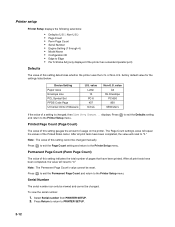
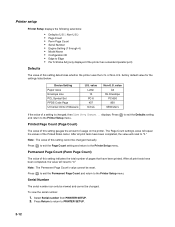
... of the Picked Sides meter.
Press Return to return to the Printer Setup menu. value Letter 10 PC-8 437 Inches
Non-U.S. Note: The Permanent Page Count's value cannot be changed. Serial Number
The serial number can only be viewed and cannot be reset. Printer setup
Printer Setup displays the following selections:
• Defaults (U.S.*, Non-U.S.) • Page...
Service Manual - Page 79


...the EVENT LOG menu. 2. Exit Diagnostics
Selecting EXIT DIAGNOSTICS exits the Diagnostics menu, and Resetting the Printer displays. Because you can clear error logs, the contents of support for verification or ...; Detailed printer information, including model and serial number • Time and date stamps • Page counts for each error
The printed error log can also be faxed to Dell or your...
Service Manual - Page 155
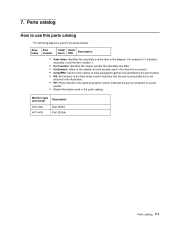
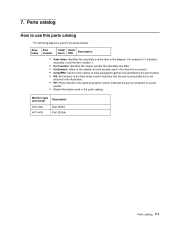
...; PP: (Parts Packet) in the parts description column indicates the part is used in the diagram. Machine type and model
Description
4513-420 4513-430
Dell 2330d Dell 2330dn
Parts catalog 7-1 7.
Service Manual - Page 167
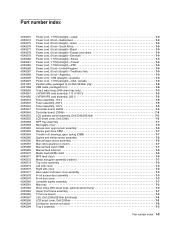
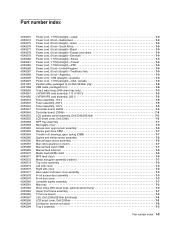
... m) (Dell 2330dn only 7-8 USB cable, packaged (2 m 7-8 Tray 2 wear strips (550-sheet tray only 7-3 LVPS/HVPS card assembly, 110 V/100 V 7-5 LVPS/HVPS card assembly, 220 V 7-5 Fuser assembly, 115 V 7-5 Fuser assembly, 230 V 7-5 Fuser assembly, 100 V 7-5 Controller board, 2330d 7-5 Controller board, 2330dn 7-5 LCD operator panel assembly, Dell 2330d/2330dn 7-5 LCD bezel cover, Dell 2330d...
Service Manual - Page 169


.../2330dn - Spain Pub Kit
EFS TAA 110V Pub Kit EFS TAA 220V pub Kit
PRINT MEDIA DRU0198
MEMORY 1022330 1022331 PLASTICS DRU0212
LSU PRTHD ASM
KIT, PTR, MEM, 128MB, SDRAM-DIMM KIT, PTR, MEM, 256MB, SDRAM-DIMM TOP COVER ASM
Dell P/N Dell Part Description
N821D C997J R714D
ASSEMBLY, FUSER, 110V, PRINTER/PRINTER ACCESSORIES, 2330 ASSEMBLY, FUSER, 100V, PRINTER/PRINTER...
Configuration Guide - Page 1
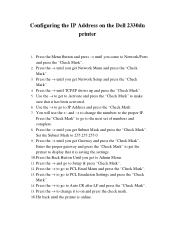
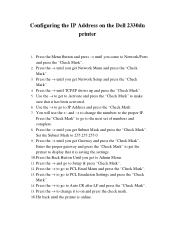
...8594; to change the numbers to the proper IP. You will use the ← and → to change it to on the Dell 2330dn printer
1. Set the Subnet Mask to make
sure that it has been activated. 6. Press the → until you get Subnet Mask and press... up and press the "Check Mark". 5. Enter the proper gateway and press the "Check Mark" to get the printer to display that it is online.
Similar Questions
How Do You Reset Page Count On Dell 2330dn
(Posted by andyMercer 9 years ago)
How To Reset Fuser Count On Dell 3130cn
(Posted by pty75Craig6 10 years ago)
How To Reset Fuser Count On Dell 5330dn
(Posted by matRawki 10 years ago)

