Dell 2330dn Support Question
Find answers below for this question about Dell 2330dn - Laser Printer B/W.Need a Dell 2330dn manual? We have 4 online manuals for this item!
Question posted by amjc on November 16th, 2013
How To Reset A Dell 2330dn Print
The person who posted this question about this Dell product did not include a detailed explanation. Please use the "Request More Information" button to the right if more details would help you to answer this question.
Current Answers
There are currently no answers that have been posted for this question.
Be the first to post an answer! Remember that you can earn up to 1,100 points for every answer you submit. The better the quality of your answer, the better chance it has to be accepted.
Be the first to post an answer! Remember that you can earn up to 1,100 points for every answer you submit. The better the quality of your answer, the better chance it has to be accepted.
Related Dell 2330dn Manual Pages
User's Guide
(HTML) - Page 1


... 252.227-7013 and in this text: Dell, the DELL logo, Dell Toner Management System, and OpenManage are provided with RESTRICTED RIGHTS.
Dell™ 2330d/2330dn Laser Printer User's Guide
To order ink or supplies from Dell: 1. Double-click the icon on your printer. disclaims any manner whatsoever without notice. © 2008 Dell Inc. Ubuntu is strictly forbidden.
Use, duplication...
User's Guide
(HTML) - Page 16
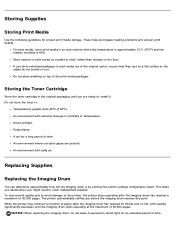
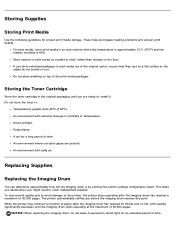
... the Toner Cartridge
Store the toner cartridge in an environment where the temperature is approximately 21°C (70°F) and the relative humidity is by printing the printer settings configuration sheet. NOTICE: When replacing the imaging drum, do not buckle or curl. Do not place anything on a flat surface so the edges...
User's Guide
(HTML) - Page 18
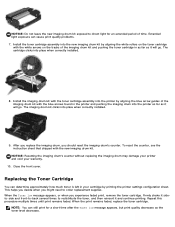
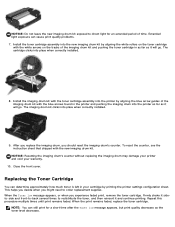
... drum into the new imaging drum kit by printing the printer settings configuration sheet. Replacing the Toner Cartridge
You can cause print quality problems. 7. The cartridge clicks into place when correctly installed.
9. After you replace the imaging drum, you should reset the imaging drum's counter. NOTICE: Resetting the imaging drum's counter without replacing the imaging...
User's Guide
(HTML) - Page 40
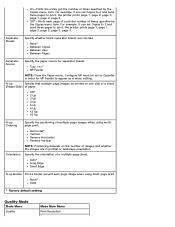
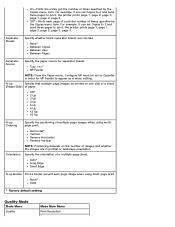
... as a menu setting. Separator Sheets
Specify whether blank separator sheets are in order for separator sheets. N-up
Specify that multiple-page images be set to print, the printer prints page 1, page 1, page 2, page 2, page 3, page 3. Auto* Long Edge Short Edge
N-up Ordering
Orientation
Specify the positioning of paper. None* Solid
* Factory default setting...
User's Guide
(HTML) - Page 52


... Setup Page. Ensure that shipped with 3300 Wireless Print Adapter. In Windows Vista, click ® Computer. To reset the counter, see the section under Problems with the new imaging drum kit. How do I install the Dell 2330d/2330dn Laser Printer driver through network for Network Printing.
How do I reset the imaging drum counter? The replace imaging drum message...
User's Guide
(HTML) - Page 60


... until the imaging drum has been replaced. Replace the imaging drum, and then reset the counter.
84 Replace Imaging Drum/Replace PC Unit
Your printer will not print any more information, see Menu Settings Page. Replace the imaging drum, and reset the counter.
88 Toner Low
Remove the toner cartridge, and firmly shake it...
User's Guide
(HTML) - Page 79
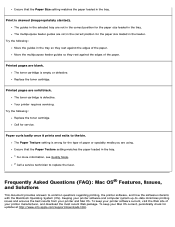
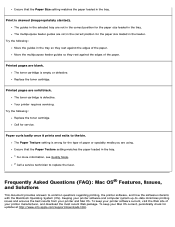
... Size setting matches the paper loaded in the tray. 1 For more information, see Quality Mode. 2 Call a service technician to -date minimizes printing issues and ensures the best results from your printer manufacturer, and download the most recent Web package.
The multipurpose feeder guides are not in the correct position for the type...
User's Guide
(HTML) - Page 84


... paper. Select Paper Type. 10. Dell 2330dn Laser Printer - Attached to load paper in your printer's IP address, print a network setup page, which lists the IP address. NOTE: Configuring paper trays through the Dell Printer Configuration Web Tool is done through the Dell Printer Configuration Web Tool. When the Printer Status page opens, select Printer Settings in the left column...
User's Guide
(HTML) - Page 93


Operating Mode Bystander Emission Sound Pressure Level Limit
Printing
52 dBA
Idle
26 dBA
Declared Sound Power Level Limit (LWAd) 6.5 Bels Inaudible
Emulation, Compatibility, and Connectivity
Emulations
Dell 2330d Laser Printer
PostScript 3 HBP1 PCL 5e PCL 6
Dell 2330dn Laser Printer
PostScript 3 HBP1 PCL 5e PCL 6
Compatibility
Microsoft® Windows® Server 2008 Windows Vista&#...
User's Guide
(HTML) - Page 109


... only) Electronic Quote Service apmarketing@dell.com (Asian/Pacific countries only) sales_canada@dell.com (Canada only)
Warranty and Return Policy
Dell Inc. ("Dell") manufactures its hardware products from parts and components that are new or equivalent to the Product Information Guide. For information about the Dell warranty for your printer, refer to new in accordance with...
User's Guide
(HTML) - Page 111
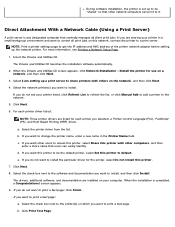
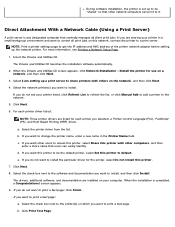
... - e. When the installation is any designated computer that other users to access this printer, select Share this printer with others on this printer. 7. Install the printer for the printer, select Do not install this network, connect the printer to a print server. Select the network printer(s) you want other network computers can easily identify. a. If you want to it...
User's Guide
(HTML) - Page 115


...) and all other Windows versions: Click Start® Settings® Printers. 2. Select the network printer from the Shared printers list. The print server host name is a new printer, you want this is the name of the print server computer that identifies it to install printer software. Click OK. Print a test page to available software. 6. Click Hardware and Sound...
User's Guide
(HTML) - Page 116
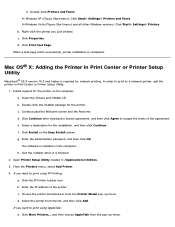
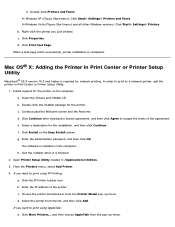
... after viewing the license agreement, and then click Agree to a network printer, add the printer in Print Center or Printer Setup Utility.
1. f. Double-click Printers and Faxes. Mac OS® X: Adding the Printer in /Applications/Utilities. 3. In order to print to accept the terms of the printer. Quit the installer when it is completed. b. b. g. If you just created...
Service Manual - Page 17


... leads to verify the repair. After completing the repair, perform tests as needed to the correct field replaceable unit (FRU) or part.
General information
The Dell 2330d and Dell 2330dn are monochrome laser printers designed for more information. General information 1-1
Service Manual - Page 19


... 288MB
✔ ✔ x
✔ x ✔
1 2¹
Item
Dell 2330d
Dell 2330dn
Print resolution
1200 Image quality¹
✔
✔
2400 Image quality²
✔
✔
600 X 600 dpi
✔
✔
1200 X 1200 dpi³
✔
✔
¹ ...
Service Manual - Page 20
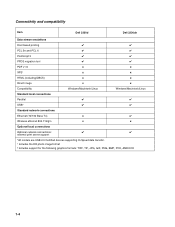
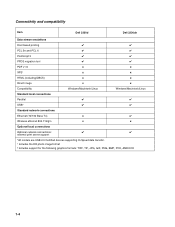
Connectivity and compatibility
Item
Dell 2330d
Dell 2330dn
Data stream emulations
Host based printing
✔
✔
PCL 5e and PCL 6
✔
✔
PostScript 3... ethernet 802.11b/g/n
x
x
Optional local connections
Optional network connections:
✔
✔
external print server support
*All models are USB 2.0 Certified devices supporting Hi-Speed data transfer. ¹...
Service Manual - Page 21


...
✔ ✔ x
Dell 2330dn
✔ ✔ x
Optional input sources
250-sheet drawer
✔
✔
550-sheet drawer
✔
✔
Maximum input sheet capacity
850 (excluding envelopes)
850 (excluding envelopes)
Manual/integrated print duplex
Integrated
Integrated
Envelope conditioning
x
x
Available output trays
Standard 150-sheet sensing bin
✔
✔...
Service Manual - Page 155
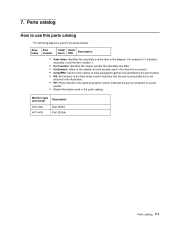
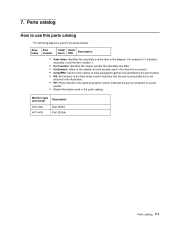
...
Units/ FRU
Description
• Asm-index: identifies the assembly and the item in the parts catalog. Machine type and model
Description
4513-420 4513-430
Dell 2330d Dell 2330dn
Parts catalog 7-1 7. For example 3-1 indicates
assembly 3 and the item number 1.
• Part number: identifies the unique number that identifies this FRU. • Units/mach...
Service Manual - Page 167
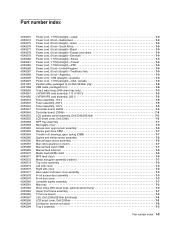
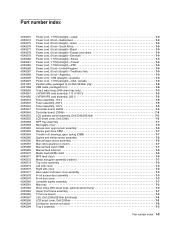
... Power cord, 6 foot (straight)-Traditional Italy 7-9 Power cord, 6 foot-Argentina 7-9 Power cord, 1.8M (straight)-Australia 7-9 Power cord, 1.77M (straight)-USA, Canada 7-9 Parallel cable, packaged (3 m) (Dell 2330dn only 7-8 USB cable, packaged (2 m 7-8 Tray 2 wear strips (550-sheet tray only 7-3 LVPS/HVPS card assembly, 110 V/100 V 7-5 LVPS/HVPS card assembly, 220 V 7-5 Fuser assembly...
Configuration Guide - Page 1
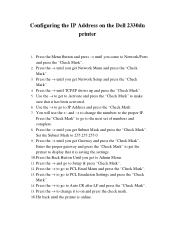
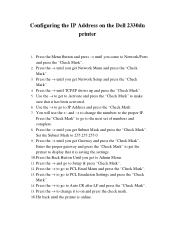
... 12. Enter the proper gateway and press the "Check Mark" to get the printer to display that it is online. Configuring the IP Address on and press the check mark. 16.Hit back... you get Network Setup and press the "Check Mark".
4. Press the → to go to on the Dell 2330dn printer
1. Press the → until you get Subnet Mask and press the "Check Mark". Press the → ...
Similar Questions
How To Reset Maintenance On Dell 2330dn Printer
(Posted by joycpo 10 years ago)
How To Reset A Dell Laser Printer 3130cn To Factory Settings
(Posted by johnklauje 10 years ago)
How To Reset Imaging Drum On Dell 2330dn Printer
(Posted by jumagsl 10 years ago)
Dell 2330dn Laser Printer How To Print Double Side
(Posted by PArobi 10 years ago)

