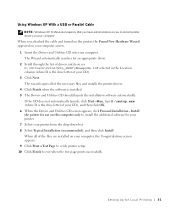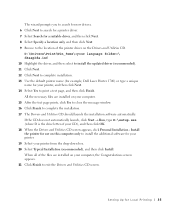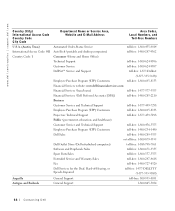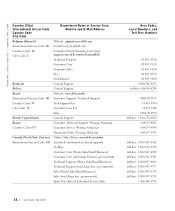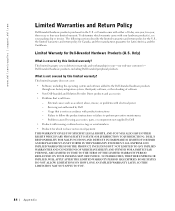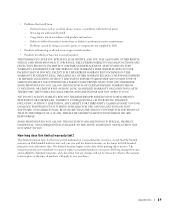Dell 1700N - Personal Laser Printer B/W Support and Manuals
Get Help and Manuals for this Dell item

Most Recent Dell 1700N Questions
Printable From A Mac Airbook?
Will this printer work with a new Mac airbook?
Will this printer work with a new Mac airbook?
(Posted by jillbelsky 7 years ago)
Printing
dell e514dw prints blank pages when trying to print word docWifi connectedHelp
dell e514dw prints blank pages when trying to print word docWifi connectedHelp
(Posted by pupschen2 7 years ago)
Lost The Printer Disk While Shifting House.. How To Install The Printer????
Can I get the driver/software for the printer. My friend installed windows already.
Can I get the driver/software for the printer. My friend installed windows already.
(Posted by jankaa1212 10 years ago)
Popular Dell 1700N Manual Pages
Dell 1700N Reviews
We have not received any reviews for Dell yet.