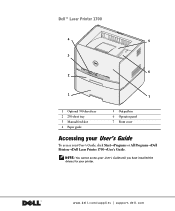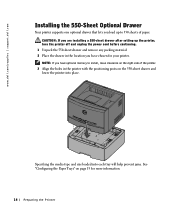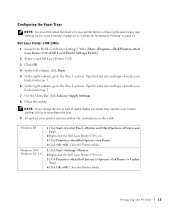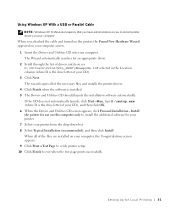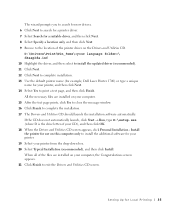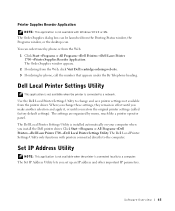Dell 1700N Support Question
Find answers below for this question about Dell 1700N - Personal Laser Printer B/W.Need a Dell 1700N manual? We have 1 online manual for this item!
Question posted by jankaa1212 on May 28th, 2013
Lost The Printer Disk While Shifting House.. How To Install The Printer????
Requests for more information
Thanks guys... that worked
Thanks guys... that worked
Current Answers
Answer #1: Posted by RathishC on May 28th, 2013 5:32 PM
You can download and install the drivers for Dell V525w printer by clicking on the link mentioned below:
Please ensure you select the Operating System as installed on the system to download the compatible drivers.
Hope this helps.
Thanks & Regards
Rathish C
#iworkfordell
Answer #2: Posted by SoCalWoman on May 28th, 2013 6:16 PM
Once there just choose which operating system your computer has and the appropriate driver will be displayed for download.
Hope this helps
Much appreciation to those who acknowledge our members for their contribution toward finding a solution.
~It always seems impossible until it is done~
Nelson Mandela
Related Dell 1700N Manual Pages
Similar Questions
Will this printer work with a new Mac airbook?
my friend installed windows 7 . Any trick?
I turned it on and it says diagnosing then Please Wait and stays there forever...