Dell 2155CDN Support Question
Find answers below for this question about Dell 2155CDN.Need a Dell 2155CDN manual? We have 2 online manuals for this item!
Question posted by RBPrBys on July 28th, 2014
How To Print An Envelope Using Dell 2155cdn
The person who posted this question about this Dell product did not include a detailed explanation. Please use the "Request More Information" button to the right if more details would help you to answer this question.
Current Answers
There are currently no answers that have been posted for this question.
Be the first to post an answer! Remember that you can earn up to 1,100 points for every answer you submit. The better the quality of your answer, the better chance it has to be accepted.
Be the first to post an answer! Remember that you can earn up to 1,100 points for every answer you submit. The better the quality of your answer, the better chance it has to be accepted.
Related Dell 2155CDN Manual Pages
User Manual - Page 10


... 293
Duplex Printing 293 Duplex Printing With Duplexer (Dell 2155cdn Multifunction Color Printer Only 294 Duplex Printing Without Duplexer (Dell 2155cn Multifunction Color Printer Only 294 Using Booklet Print (Dell 2155cn and 2155cdn Models) 296
Using the Stored Print Function 297 Secure Print 298 Private MailBox Print 298 Public MailBox Print 298 Proof Print 298 Storing Print Jobs 299...
User Manual - Page 115


... settings report is highlighted, and then press the
(Set) button. P R E L I M I A L -
NOTE: The images used and procedures described in this manual are those of Dell™ 2155cdn Multifunction Color Printer. • When Using the Operator Panel • When Using the Tool Box
When Using the Operator Panel
1 Press the (Menu) button. 2 Press button until System Setup is highlighted...
User Manual - Page 149


... the printer driver with CUPS (Common UNIX Printing System) on Red Hat Enterprise Linux 4, ...used and procedures described in this manual are those of your operating system.
D E L L C ON F I D E N T I N A RY 9 / 1 3 / 1 0 - P R E L I M I A L - 12
Installing Printer Drivers on the Linux Computers (CUPS)
This section provides information for the upgrade of Dell™ 2155cdn Multifunction...
User Manual - Page 150


...Dell 2155cdn Color MFP USB #1 or Dell 2155cdn Color MFP from the Device menu.
5 Select Dell from the Make menu, and click Continue. 6 Select Dell 2155cdn Color MFP from the Model menu, and click Continue.
Start the print job from the Device...631" using a web browser. 2 Click Administration. 3 Type root as the user name, and type the administrator password. 4 Click Add Printer. Printing From the...
User Manual - Page 199
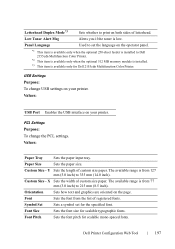
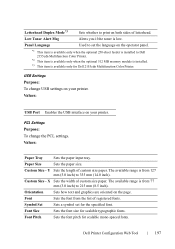
... Mode*3
Sets whether to print on both sides of custom size paper. Values:
USB Port Enables the USB interface on your printer. Values:
Paper Tray
Sets the paper input tray. Custom Size - The available range is available only for the specified font. Panel Language
Used to set for Dell 2155cdn Multifunction Color Printer. Y Sets the...
User Manual - Page 200


... number of lines in hexadecimal and character representation. PDF Password
Sets a password.
Print Mode
Sets a print mode. Layout
Sets the output layout.
Sets the print color mode as Color or Black. Output Color
Sets the output color.
*1 This item is used for Dell 2155cdn Multifunction Color Printer. Output Size
Sets the output paper size. Sets whether to...
User Manual - Page 209


... To create your own default Scan settings.
Fax Broadcast Sets whether to print a transmission report after every fax transmission or only when an error occurs.
*1 This item is used.
To use the ECM, the remote machines must also support the ECM.
NOTE: ...Error Correction Mode (ECM). Sets the country where the printer is available only for Dell 2155cdn Multifunction Color Printer.
User Manual - Page 211
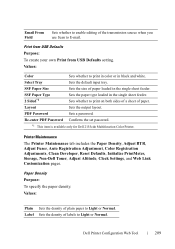
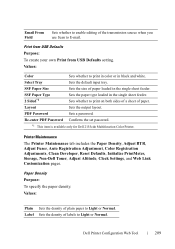
...the set password.
*1 This item is available only for Dell 2155cdn Multifunction Color Printer. Printer Maintenance
The Printer Maintenance tab includes the Paper Density, Adjust BTR, Adjust Fuser, Auto Registration Adjustment, Color Registration Adjustments, Clean Developer, Reset Defaults, Initialize PrintMeter, Storage, Non-Dell Toner, Adjust Altitude, Clock Settings, and Web Link Customization...
User Manual - Page 280


... the flaps closed and the print side up for Dell 2155cdn Multifunction Color Printer, the pre-printed paper such as letterhead and pre-punched paper enter the printer with the print side facing down .
As for Dell 2155cn Multifunction Color Printer. FILE LOCATION: C:\Users\fxstdpcadmin\Desktop\0630_UG??\Mioga_AIO_UG_FM\Mioga_AIO_UG_FM\section15.fm
C5 Load the envelopes short edge feed with...
User Manual - Page 293


... Jams." Avoiding Paper Jams
NOTICE: Before buying large quantities of Dell™ 2155cdn Multifunction Color Printer. By selecting appropriate print media and loading it is recommended that you encounter a paper jam, see "Storing Print Media." Printing
291 Tips for printing, how to cancel a job. NOTE: The images used and procedures described in this manual are those of any...
User Manual - Page 296


Duplex Printing With Duplexer (Dell 2155cdn Multifunction Color Printer Only)
1 Click StartPrinters and Faxes. For Windows Vista: Click Start Control Panel Hardware and Sound Printers. For Windows Server 2008 R2/Windows 7: Click Start Devices and Printers.
2 Right-click the printer and select Printing Preferences. NOTE: For details on the Flip on...
User Manual - Page 298


.... The following illustration shows long-edge binding for landscape orientation).
If you want to use the booklet print feature, select Booklet Creation in the Booklet/Poster/Mixed Document dialog box displayed by default. NOTE: For Dell 2155cdn Multifunction Color Printer, select Paper Source or Auto to change the position, select Flip on Long Edge binding...
User Manual - Page 388


...set whether to multiple locations. You can set whether to print a transmission result after a fax transmission to print a transmission result after a fax transmission to monitor fax protocol... the printer by turning the power switch off and then on the Dell 2155cdn Multifunction Color Printer may damage the device. To use Prefix Dial, you send a fax to the external line number. Incorrect...
User Manual - Page 423


...; 2155cdn Multifunction Color Printer.
NOTE: The images used and procedures described in this case, input the password that you to view, specify, and diagnose the system settings. Displays the express service code number. In this manual are those of your printer. The Tool Box consists of printing for the printer. Values:
Dell Service Tag Number...
User Manual - Page 433
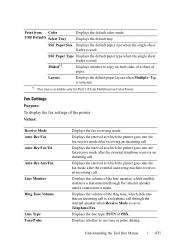
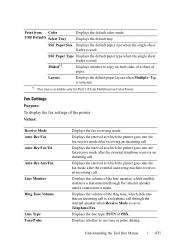
... to Telephone/Fax.
Print from Color USB Defaults Select Tray
Displays the default color mode. SSF Paper Type Displays the default paper type when the single sheet feeder is available only for Dell 2155cdn Multifunction Color Printer. Displays ... call through the internal speaker until a connection is used .
2Sided*1
Displays whether to use tone or pulse dialing.
PSTN or PBX.
User Manual - Page 435
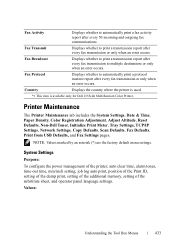
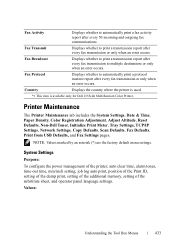
... marked by an asterisk (*) are the factory default menu settings. Country
Displays the country where the printer is used.
*1 This item is available only for Dell 2155cdn Multifunction Color Printer.
Fax Transmit
Displays whether to print a transmission report after every fax transmission to print a transmission report after every fax transmission or only when an error occurs.
User Manual - Page 461


... is available only when the optional 250-sheet feeder is installed. *2 This item is available only for Dell 2155cdn Multifunction Color Printer. Covers
Covers Thick
Coated
Coated Thick
Envelope
Recycled
Letterhead
Preprinted
Prepunched
Color
Plain -
Side 2 1->1Sided*
Prints on one side of a sheet of paper. Apply New Settings
After you change the settings, click this...
Brochure - Page 1


...The Dell 2155cn and Dell 2155cdn multifunction colour laser printers
Affordable multifunction convenience with use), the Dell 2155cn and Dell 2155cdn can reliably produce high quality printing at copy/print speeds of up to 23 pages per minute (ppm)1 colour or mono (A4) (actual print speed will vary with fast colour printing for small businesses and workgroups
The Dell 2155cn and Dell 2155cdn...
Brochure - Page 2


... mono and colour. All-in one- Dell 2155cn and Dell 2155cdn multifunction colour laser printers
Product benefits
Vibrant colour
Advanced colour laser printing technology delivers brilliant colour output every time. Manage your network using Dell's Printer Configuration Web Tool. Optional: extended service options available during the term of four devices in -one functionality-fast and...
Brochure - Page 3
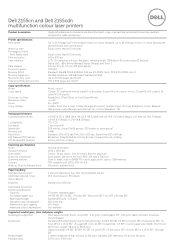
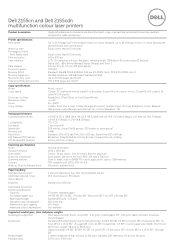
Dell 2155cn and Dell 2155cdn multifunction colour laser printers
Product description
Highly affordable and convenient multifunction (print, copy, scan and fax) networked colour laser printers designed ... 23 cpm (1 to N copies), 16
cpm (N to 16.1 A4 ppm mono or colour (actual print
speed will vary with use) (duplex)
Warm up to N copies)
First copy out time
Ready(Sec): 30sec/21sec or less ...
Similar Questions
Why Does My Dell 2155cdn Will Only Print (from My Desk Top) Only In B&w?
why does my dell 2155CDN will only print (from my desk top) only in B&W? It will scan and copy i...
why does my dell 2155CDN will only print (from my desk top) only in B&W? It will scan and copy i...
(Posted by mark58367 10 years ago)
How To Use Dell Printer 2335dn To Print Envelope
(Posted by Snagjoh 10 years ago)
Print Envelope
Cannot print envelope correctly on Dell 2230d laser print. Using Word 2013, Window 7. O.K. with XP.
Cannot print envelope correctly on Dell 2230d laser print. Using Word 2013, Window 7. O.K. with XP.
(Posted by on2list 10 years ago)
How To Print Activity Report On My Dell 2155cdn
How to print activity report on my Dell 2155CDN
How to print activity report on my Dell 2155CDN
(Posted by jurassichk 10 years ago)

