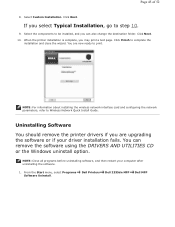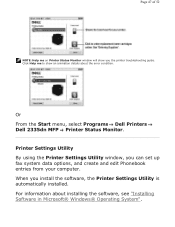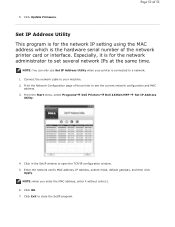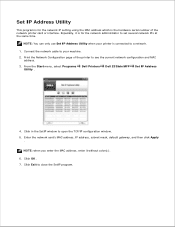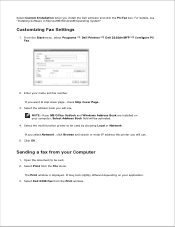Dell 2335dn Support Question
Find answers below for this question about Dell 2335dn - Multifunction Monochrome Laser Printer B/W.Need a Dell 2335dn manual? We have 2 online manuals for this item!
Question posted by Snagjoh on February 15th, 2014
How To Use Dell Printer 2335dn To Print Envelope
Current Answers
Answer #1: Posted by BusterDoogen on February 15th, 2014 12:03 PM
Printing on Envelopes
1. Turn on your computer and printer, and ensure that they are connected.
With your document open, click File Print.
The Print dialog box opens.
2.
Click Properties (or Options, Printer, or Setup, depending on the application or operating system).
The Printing Preferences dialog box opens.
3.
4. Click the Paper tab.
5. Select Envelope from the Paper Type drop-down list.
6. Make any necessary changes to your document.
7. Click OK.
8. Click OK on the Print window to send the job to print.
I hope this is helpful to you!
Please respond to my effort to provide you with the best possible solution by using the "Acceptable Solution" and/or the "Helpful" buttons when the answer has proven to be helpful. Please feel free to submit further info for your question, if a solution was not provided. I appreciate the opportunity to serve you!
Related Dell 2335dn Manual Pages
Similar Questions
Cannot print envelope correctly on Dell 2230d laser print. Using Word 2013, Window 7. O.K. with XP.