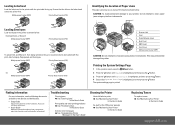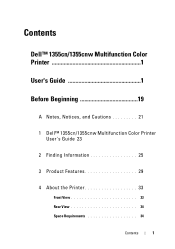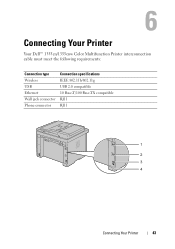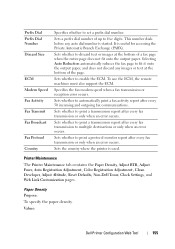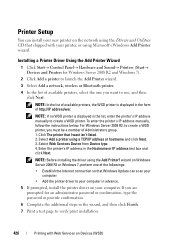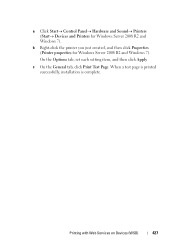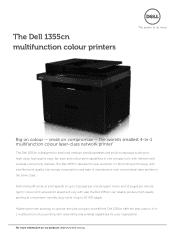Dell 1355CN Support Question
Find answers below for this question about Dell 1355CN.Need a Dell 1355CN manual? We have 4 online manuals for this item!
Current Answers
Answer #1: Posted by prateekk007 on July 4th, 2013 7:14 AM
Hi mullerback
You can download the manual from the link mentioned below which will provide you instructions to use the printer.
Hope that helps you.
Thanks & Regards
Prateek K
Related Dell 1355CN Manual Pages
Similar Questions
I Have A Dell Inkjet All In One Printer And I Need A Adapter Power Cord .
Can I buy one online because I can't find one in the stores around here .
Can I buy one online because I can't find one in the stores around here .
(Posted by marriesylvia 11 years ago)