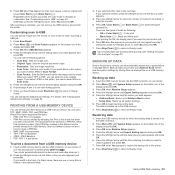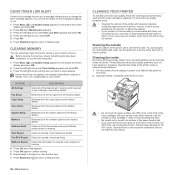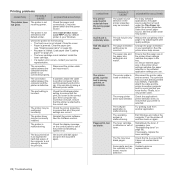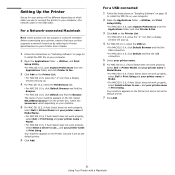Dell 2145cn Support Question
Find answers below for this question about Dell 2145cn - Multifunction Color Laser Printer.Need a Dell 2145cn manual? We have 1 online manual for this item!
Question posted by marriesylvia on April 5th, 2013
I Have A Dell Inkjet All In One Printer And I Need A Adapter Power Cord .
Can I buy one online because I can't find one in the stores around here .
Current Answers
Answer #1: Posted by vickyw222 on April 5th, 2013 4:58 PM
I don't know which printer you have, but you can go to www.dell.com . Even if you don't buy it from there, you can get specifics on what you need. They should also have any drivers if necessary.
Related Dell 2145cn Manual Pages
Similar Questions
What Kind Of Power Cord Do I Need For A Dell 968w Printer
(Posted by lwshasjaxn 9 years ago)
How Do You Clean A Printer Drum Dell 2145cn
(Posted by kitlifldr 9 years ago)
Dell 2145cn Color Laser Scanner Will Not Scan To Pc
(Posted by visahi 10 years ago)
Power Cord For My Dell P703w Printer.
(Posted by nancywozniak 12 years ago)