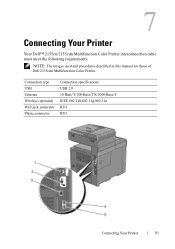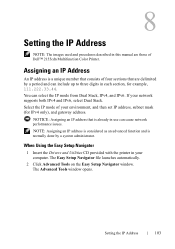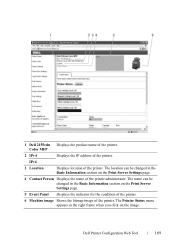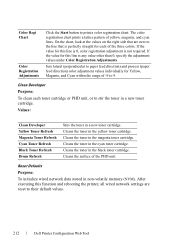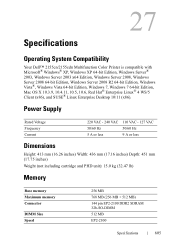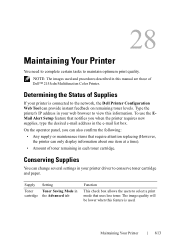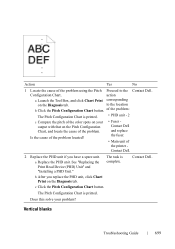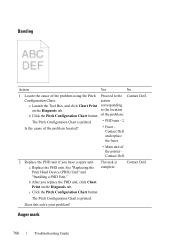Dell 2155CDN Support Question
Find answers below for this question about Dell 2155CDN.Need a Dell 2155CDN manual? We have 2 online manuals for this item!
Question posted by johnkentsolicitors on September 22nd, 2021
Dell 2155cdn Imaging Drum Phd Unit Required
Where Can I Purchase An Imaging Drum Phd Unit For Dell 2155cdn
Current Answers
Answer #1: Posted by SonuKumar on September 22nd, 2021 9:38 AM
https://www.amazon.com/product-reviews/B003Y7C3L0
https://www.dell.com/en-au/shop/pfydresults/2171872?categoryid=2999
https://www.realmeclubh.com/index.php?main_page=product_info&products_id=89213
Please respond to my effort to provide you with the best possible solution by using the "Acceptable Solution" and/or the "Helpful" buttons when the answer has proven to be helpful.
Regards,
Sonu
Your search handyman for all e-support needs!!
Related Dell 2155CDN Manual Pages
Similar Questions
Does Not Print Color
When I start printing all ov a sudden it is not printing in color
When I start printing all ov a sudden it is not printing in color
(Posted by Anonymous-81541 11 years ago)