Dell 3335DN Support Question
Find answers below for this question about Dell 3335DN.Need a Dell 3335DN manual? We have 4 online manuals for this item!
Question posted by maandr on September 18th, 2014
How To Replace Imaging Drum Dell 3335dn
The person who posted this question about this Dell product did not include a detailed explanation. Please use the "Request More Information" button to the right if more details would help you to answer this question.
Current Answers
There are currently no answers that have been posted for this question.
Be the first to post an answer! Remember that you can earn up to 1,100 points for every answer you submit. The better the quality of your answer, the better chance it has to be accepted.
Be the first to post an answer! Remember that you can earn up to 1,100 points for every answer you submit. The better the quality of your answer, the better chance it has to be accepted.
Related Dell 3335DN Manual Pages
User Manual - Page 1


.... Other trademarks and trade names may be used in this text: Dell and the DELL logo are registered trademarks of Microsoft Corporation. Microsoft and Windows are trademarks of Dell Inc.; Dell Inc. Dell 3333dn and 3335dn Laser MFP
User's Guide
November 2009
www.dell.com | support.dell.com
Trademarks Information in this document is strictly forbidden. Trademarks used...
User Manual - Page 9


... toner cartridge ...231 Replacing the photoconductor kit ...233
Recycling Dell products...236 Moving the printer to another location...236 Shipping the printer...237
Administrative support 238
Using the Embedded Web Server...238 Checking the device status...238 Setting up e-mail alerts...238 Viewing reports...239 Restoring the factory default settings...239
Clearing jams...
User Manual - Page 11


...yy Invalid refill, change cartridge ...259 31.yy Replace defective or missing cartridge ...260 32.yy Cartridge part number unsupported by device...260 34 Short paper ...260 35 Insufficient memory to... Unformatted disk...264 80 Routine maintenance needed ...264 84 PC Kit life warning...264 84 Replace PC Kit...264 88 Cartridge low...264 1565 Emulation error, load emulation option...264 Scanner ADF Cover...
User Manual - Page 15
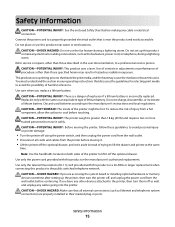
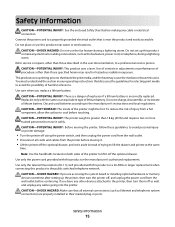
... electrical connection. Use of controls or adjustments or performance of explosion if a lithium battery is a danger of procedures other devices attached to lift it safely. CAUTION-POTENTIAL INJURY: There is incorrectly replaced. CAUTION-HOT SURFACE: The inside of harmful emissions. Safety information
15 You must understand the section in hazardous radiation exposure...
User Manual - Page 18


...-Last-minute technical changes, or advanced
technical reference material for experienced users or technicians
• Supplies and accessories for my printer • Replacement cartridges
Dell Printer Supplies Web site-dell.com/supplies You can be available in select retail stores.
• Safety information for your printer model. Have the following information ready when...
User Manual - Page 94


...: Click Startª Programs or All Programsª Dell Printersª Dell 3333dn and 3335dn Laser MFP.
2 Click Printer Alert Utility. c Click Dell 3333dn and 3335dn Laser MFP.
To disable the Dell Printer Alert Utility:
1 From the System Tray, right click the icon. 2 Select Exit. To re-enable the Dell Printer Alert Utility:
1 In Windows Vista or...
User Manual - Page 230


... supplies.
Maintaining the printer
230
Store supplies right side up in the TCP/IP section.
2 Click Device Status. Checking the status of supplies from a network computer
Note: The computer must be connected to ... from the printer control panel
1 Make sure the printer is on the display when a replacement supply item is needed or when maintenance is not on the home screen, then print a...
User Manual - Page 231


... toner cartridge. Degraded print quality may result from using supplies or replacement items not produced by the manufacturer of this printer. or A4-size plain paper. Printer attached to launch the Dell Configuration Web Tool. 2 Click www.dell.com/supplies. Note: You can check to see approximately how much toner is left in...
User Manual - Page 236


... the new photoconductor kit.
Warning-Potential Damage: Resetting the photoconductor counter without replacing the photoconductor may damage your printer and void your country from the printer before... fingers are not under the printer when you replace the photoconductor kit, reset the photoconductor counter. Recycling Dell products
To return Dell products for the printer" on both sides of...
User Manual - Page 254


... off , wait for the print job. • Touch Continue to the printer and the host computer, print server, option, or other network
device.
• All options are properly installed. • The printer driver settings are correct. Check the printer power switch. • The printer ... about 10 seconds, and then turn the printer back on.
Note: If you have checked each of text or images.
User Manual - Page 273


... into the outlet is working.
Scan was not successful
These are possible solutions. Poor scanned image quality
These are possible solutions. This often fixes the problem with the scanner.
THE SCAN... connected to the printer and the host computer, print server, option, or other network
device.
• The power cord is plugged into the printer and a properly grounded electrical outlet...
User Manual - Page 293
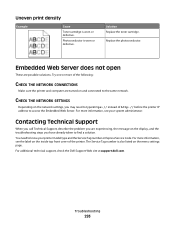
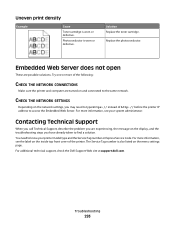
...dell.com.
Troubleshooting
293
For more information, see the label on the network settings, you have already taken to know your system administrator. The Service Tag number is also listed on and connected to access the Embedded Web Server. Replace...worn or defective. Photoconductor is worn or defective. Solution Replace the toner cartridge.
CHECK THE NETWORK SETTINGS
Depending on ...
User Manual - Page 300


... 101 print quality troubleshooting blank pages 282 characters have jagged
edges 283 clipped images 283 ghost images 283 gray background 284 poor transparency quality 292 print irregularities 285 print is too....yy Invalid refill, change
cartridge 259 31.yy Replace defective or missing
cartridge 260 32.yy Cartridge part number
unsupported by device 260 34 Short paper 260 35 Insufficient memory to...
User Manual - Page 301


... 218 Quiet Mode 73
R
recycled paper using 69
recycling Dell products 236
reducing a copy 108 registration
scanner 229 Remove paper... jobs were not
restored 257 Unsupported disk 259 Unsupported USB device, please
remove 259 Unsupported USB hub, please
remove 259 ..., 155
scan troubleshooting cannot scan from standard
output bin 259 Replace all originals if restarting
job. 265 Restore Held Jobs? 259...
User Manual - Page 302


...menu 167 tips
card stock 97 envelopes 96 labels, paper 97 letterhead 96 toner cartridge replacing 231 touch screen buttons 25 transparencies loading 80 making 105 tips on using 96 tray linking... 270 troubleshooting, print quality
blank pages 282 characters have jagged
edges 283 clipped images 283 ghost images 283 gray background 284 poor transparency quality 292 print irregularities 285 print is too...
Brochure - Page 1


...
Small and medium workgroups within businesses of all sizes can easily be stored in -one device. The Dell 3335dn multifunction laser printer
Fast monochrome laser printer with multifunctional convenience for small and medium workgroups
The Dell 3335dn is a powerful monochrome laser printer that helps make some of up to 38 pages per minute (ppm)1 mono (A4) (actual...
Brochure - Page 2


Dell 3335dn multifunction laser printer
Product benefits
Low total cost of five years.
Environmentally-conscious design -
Type A, Rear USB 2.0 - Powerful performance-high functionality
The Dell 3335dn offers performance-packed functionality. Solid warranty and exceptional service
Should your investment even longer with Dell's optional installation services. Protect your Dell ...
Brochure - Page 3


... auto-centre, contrast, colour dropout, toner darkness (print), shadow detail, mirror image, edge erase, darkness, sharpness
Scan specifications Scanning method Scan speed Scan resolution
Scan... Ethernet 10/100 Base T, Standard USB 2.0 (high speed) - Dell 3335dn multifunction laser printer
Product description
Networked monochrome multifunction laser printer for A4, A5, JIS B5, US Letter, US ...
Brochure - Page 4


... used in the marks and names of others. Technician will be returned. Replacements may be refurbished. 4 For details on the Restriction of the use of... Dell 3335dn multifunction laser printer
Print languages and fonts
3 of an English-language installation software utility)
Basic set-up to 14 000 pages Dell's Recycling Program (details included in box
Dell 3335dn Multifunction Laser...
Quick Reference Guide - Page 1


... you placed the document on the scanner glass.
2 If you do not know the IP address of copies. To set to the home screen. Dell 3333dn/3335dn Laser MFP
Quick Reference
Copying
Making copies
Making a quick copy
1 Load an original document faceup, short edge first into the ADF. Place these items on...
Similar Questions
Dell 2155cdn Imaging Drum Phd Unit Required
Where Can I Purchase An Imaging Drum Phd Unit For Dell 2155cdn
Where Can I Purchase An Imaging Drum Phd Unit For Dell 2155cdn
(Posted by johnkentsolicitors 2 years ago)
Need To Order Imaging Drum For Dell 2145cn Printer. What Is The Part Number?
(Posted by djh 11 years ago)
Too Much Toner On Paper
My documents are coming out with too much toner on them. The whole paper is shaded and sometimes I g...
My documents are coming out with too much toner on them. The whole paper is shaded and sometimes I g...
(Posted by NDorsett 11 years ago)

