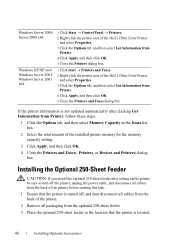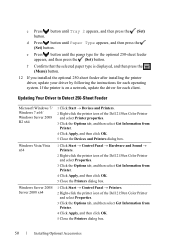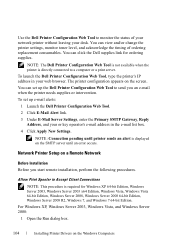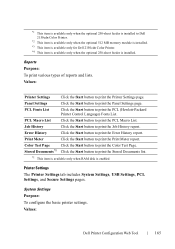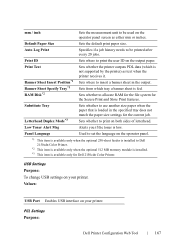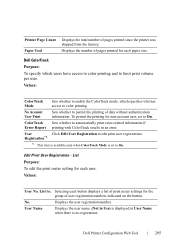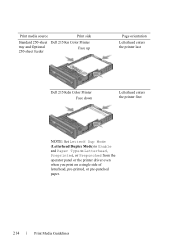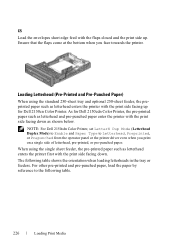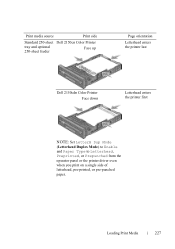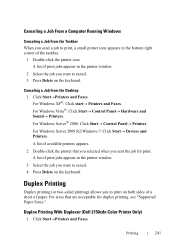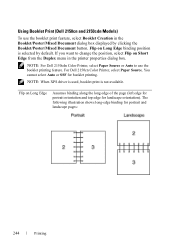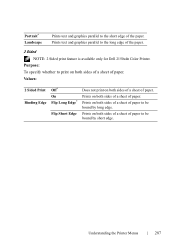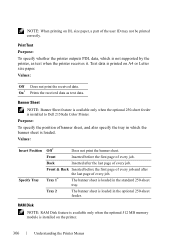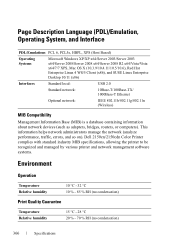Dell 2150cn Support Question
Find answers below for this question about Dell 2150cn.Need a Dell 2150cn manual? We have 1 online manual for this item!
Question posted by jmelashae on March 13th, 2017
I'm Getting Error Code 016-757 On My Dell 2150cdn Printer Connected To My Mac
Current Answers
Answer #1: Posted by Odin on March 13th, 2017 5:56 PM
Hope this is useful. Please don't forget to click the Accept This Answer button if you do accept it. My aim is to provide reliable helpful answers, not just a lot of them. See https://www.helpowl.com/profile/Odin.
Answer #2: Posted by waelsaidani1 on March 13th, 2017 6:32 PM
- Cause - The entered password is wrong.
- Remedy - Enter the correct password.
My computer has picked up the Auto printer driver and tried to use that, instead of my local printer driver. Because of that is was using the default user password, instead of my custom password.
All I had to do was change to my proper printer driver and it worked, after walking back and forth between buildings again.
If you need to change your password for the printer driver you can access it through the printer properties.
- Click on the "Configuration" tab
- Choose the account mode to "User"
- Click on "Detailed User Settings"
- Change the password details as per instructions from your printer administrator
If you have any other questions about the security on the printer you will probably need to ask your printer administrator, as every one of these printers will inevitably be set-up differently.
Related Dell 2150cn Manual Pages
Similar Questions
Why can't I scan to email ? Can't email to address book name and manual email address entry.
works fine for a few days and then goes offline for no apparent reason and the only way to get back ...
Dell 2155cdn printer getting error message "replace PHD now"; stopped half way thru a print job. T...
We just bought a Dell 2150cdn Laser Color Printer and as soon as we tried printing, we kept getting ...