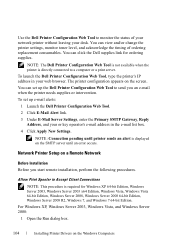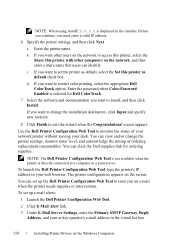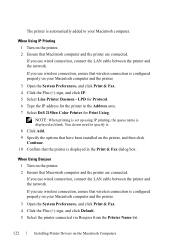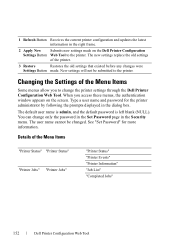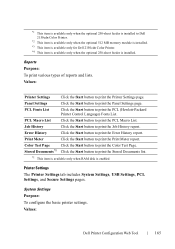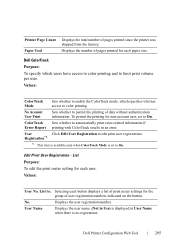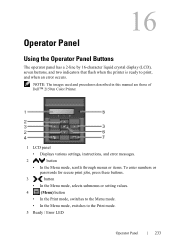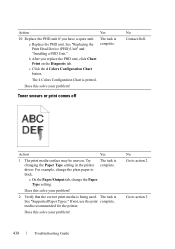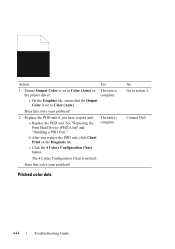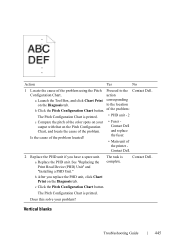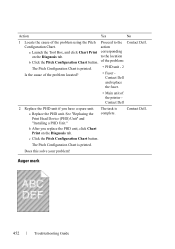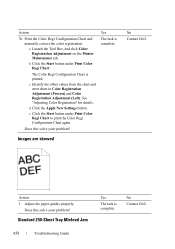Dell 2150cn Support Question
Find answers below for this question about Dell 2150cn.Need a Dell 2150cn manual? We have 1 online manual for this item!
Question posted by jafugate1 on March 20th, 2013
Dell Printer 2155cdn Not Working
Current Answers
Answer #1: Posted by tintinb on April 10th, 2013 12:10 AM
http://www.dell.com/support/drivers/us/en/04/Product/dell-2150cn-cdn
If you have more questions, please don't hesitate to ask here at HelpOwl. Experts here are always willing to answer your questions to the best of our knowledge and expertise.
Regards,
Tintin
Related Dell 2150cn Manual Pages
Similar Questions
This printer is a home computer and is not networked. I just re-installed the driver on my mac and n...
What do I do when I replace the imaging drum on my Dell 1235cn Laser Printer and I continue to get a...
Want to scan but error message on the printer: Downloading application list. help