Dell 2150cn Support Question
Find answers below for this question about Dell 2150cn.Need a Dell 2150cn manual? We have 1 online manual for this item!
Question posted by brenda61906 on April 11th, 2014
Error Message Replace Phd
What does this error mean?
Current Answers
Related Dell 2150cn Manual Pages
User Manual - Page 10


... . . . . 240 Canceling a Job From a Computer Running Windows 241
Duplex Printing 241 Duplex Printing With Duplexer (Dell 2150cdn Color Printer Only 241 Duplex Printing Without Duplexer (Dell 2150cn Color Printer Only 242 Using Booklet Print (Dell 2150cn and 2150cdn Models) 244
Using the Stored Print Function 245 Secure Print 246 Private MailBox Print 246 Public...
User Manual - Page 15


... Printer 369
25 Maintaining Your Printer 371
Determining the Status of Supplies 371
Conserving Supplies 371
Ordering Supplies 372
Storing Print Media 372
Storing Consumables 373
Replacing the Toner Cartridges 373 Removing the Toner Cartridge 374 Installing a Toner Cartridge 375
Replacing the Print Head Device (PHD) Unit 377 Removing the PHD Unit 377 Installing a PHD Unit 379
Replacing...
User Manual - Page 23
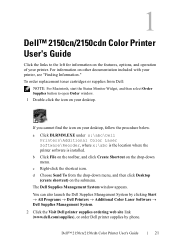
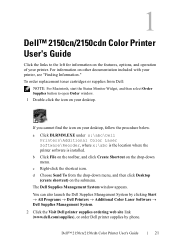
...1 0 - F O R P R O O F O N LY
Dell™ 2150cn/2150cdn Color Printer User's Guide
21
c Right-click the shortcut icon.
P R E L I M I A L - b Click File on the toolbar, and click Create Shortcut on the drop-down menu, and then click Desktop (create shortcut) on the submenu. The Dell Supplies Management System window appears. To order replacement toner cartridges or supplies from...
User Manual - Page 47


... Vista®/ Vista x64
1 Click Start Devices and Printers. 2 Right-click the printer icon of the Dell 2150cn Color Printer
and select Printer properties. 3 Click the Options tab, and then select Get Information from
Printer. 4 Click Apply, and then click OK. 5 Close the Devices and Printers dialog box.
1 Click Start Control Panel ...
User Manual - Page 48
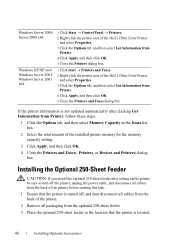
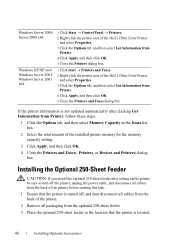
... feeder.
3 Place the optional 250-sheet feeder in the Items list box.
2 Select the total amount of the Dell 2150cn Color Printer
and select Properties. 3 Click the Options tab, and then select Get Information from Printer, follow these steps:
1 Click the Options tab, and then select Memory Capacity in the location that the...
User Manual - Page 52
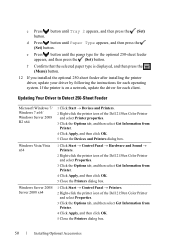
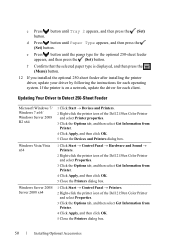
... Server 2008/ Server 2008 x64
1 Click Start Devices and Printers. 2 Right-click the printer icon of the Dell 2150cn Color Printer
and select Printer properties. 3 Click the Options tab, and then select Get Information from
Printer. 4 Click Apply, and then click OK. 5 Close the Devices and Printers dialog box.
1 Click Start Control Panel Hardware...
User Manual - Page 130
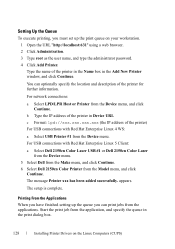
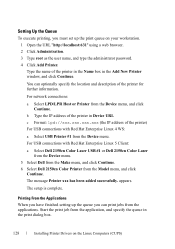
.... 6 Select Dell 2150cn Color Printer from the Model menu, and click
Continue. Start the print job from the Device menu. FOR PROOF ONLY
128
Installing Printer Drivers on your workstation..., and type the administrator password. 4 Click Add Printer.
appears.
Type the name of the printer for further information. The message Printer xxx has been added successfully. FILE LOCATION: C:\Users...
User Manual - Page 235
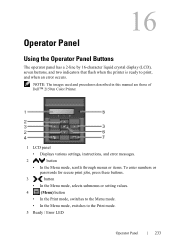
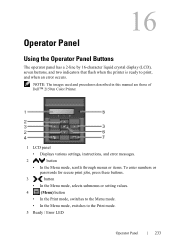
... and procedures described in this manual are those of Dell™ 2150cn Color Printer.
1 LCD panel
• Displays various settings, instructions, and error messages.
2
button
• In the Menu mode, scrolls through menus... switches to the Menu mode.
• In the Menu mode, switches to print, and when an error occurs. P R E L I M I A L -
16
Operator Panel
Using the Operator Panel...
User Manual - Page 248


... the PCL driver. A stored print job will be deleted after you to print only the first set for the memory available, the printer may display error messages.
The stored jobs remain in printer memory until you delete it from the operator panel. NOTE: If a document name is available when using the PCL driver. NOTE...
User Manual - Page 331


... a Status Window for example, when a paper jam occurs or toner is a warning or when an error occurs, for a particular printer. When an error occurs, the error message appears on your printer from the Select Printer Model list. 3 If you when there is running low. Select a printer from the All Programs menu or the desktop icon. F O R P R O O F O N LY
Understanding Your...
User Manual - Page 335


... the icon of the same model via USB cables, only the printer recognized first can be monitored in the Status Monitor Widget.)
Installing ...0 - NOTE: Entering the administrative login name and password are required during the installation process. NOTE: If the message Select a printer is complete. P R E L I M I A L - When the Install Succeeded screen appears, the installation is displayed, select ...
User Manual - Page 336


NOTE: If the Status Monitor Widget receives no response from the printer, the message Cannot get printer information is activated, the Printer Status window appears on Dashboard. Printer Status Window
When the Status Monitor Widget is displayed. DE LL CONFIDENTIAL -
Printer Status Message Area
Displays a message of the Printer Status window.
FOR PROOF ONLY
334
Understanding Your ...
User Manual - Page 343


... is displayed.
NOTE: If the Status Monitor Console receives no response from the printer, the message Cannot get printer information is clicked. Printer Status Image Area • Current Toner Status icons Displays icons of the current status of the current printer status.
D E L L C ON F I D E N T I N A RY 9 / 1 3 / 1 0 -
The toner level is specified in the Settings window. The...
User Manual - Page 357


.../ 1 3 / 1 0 - This chapter provides a list of the printer are not secure. NOTE: For error messages that are not listed in this chapter, refer to clear error messages. P R E L I M I A L - Lights orange when an error occurs and blinks when an unrecoverable print error occurs. 22
Understanding Printer Messages
The printer operator panel displays error messages describing the current state of the...
User Manual - Page 367
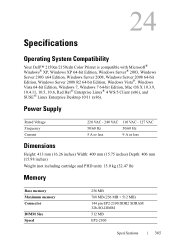
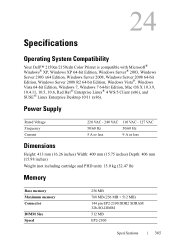
24
Specifications
Operating System Compatibility
Your Dell™ 2150cn/2150cdn Color Printer is compatible with Microsoft® Windows® XP, Windows XP 64-bit Edition, Windows Server....26 inches) Width: 400 mm (15.75 inches) Depth: 406 mm (15.98 inches)
Weight (not including cartridge and PHD unit): 15.0 kg (32.47 lb)
Memory
Base memory
256 MB
Maximum memory
768 MB (256 MB + 512 MB)
...
User Manual - Page 368
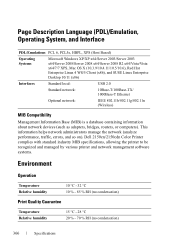
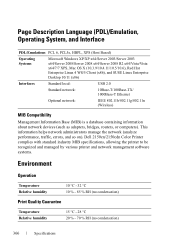
...or computers). This information helps network administrators manage the network (analyze performance, traffic, errors, and so on). Dell 2150cn/2150cdn Color Printer complies with standard industry MIB specifications, allowing the printer to be recognized and managed by various printer and network management software systems.
Environment
Operation
Temperature Relative humidity
10 °C - 32...
User Manual - Page 373
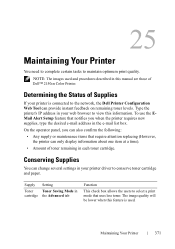
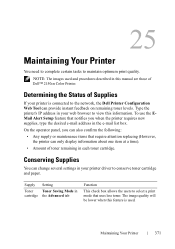
... item at a time).
• Amount of Dell™ 2150cn Color Printer. Maintaining Your Printer
371 25
Maintaining Your Printer
You need to complete certain tasks to select a print mode that... feature that require attention replacing (However, the printer can also confirm the following:
• Any supply or maintenance items that notifies you when the printer requires new supplies, type...
User Manual - Page 471
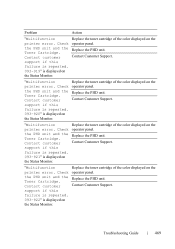
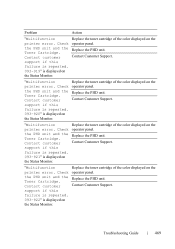
..." is displayed on the Status Monitor.
"Multifunction printer error. Replace the toner cartridge of the color displayed on the operator panel. Replace the PHD unit.
Check the PHD unit and the Toner Cartridge.
Contact Customer Support. Replace the PHD unit. "Multifunction printer error.
Check the PHD unit and the Toner Cartridge.
Replace the toner cartridge of the color...
User Manual - Page 472
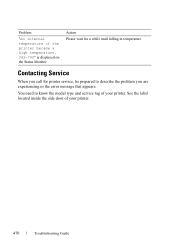
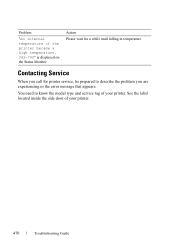
... Please wait for printer service, be prepared to know the model type and service tag of your printer. PRE LIMINARY 9/13/10 - FOR PROOF ONLY
470
Troubleshooting Guide
You need to describe the problem you call for a while until falling in temperature. Contacting Service
When you are experiencing or the error message that appears.
User Manual - Page 486
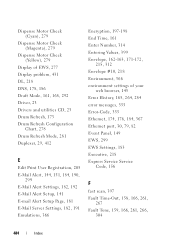
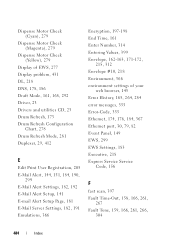
..., 314 Entering Values, 399 Envelope, 162-163, 171-172,
215, 312 Envelope #10, 218 Environment, 366 environment settings of your
web browser, 145 Error History, 165, 264, 284 error messages, 355 Error-Code, 355 Ethernet, 174, 176, 184, 367 Ethernet port, 30, 79, 82 Event Panel, 149 EWS, 299 EWS Settings, 183
E
Edit Print...
Similar Questions
Want To Scan But Error Message On The Printer: Downloading Application List. Hel
Want to scan but error message on the printer: Downloading application list. help
Want to scan but error message on the printer: Downloading application list. help
(Posted by jcarpinteyro 12 years ago)


