Dell 2150cn Support Question
Find answers below for this question about Dell 2150cn.Need a Dell 2150cn manual? We have 1 online manual for this item!
Question posted by Canemr on June 16th, 2014
I Cannot Remove The Wireless Adapter From My Dell 2150cdn Printer
The person who posted this question about this Dell product did not include a detailed explanation. Please use the "Request More Information" button to the right if more details would help you to answer this question.
Current Answers
There are currently no answers that have been posted for this question.
Be the first to post an answer! Remember that you can earn up to 1,100 points for every answer you submit. The better the quality of your answer, the better chance it has to be accepted.
Be the first to post an answer! Remember that you can earn up to 1,100 points for every answer you submit. The better the quality of your answer, the better chance it has to be accepted.
Related Dell 2150cn Manual Pages
User Manual - Page 4


... Instructions (Recommended 52 Installing the Optional Wireless Adapter . . . . . 53 Printing Printer Settings Report 54 Determining the Wireless Network Settings . . . 55
Configuring the Optional Wireless Adapter 56 Using Wizard Setup to Configure a Wireless Adapter 57 Using Advanced Setup to Configure a Wireless Adapter 59 Constructing a New Wireless Network Environment for Your Computer 66...
User Manual - Page 10


... Operator Panel . . . . 240 Canceling a Job From a Computer Running Windows 241
Duplex Printing 241 Duplex Printing With Duplexer (Dell 2150cdn Color Printer Only 241 Duplex Printing Without Duplexer (Dell 2150cn Color Printer Only 242 Using Booklet Print (Dell 2150cn and 2150cdn Models) 244
Using the Stored Print Function 245 Secure Print 246 Private MailBox Print 246 Public MailBox Print...
User Manual - Page 16


... Registration Chart 396 Determining Values 397 Entering Values 399
26 Removing Options 403
Removing the Optional Memory Module 403 Removing the Optional 250-Sheet Feeder 406 Removing the Optional Wireless Adapter 408
27 Clearing Jams 411
Avoiding Jams 411 Identifying the ...250-Sheet Feeder 425
Troubleshooting 429
28 Troubleshooting Guide 431
Basic Printer Problems 431
14
Contents
User Manual - Page 53
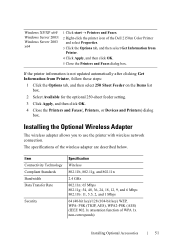
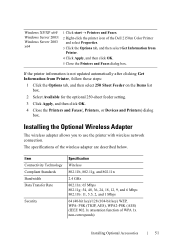
... 2003/ Windows Server 2003 x64
1 Click start Printers and Faxes.
2 Right-click the printer icon of WPA 1x non-corresponds)
Installing Optional Accessories
51 The specifications of the wireless adapter are described below.
If the printer information is not updated automatically after clicking Get Information from Printer.
4 Click Apply, and then click OK.
5 Close the...
User Manual - Page 54


... Video Instructions (Recommended)
To install the Dell wireless adapter, perform the following method. 1 Insert the Drivers and Utilities CD in your printer, which can also be downloaded from support.dell.com. The Easy Setup Navigator file launches automatically. 2 Select Optional Accessories Setup on the Easy Setup Navigator window.
52
Installing Optional Accessories Item
Wi-Fi...
User Manual - Page 55


... Optional Wireless Adapter
NOTE: You can also install the Dell wireless adapter by following the instructions described in Installing the Optional Wireless Adapter provided with the wireless adapter. 1 Ensure that the printer is turned off. Installing Optional Accessories
53 The instruction video starts.
3 Click Wireless adapter. Follow the on-screen instructions to configure wireless settings...
User Manual - Page 56
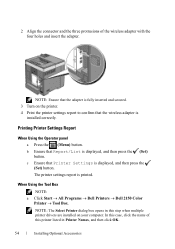
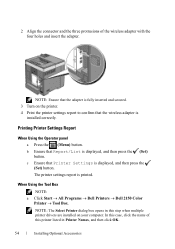
When Using the Tool Box NOTE:
a Click Start All Programs Dell Printers Dell 2150 Color Printer Tool Box. In this case, click the name of the wireless adapter with the four holes and insert the adapter.
b Ensure that Printer Settings is displayed, and then press the (Set) button.
2 Align the connector and the three protrusions...
User Manual - Page 59


...how to authenticate and register devices required for wireless configuration, by entering PIN assignments in the printer and computer. This setting is a method to install a wireless adapter, see "Installing the Optional Wireless Adapter." This setting, performed through
Network (Ethernet) connection WPS-PIN*1 WPS-PBC*2
Operator Panel
Dell Printer Configuration Web Tool
*1 WPS-PIN (Wi-Fi...
User Manual - Page 61


Follow the on-screen instructions to Configure a Wireless Adapter
You can configure the wireless adapter with the following connection methods: • Network Cable • WPS-PIN • WPS-PBC • Operator Panel • Dell Printer Configuration Web Tool
1 Insert the Drivers and Utilities CD provided with the printer in your computer.
The Easy Setup Navigator file launches ...
User Manual - Page 77


... box for Use Windows to configure my wireless network settings is checked. g Do either of the printer on Dell Printer Configuration Web Tool.
6 Reboot the printer.
7 Restore the wireless settings on your computer provides a wireless adapter tool, change the wireless settings using this tool. d Select Wireless Network tab. c Right-click Wireless Network Connection and select Properties. a For...
User Manual - Page 81
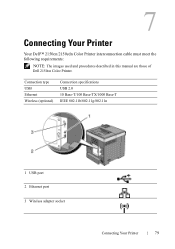
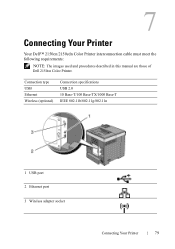
... Dell™ 2150cn/2150cdn Color Printer interconnection cable must meet the following requirements:
NOTE: The images used and procedures described in this manual are those of Dell 2150cn Color Printer. Connection type USB Ethernet Wireless (optional)
Connection specifications USB 2.0 10 Base-T/100 Base-TX/1000 Base-T IEEE 802.11b/802.11g/802.11n
1 USB port 2 Ethernet port 3 Wireless adapter...
User Manual - Page 127
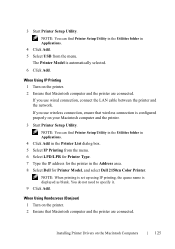
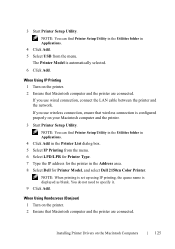
... the Utilities folder in the Address area. 8 Select Dell for the printer in Applications.
4 Click Add. 5 Select USB from the menu. 6 Select LPD/LPR for Printer Type. 7 Type the IP address for Printer Model, and select Dell 2150cn Color Printer. F O R P R O O F O N LY
Installing Printer Drivers on the printer. 2 Ensure that wireless connection is automatically selected.
6 Click Add.
If...
User Manual - Page 128
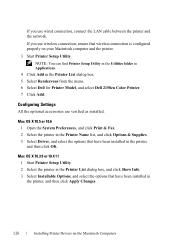
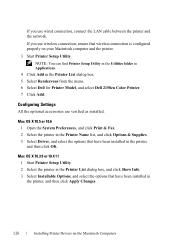
... Options, and select the options that have been installed in the Printer List dialog box. 5 Select Rendezvous from the menu. 6 Select Dell for Printer Model, and select Dell 2150cn Color Printer. 7 Click Add.
DE LL CONFIDENTIAL - If you use wireless connection, ensure that wireless connection is configured properly on the Macintosh Computers
FILE LOCATION: C:\Users\fxstdpcadmin...
User Manual - Page 198
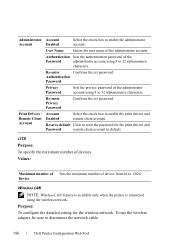
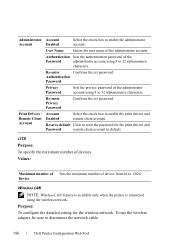
... use the wireless adapter, be sure to 1,024. Re-enter
Confirms the set password. Values:
Maximum number of Sets the maximum number of the
Password
administrator account using 8 to reset the password for the wireless network.
Authentication Sets the authentication password of device from 64 to disconnect the network cable.
196
Dell Printer Configuration Web...
User Manual - Page 199
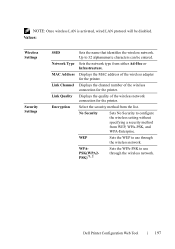
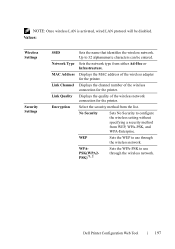
... to 32 alphanumeric characters can be disabled. Select the security method from the list. NOTE: Once wireless LAN is activated, wired LAN protocol will be entered. Displays the MAC address of the wireless adapter for the printer.
Values:
Wireless Settings
Security Settings
SSID Network Type MAC Address Link Channel Link Quality Encryption
Sets the name...
User Manual - Page 200


...confirm it . Reset Print Server Purpose:
198
Dell Printer Configuration Web Tool
Re-enter WEP Enters the WEP key 3 again to confirm it . NOTE: The optional wireless adapter supports WEP, WPA-PSK-TKIP, WPAPSK-AES... Sets the pass phrase. WEP Key 1
Sets the WEP key set used through the wireless network only when WEP 128bit or WEP 64bit is selected for Encryption.
Re-enter WEP Enters...
User Manual - Page 216
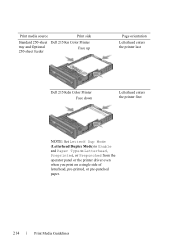
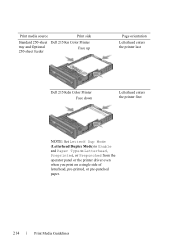
...\Desktop\0630_UG??\Mioga_SFP_UG_FM\Mioga_SFP_UG_FM\section14.fm
Print media source
Print side
Standard 250-sheet Dell 2150cn Color Printer
tray and Optional 250-sheet feeder
Face up
Page orientation
Letterhead enters the printer last
Dell 2150cdn Color Printer Face down
Letterhead enters the printer first
NOTE: Set LetterH Dup Mode (Letterhead Duplex Mode) to Enable and Paper Type...
User Manual - Page 228
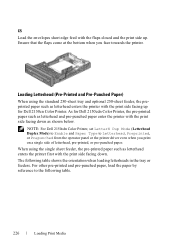
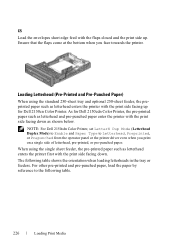
...a single side of letterhead, pre-printed, or pre-punched paper.
NOTE: For Dell 2150cdn Color Printer, set LetterH Dup Mode (Letterhead Duplex Mode) to Enable and Paper Type to the..., Preprinted, or Prepunched from the operator panel or the printer driver even when you face towards the printer. As for Dell 2150cn Color Printer. The following table. DE LL CONFIDENTIAL - Loading Letterhead ...
User Manual - Page 411


... out of the slit, and then pull the cover towards you and remove it.
4 Remove the wireless adapter from the printer by releasing the adapter's hook while pushing the wireless adapter towards the front of the control board cover into the lower slit of the printer.
NOTE: Insert the upper hinge of the printer.
5 Install the control board cover. F O R P R O O F O N LY...
User Manual - Page 492
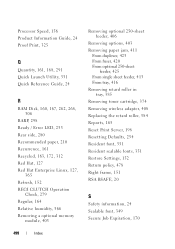
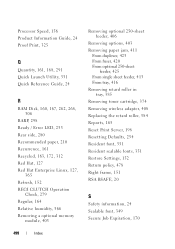
... LED, 233 Rear side, 280 Recommended paper, 210 Recurrence, 161 Recycled, 163, 172, 312 Red Hat, 127 Red Hat Enterprise Linux, 127,
365 Refresh, 152
Removing wireless adapter, 408 Replacing the retard roller, 384 Reports, 165 Reset Print Server, 198 Resetting Defaults, 254 Resident font, 351 Resident scalable fonts, 351 Restore Settings, 152...
Similar Questions
I'm Getting Error Code 016-757 On My Dell 2150cdn Printer Connected To My Mac
This printer is a home computer and is not networked. I just re-installed the driver on my mac and n...
This printer is a home computer and is not networked. I just re-installed the driver on my mac and n...
(Posted by jmelashae 7 years ago)
No Wireless Connection To Printer
I don't know what I did, but I can't print from my Dell 1545 laptop to my Dell 968AIO printer all wi...
I don't know what I did, but I can't print from my Dell 1545 laptop to my Dell 968AIO printer all wi...
(Posted by kodijk 10 years ago)

