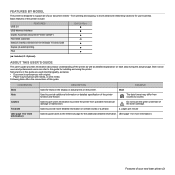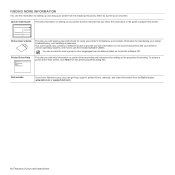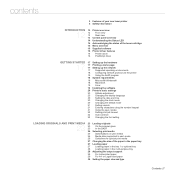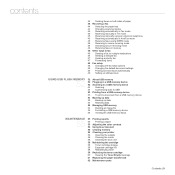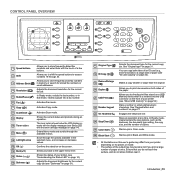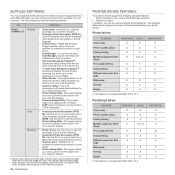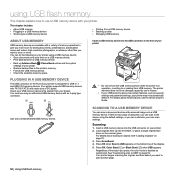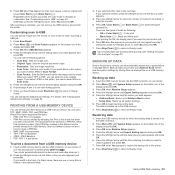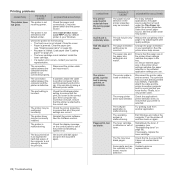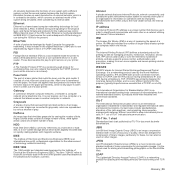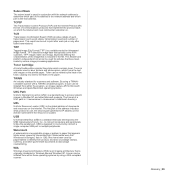Dell 2145cn Support Question
Find answers below for this question about Dell 2145cn - Multifunction Color Laser Printer.Need a Dell 2145cn manual? We have 1 online manual for this item!
Question posted by hell24466 on March 15th, 2013
Scanning Issues
Current Answers
Answer #1: Posted by prateekk007 on March 15th, 2013 2:00 PM
Please click on the below mentioned link and refer to page number 55 that might help you:
Please reply if you have any further questions.
For easy access to drivers, manuals and product updates, please visit our Support Site.
Thanks & Regards
Prateek K
Related Dell 2145cn Manual Pages
Similar Questions
How can I get my Dell 2135cn Color Laser print to stop beeping every time I print something?
How do you scan to a network share with a Dell 2145cn printer?