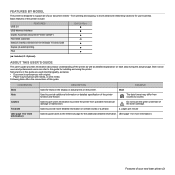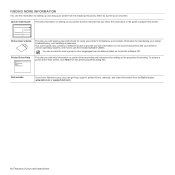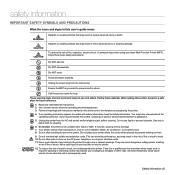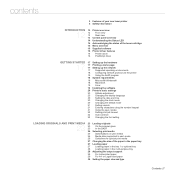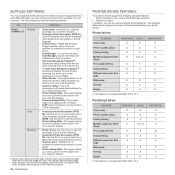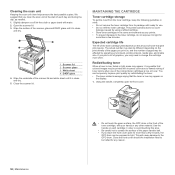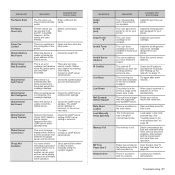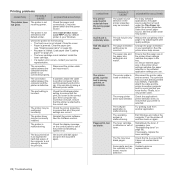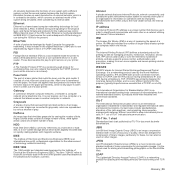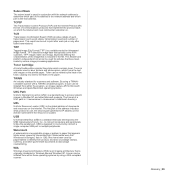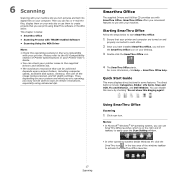Dell 2145cn Support Question
Find answers below for this question about Dell 2145cn - Multifunction Color Laser Printer.Need a Dell 2145cn manual? We have 1 online manual for this item!
Question posted by deedeec on November 11th, 2010
Inferior Scanned Documents
There is a blue line running down the middle of the page of my scanned documents. How do I clean the machine to get rid of this?
Current Answers
Related Dell 2145cn Manual Pages
Similar Questions
What Is Causing My Copies To Crinkle And Jam In My Dell 2145cn Laser Printer
(Posted by nadine1fcbip 9 years ago)
Dell Multifunction Color Laser Printer 3115cn How To Set A Fax Confirmation
(Posted by bobmax 10 years ago)
Dell 2145cn Color Laser Scanner Will Not Scan To Pc
(Posted by visahi 10 years ago)
Dell 2145cn Vertical Line On Scan Docs
When printing from my pc the quality is fine -- but when I scan or copy a document, a vertical red l...
When printing from my pc the quality is fine -- but when I scan or copy a document, a vertical red l...
(Posted by skmiller41 13 years ago)
Dell 2135cn Color Laser Printer Beeps Too Much
How can I get my Dell 2135cn Color Laser print to stop beeping every time I print something?
How can I get my Dell 2135cn Color Laser print to stop beeping every time I print something?
(Posted by jmcclean 13 years ago)