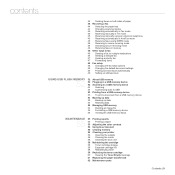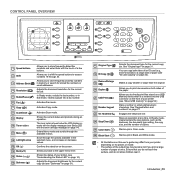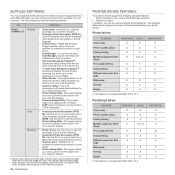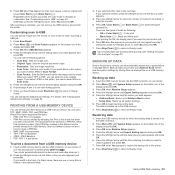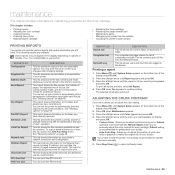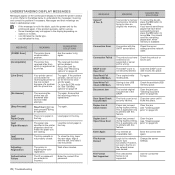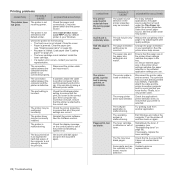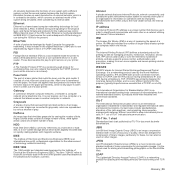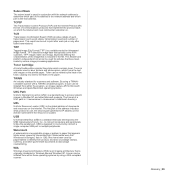Dell 2145cn Support Question
Find answers below for this question about Dell 2145cn - Multifunction Color Laser Printer.Need a Dell 2145cn manual? We have 1 online manual for this item!
Question posted by yy2324 on February 23rd, 2012
Very Slow In Printing Pdf Files
Current Answers
Answer #1: Posted by vazrikebrami on May 9th, 2012 10:02 PM
I have possible answers for you on the issue your having. 1. get the latest firmware from the manufactures website 2. install the driver that is compatible to your operating system I,E windows or apple. most likely the cause is print language related and since is PDF which uses postscript language check your printer driver for PCL options like PCL 5e PCL XL also you may want to download the PS driver. In most cases the printer manufacture provides many options for drivers and I have found that the full on driver which has a lot more in options works the best. Hope that helps.
Related Dell 2145cn Manual Pages
Similar Questions
How can I get my Dell 2135cn Color Laser print to stop beeping every time I print something?