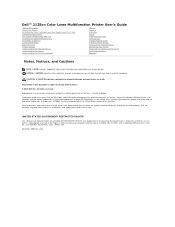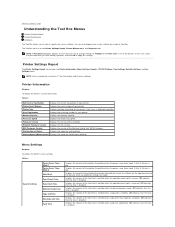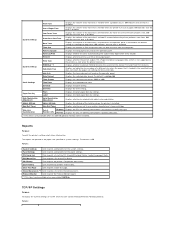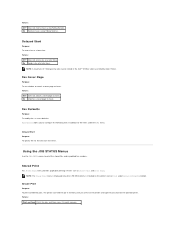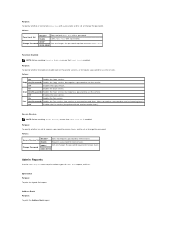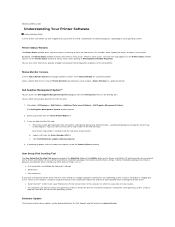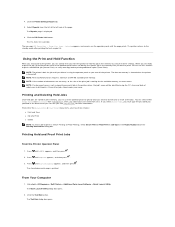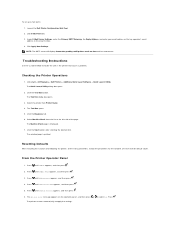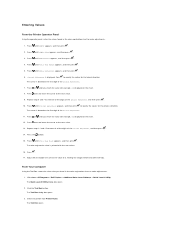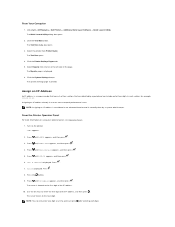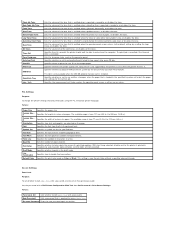Dell 2135cn Support Question
Find answers below for this question about Dell 2135cn - Multifunction Color Laser Printer.Need a Dell 2135cn manual? We have 1 online manual for this item!
Question posted by nicohoogkamer on November 18th, 2010
Am Trying To Use Userid: Admin And No Password But No Luck
am trying to get into addressbook with user id admin and no password but sofar I can not log on. What am I doing wrong ?
Current Answers
Related Dell 2135cn Manual Pages
Similar Questions
How To Setup The Scanner On A Dell Multifunction Color Laser Printer 3115cn
(Posted by richBorila 9 years ago)
Dell Multifunction Color Laser Printer 3115cn How To Set A Fax Confirmation
(Posted by bobmax 10 years ago)
Dell 2135cn Color Laser Printer Why Does Color Toner Print So Light
(Posted by Bucut 10 years ago)
Dell 2135cn Color Laser Printer Paper Jam Issue
(Posted by chanyui 10 years ago)
Dell 2135cn Color Laser Printer Beeps Too Much
How can I get my Dell 2135cn Color Laser print to stop beeping every time I print something?
How can I get my Dell 2135cn Color Laser print to stop beeping every time I print something?
(Posted by jmcclean 13 years ago)